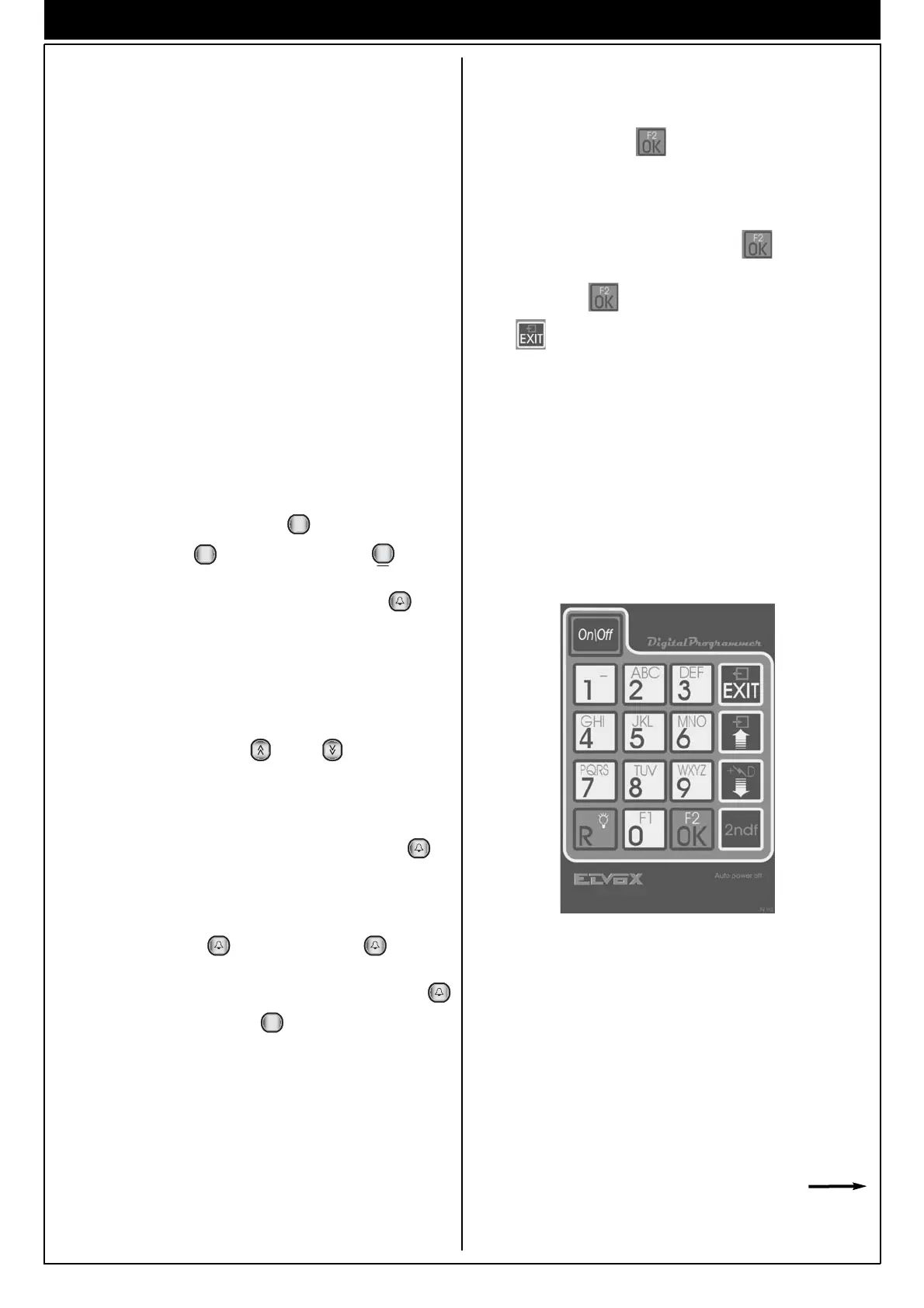6
PARAMETERS FOR PROGRAMMING
PRELIMINARY OPERATIONS
Having installed and connected all the devices, power up the
system and check the LEDs on the power supply units to make
sure that they all supply power. Before carrying out any program-
ming operations on the devices, wait for at least ten seconds
from the moment at which the system is powered up.
It is advisable to programme the call codes of the inter-
phones and monitors after programming (if required) the
technical parameters of the entrance panels and/or switch-
board.
PROGRAMMING THE TECHNICAL PARAMETERS OF THE
ENTRANCE PANEL
The entrance panel is supplied with a basic programme already
loaded, which can be modified according to the instructions
below. Programming must be carried out if the pre-set parame-
ters do not meet the requirements of the system. There are three
ways of programming the entrance panel: with the entrance
panel keypad, with programmer Type 950B and with a Personal
Computer by means of the software Type 94CT and interface
6952.
Programming the entrance panel with the numerical keypad
(with entrance panel connected and powered up):
A) Entry to programming mode with the entrance panel key-
pad using the password.
Cancel all operations by pressing ; the display must be
OFF. While keeping " " pressed down, press " ".
When the symbols "- - - - - - - - " appear on the display, enter the
code "123 or 0123" (standard password) and press " ".
If the operation has been carried out correctly, the message
"PROGRAM" will appear on the display.
If it does not appear, repeat the procedure.
B) Direct entry to programming mode for programming with
the entrance panel keypad (if you have lost the password).
Disconnect the entrance panel from the terminal block, wait for
2-3 seconds, then press the “ ” and “ ” push-buttons at
the same time and power the installation again. After few sec-
onds, if the operation has been carried out correctly, the mes-
sage “PROG.” appears on the display.
If this does not happen, repeat the operation.
Once you have entered the programming phase, press " " to
go to the first parameter ("INITI_US" = "Initial User"). The display
will show the parameter name “Final User ” (e.g. 0000 0001). To
modify the value, use the number keys; if you make a mistake,
use the number keys only to correct the value entered. To con-
firm the change, press " ". Pressing only the " " key does
not change any saved parameters, but displays the set values
one after the other. On completion of programming, press "
" followed by the push-button " " to exit the technical pro-
gramming phase.
The parameters can be programmed or consulted repeatedly.
The set values remain in the memory until they are programmed
again (if applicable) even if the power is switched off.
PROGRAMMING WITH SOFTWARE ON PC Type 94CT "ANA-
LYZER" :
By means of a graphic interface, the software enables you to
simultaneously display/modify all the relevant parameters. It also
enables you to save the programmes you set for the purpose of
filing or future replacements (and for rapid, multiple program-
ming). For user instructions, refer to the relevant manual.
Keyboard programming 950B
PROGRAMMING WITH Type 950B: (refer to the relevant
manual for a complete description)
With the entrance panel powered up, disconnect 950B (by
means of terminals 1, 4 and 5), select "PROG.PARAMETERS"
from the menu and press " " to confirm. The entrance panel
then goes immediately into programming mode, the message
"Ser.PROG" appears on the display and the panel emits a short
acoustic signal (it is not necessary to carry out operations on the
entrance panel to access programming). To scroll through the
parameters (without changing them) press " " or the "down"
arrow key repeatedly. Change the number on the display if nec-
essary and press " " to confirm. To complete programming,
press " " and make a call to verify that the entrance panel
has exited programming mode.
N.B.: the term optional indicates that parameter modi-
fication is not necessary, but is left to the installer's
discretion (e.g. conversation time, codes for door lock
release etc.).
