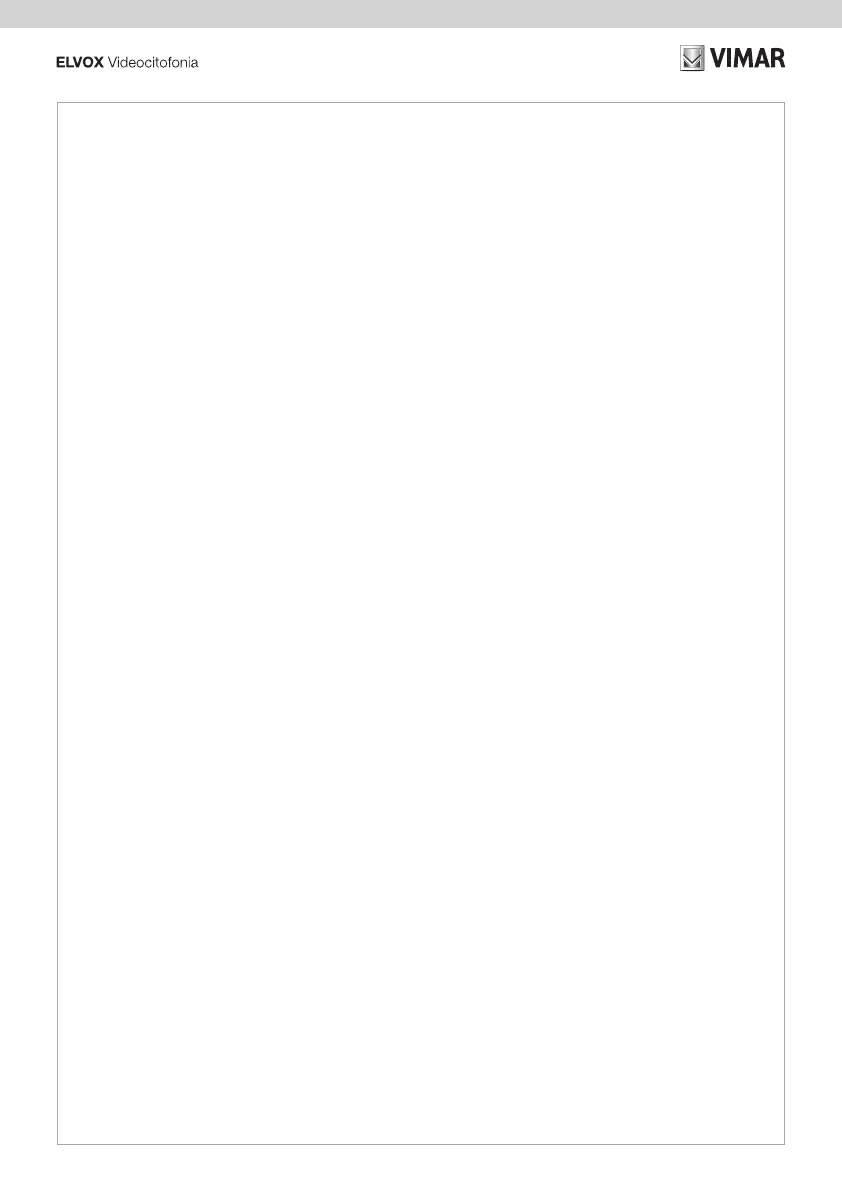20
K40515.R
la disponibilità di un aggiornamento firmware. L’utente ha la
facoltà di decidere se eseguire l’aggiornamento o meno.
È possibile aggiornare il firmware anche tramite PC,
collegandolo via interfaccia USB al dispositivo.
Per configurazioni avanzate, collegare il dispositivo al PC
tramite USB ed utilizzare il software SaveProg.
Nota: rimuovere i collegamenti al BUS e all'alimentatore
supplementare prima di collegare il dispositivo via USB a
un PC.
Sono previsti meccanismi di sicurezza che impediscono
l’esecuzione di un firmware non autorizzato da Vimar.
the availability of a firmware update. The user has the right
to decide whether to perform the update or not.
The firmware can also be updated via PC, by connecting it to
the device via USB interface.
For advanced configuration, connect the device to the PC
via USB and use SaveProg software.
Note: remove connections to BUS and to additional power
Safety mechanisms are in place to prevent the execution of
firmware not authorised by Vimar.
automatiquement la disponibilité d’une mise à jour firmware.
L’utilisateur peut décider s’il veut procéder ou pas à la mise
à jour.
travers l’ordinateur, en connectant ce dernier au dispositif à
travers une prise USB.
Pour les configurations avancées, brancher le dispositif à
l’ordinateur à travers une prise USB et utiliser le logiciel
SaveProg.
Remarque : éliminer les connexions au BUS et à
l’alimentation supplémentaire avant de brancher le dispositif
à l’ordinateur à travers la prise USB.
Des systèmes de sécurité empêchent l’exécution d’un
firmware non autorisé par Vimar.
Die Firmware des Geräts kann nach Verbindung mit
Das Gerät erfasst automatisch die Verfügbarkeit einer
Firmwareaktualisierung. Der Benutzer kann entscheiden, ob
er die Firmware aktualisieren möchte.
Die Firmware kann auch mittels PC durch USB-Anschluss
an das Gerät aktualisiert werden.
Für erweiterte Konfigurationen das Gerät über USB an den
PC anschließen und die Software SaveProg verwenden.
Hinweis: Vor USB-Anschluss des Geräts an den PC die
Verbindung zum BUS und dem Zusatznetzteil trennen.
Ausführung einer nicht von Vimar genehmigten Firmware.
la disponibilidad de una actualización de firmware. El usuario
puede decidir si ejecutar la actualización o no.
Es posible actualizar el firmware también mediante PC,
conectándolo al dispositivo por USB.
Para ajustes avanzados, hay que conectar el dispositivo al
PC mediante USB y utilizar el software SaveProg.
Nota: antes de conectar el dispositivo por USB a un
PC, deben desconectarse las conexiones al BUS y al
alimentador adicional.
Existen mecanismos de seguridad que impiden la ejecución
de un firmware no autorizado por Vimar.
automaticamente a disponibilidade de uma atualização do
a atualização ou não.
Também é possível atualizar o firmware através do PC,
ligando-o via interface USB ao dispositivo.
através de USB e utilize o software SaveProg.
suplementar antes de ligar o dispositivo via USB a um PC.
Estão previstos mecanismos de segurança que impedem a
execução de um firmware não autorizado pela Vimar.
SaveProg.
Vimar.
OTA (firmware)
.
.
.
(firmware)
. USB
USB
.SaveProg
USB :
. USB
(firmware)
.Vimar
•
•
•
•
•
•
•
•
