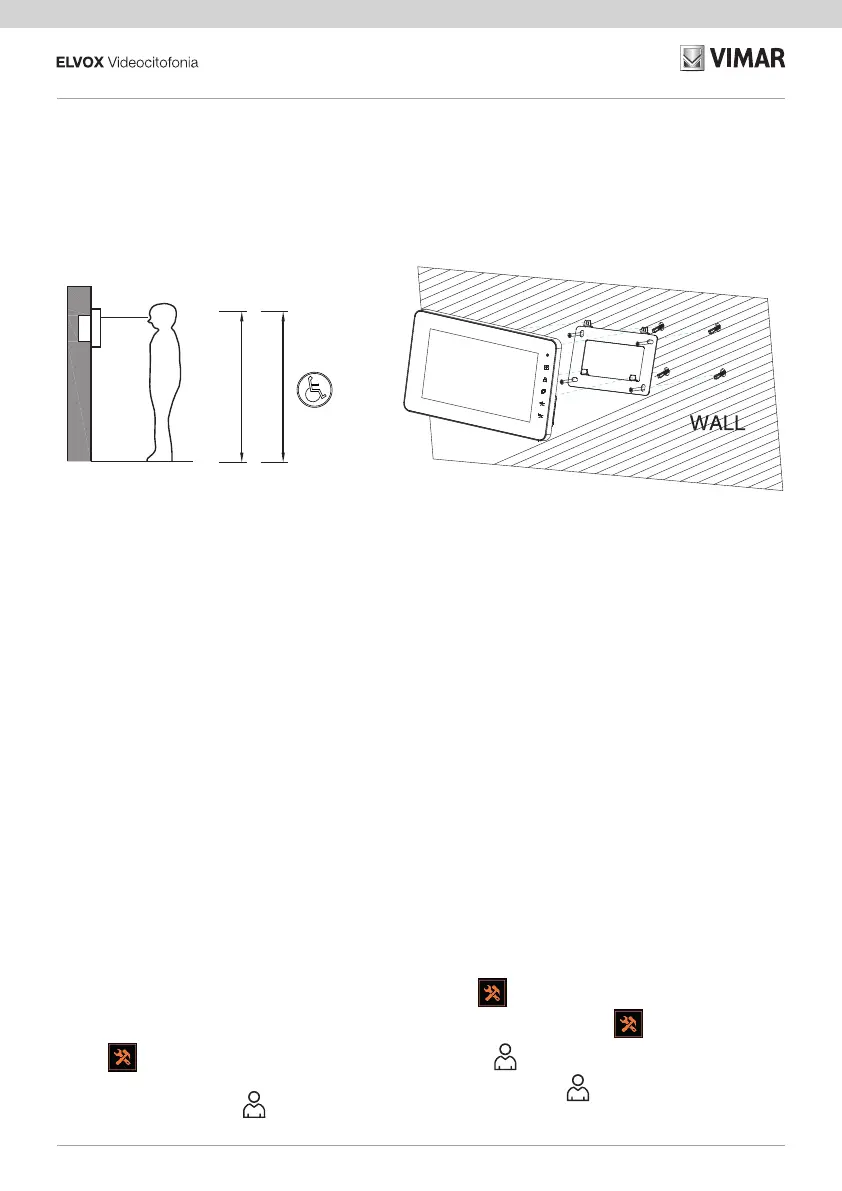6
K40912 - K40932
8
Mr Smith
HB Pencil
Two family
Mr James
Mr Smith
HB Pencil
Single family
1,60 / 1.65 m
(m)
1,20 m
Installazione Videocitofono
- Si consiglia di provvedere ad una prima
congurazione del dispositivo prima
della connessione al bus di sistema.
- Anché il sistema funzioni corretta-
mente è necessario che ogni disposi-
tivo abbia un proprio indirizzo univoco
(ID).
Nelcasodeipostiesterni,percongu-
razionedell'ID si intende la congura-
zione del jumper 10.
Nelcasodeivideocitofoni,percongu-
razione dell'ID si intende:
• l'indicazione del dispositivo come
Master (M) per il videocitofono prin-
cipale;
• l'indicazione del dispositivo come
Estensione 1 (1) o Estensione 2 (2)
per i videocitofoni aggiuntivi.
Si noti inoltre, che i videocitofoni pro-
posti nei Kit mono e bifamiliari sono
precongurati come Master, mentre i
videocitofoni proposti come opzionali
sono precongurati come Estensione
1.
- Una volta compiuti i passi precedenti
si potrà procedere con installazione e
connessione dei dispositivi al bus di fa-
miglia.
- Una volta installato il Videocitofono si
congurino, mediante l'icona [GENE-
RALE] i dispositivi CAM1, CAM2,
CCTV1 e CCTV2 che possono essere
consultati attraverso il tasto (5)
.
Installation du portier-vidéo
Instalación del videoportero Instalação do videoporteiro
Installation des Videohaus
-
telefons
Εγκατάσταση θυροτηλεόρα
-
σης
Video entryphone installation
- Itisadvisabletorstcongurethede-
vice before connecting to the system
bus.
- For the system to function correctly,
each device must have its own unique
address (ID).
Inthecaseofspeechunits,conguring
theIDisdonebyconguringjumper10.
In the case of video entryphones, con-
guringtheIDisdoneby:
• designation of the device as Master
(M) for the main video entryphone;
• designation of the device as Exten-
sion 1 (1) or Extension 2 (2) for ad-
ditional video entryphones.
Please also note that the video en-
tryphones included in the one-family
and two-family kits are precongured
as Master units, whereas the optional
video entryphones are precongured
as Extension 1.
- Once you have completed the previous
steps, you can install and connect the
devices to the family bus.
- Once the video entryphone has been
installed,thenextstepistocongure,
via the icon [GENERAL]
, the
CAM1, CAM2, CCTV1 and CCTV2 de-
vices, from which the video feed can be
checked by pressing button (5)
.
- Il est conseillé de procéder à une pre
-
mièreconguration dudispositif avant
de le connecter au bus du système.
- Pour que le système fonctionne correc-
tement, chaque dispositif doit avoir sa
propre adresse univoque (ID).
En présence de postes extérieurs, la
conguration de l'ID correspond à la
congurationdujumper10.
Enprésencedeportiers-vidéo,lacon-
guration de l'ID correspond à :
• l'indication du dispositif comme
Maître (M) pour le portier-vidéo prin-
cipal ;
• l'indication du dispositif comme
Extension 1 (1) ou Extension 2 (2)
pour les portiers-vidéo supplémen-
taires.
Les portiers-vidéo faisant partie des
Kits un ou deux usagers sont précon-
gurés comme Maître alors que les
portiers-vidéo proposés en option sont
préconguréscommeExtension1.
- Après avoir accompli ces étapes, pro-
céder à l'installation et à la connexion
des dispositifs sur le bus de la famille.
- Après avoir installé le portier-vidéo,
congurer à travers l'icône [GENE-
RALE] les dispositifs CAM1,
CAM2, CCTV1 et CCTV2 qui peuvent
être consultés en utilisant la touche (5)
.
