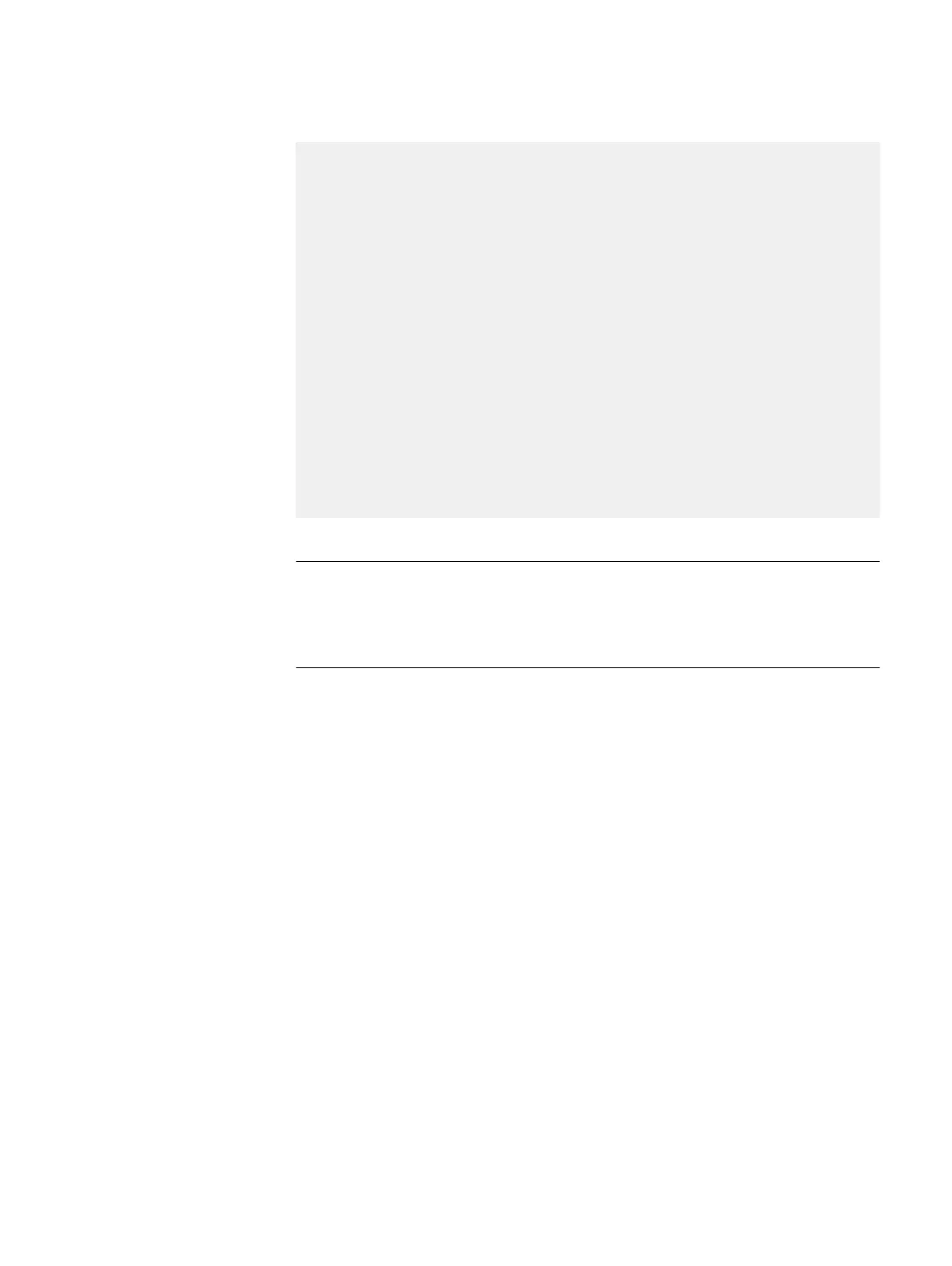Output similar to the following is displayed:
Physical Disk ID : 1
Status : Ok
State : Rebuilding
Write Caching : Disabled
Media Error Count : 0
Firmware Revision : GS18
Serial Number : R16E 0000R539RP2Z
Device Speed : 6.0 Gb/s
Media Type : Hard Disk Device
Slot Number : 1
Product ID : ST2000NXCLAR2000
Other Error Count : 0
Formatted Size : 1.816 TB
Raw Size : 1.819 TB
Native Command Queueing : Enabled
Link Speed : 12.0 Gb/s
Failure Predicted : No
Enclosure Device ID : 0
Device ID : 9
Rebuild Progress : 1%
Vendor : SEAGATE
Disk Type : SAS
SAS Address : 5000C500837E671C
Predictive Failure Count : 0
The State for the hard drive that you replaced should be Rebuilding.
If the State of the replacement disk drive is not Rebuilding, the node has more
serious problems than just a defective hard drive. In this case, contact EMC Customer
Support.
4. Note the values for Write Caching, Rebuild Progress (a percentage), and State
(Rebuilding).
The RAID rebuild process can take hours to complete. It is finished when State is
Online, Write Caching is Disabled, and Rebuild Progress is Not Applicable.
5. Close the terminal window.
Returning the defective CRU
Package the defective CRU and return it to the factory. Use the box and packing from the
replacement CRU.
Replacing a Hard Drive
Returning the defective CRU 23