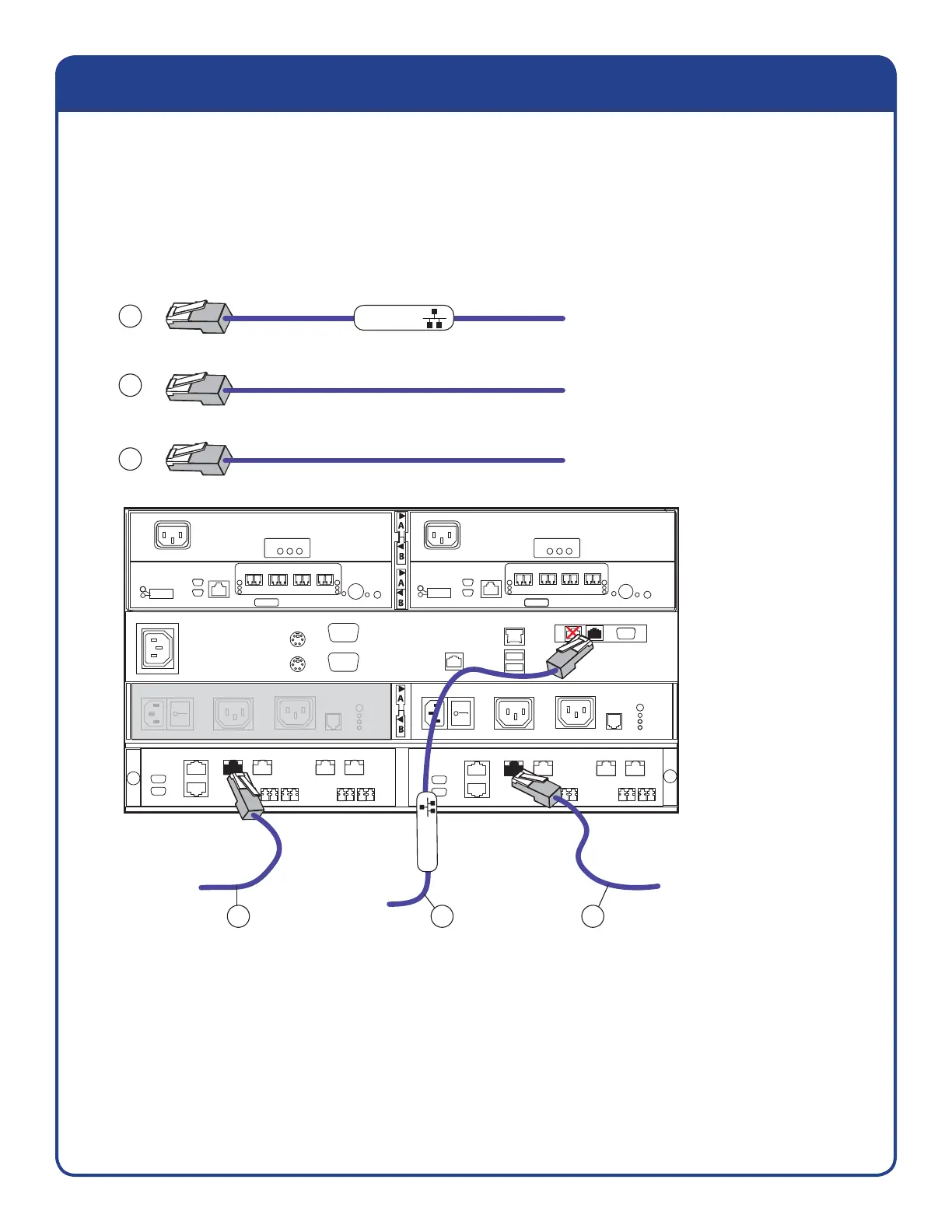15
For more information, refer to Celerra Tools on http://Powerlink.EMC.com
Cabling EMC
Celerra
NX4 system
Cable the Celerra NX4 dual blade public local area network (LAN) ports.
MGMT
BE0
CNS-001433
To public LAN
To public LAN
To public LAN
MGMT
Control Station (CS)
Standby power
supply (SPS)
Blade enclosure
Disk processor
enclosure (DPE)
To public LANTo public LAN
To public LAN
Blade 3
SP B
Blade 2
SP A
SPS B
SPS A
MGMT
cge 0 cge 1 cge 3cge 2
cge 0 cge 1 cge 3cge 2
2
3
1
3
1
2
Note: Attach the customer-provided Ethernet cables from your public LAN starting with blade 2,
cge port 0. Populate the cge ports as needed. The blades in your system may have four port Ethernet
copper or two port 10 GbE optical and two port copper.