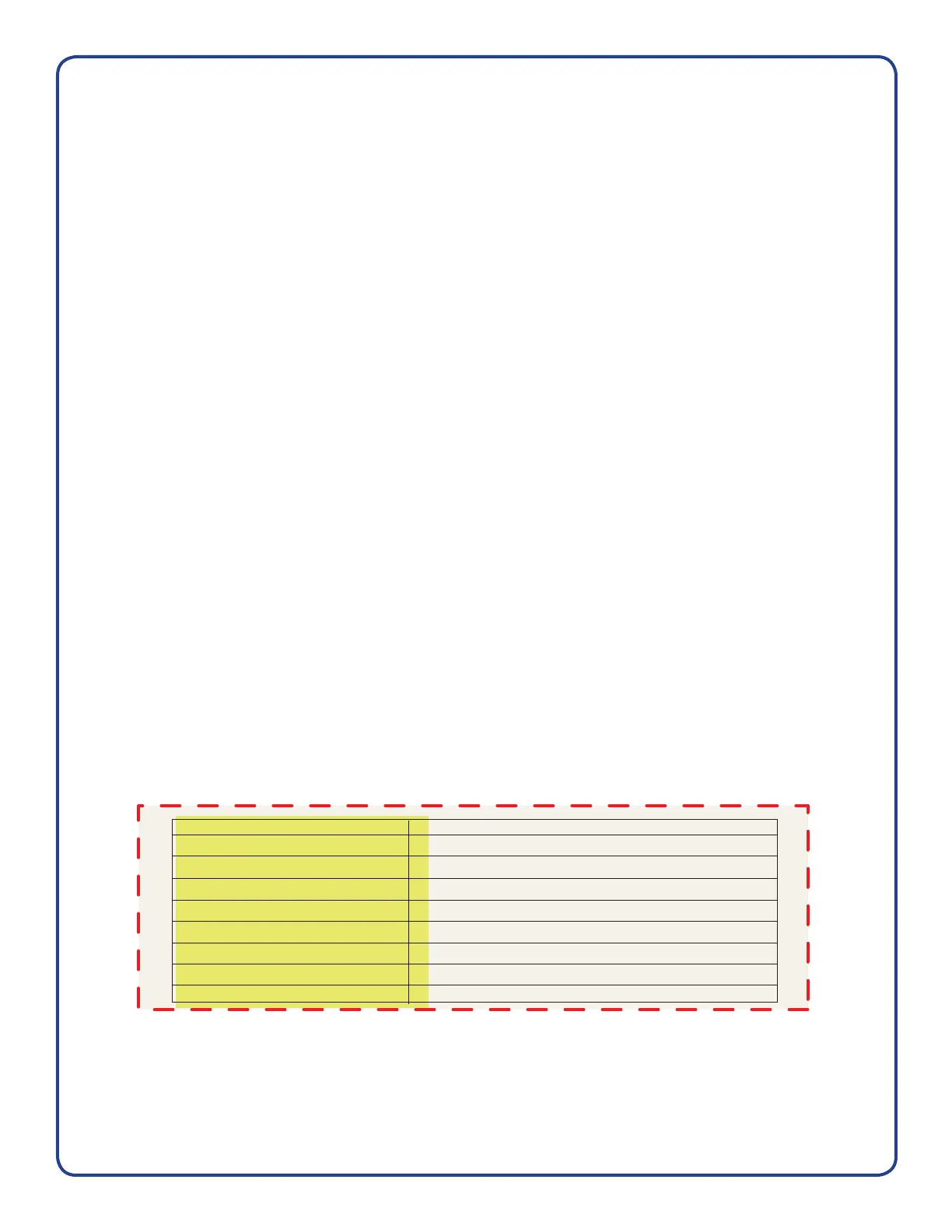EMC believes the information in this publication is accurate as of its publication date. The information is
subject to change without notice.
THE INFORMATION IN THIS PUBLICATION IS PROVIDED “AS IS.” EMC CORPORATION MAKES
NO REPRESENTATIONS OR WARRANTIES OF ANY KIND WITH RESPECT TO THE
INFORMATION IN THIS PUBLICATION, AND SPECIFICALLY DISCLAIMS IMPLIED WARRANTIES
OF MERCHANTABILITY OR FITNESS FOR A PARTICULAR PURPOSE.
Use, copy, or distribution of any EMC software described in this publication requires an applicable
software license.
For the most up-to-date regulatory document for your product line, go to the Technical Documentation
and Advisories section on EMC Powerlink. For the most up-to-date listing of EMC product names, see
EMC Corporation Trademarks on EMC.com.
All other trademarks used herein are the property of their respective owners.
The label, settings, and system cabling information in this document are for your reference. Paste the
Control Station label in the provided space.
Copyright 2008-2010 EMC Corporation. All rights reserved.
Published August, 2010
