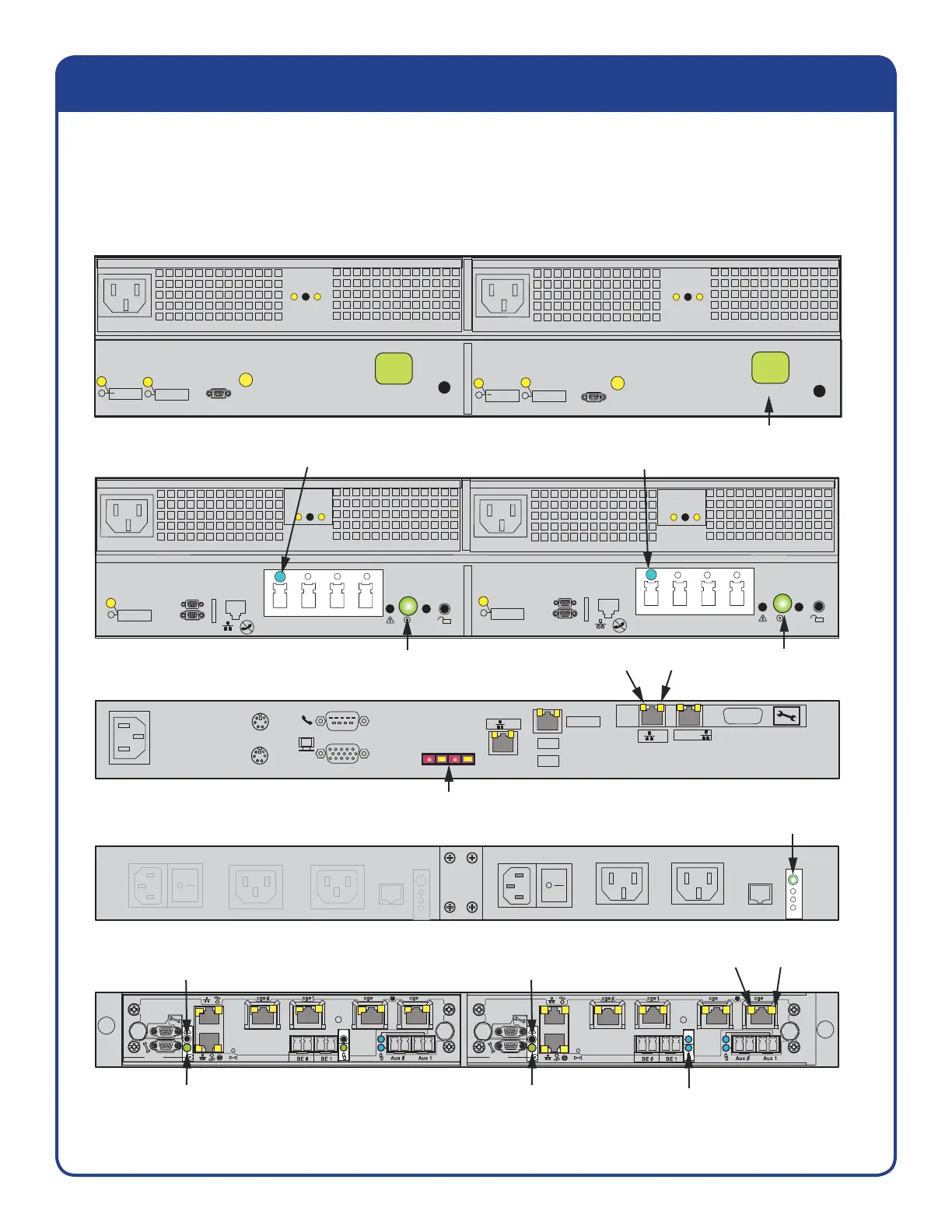24
For more information, refer to Celerra Tools on http://Powerlink.EMC.com
NX4 system LEDs
Celerra NX4 light emitting diode (LED) locations. Check the LEDs to verify that the system is
powered and running correctly.
FRU label
10/100
2
3
Blade 3
CNS-001438
SPS A SPS B
Blinks green
when booting.
MGMT
A
CS
B
Blinks when booting.
On when working.
Control Station
Standby power supply
Blinks green
when booting.
FRU label
10/100
2
3
Blade 2
Blue
when cabled.
Blinks amber when booting.
Off when working.
Green
when booted.
Blade enclosure
LinkActivity
1
1
Optional disk-array enclosure
Disk-array enclosure
Disk processor enclosure
Blinks green
when booting.
Blinks green
when booting.
Blue
when cabled.
Blue
when cabled.
SP ASP B
2 AUX
3 AUX
0 Fibre 1 Fibre
2 AUX
3 AUX
0 Fibre 1 Fibre
Storage processor
LinkActivity
Blinks amber when booting.
Off when working.
Green
when booted.