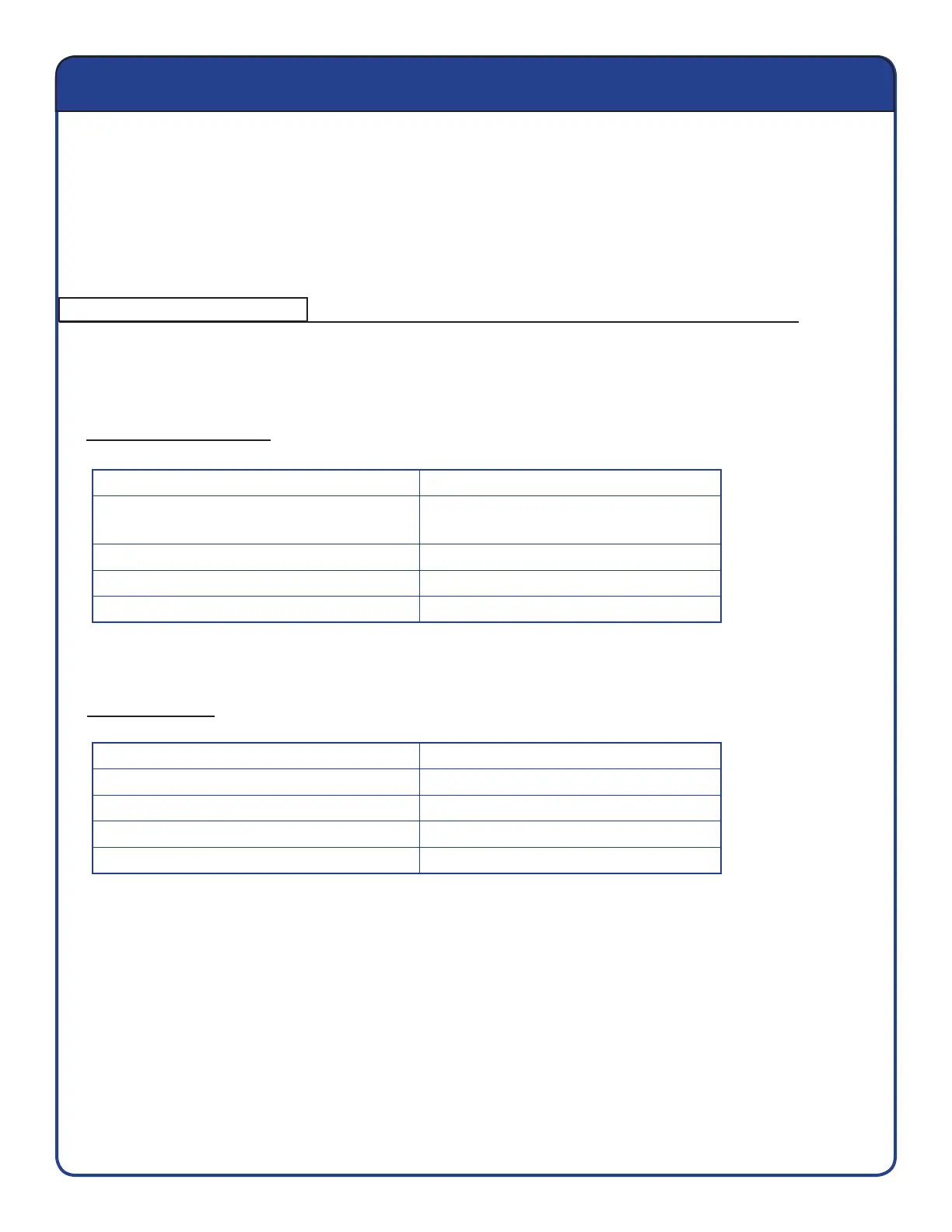27
For more information, refer to Celerra Tools on http://Powerlink.EMC.com
CSA Provisioning Worksheet
Note: The Confi guration wizards can be launched and used as often as necessary to provision
storage, to create an NFS export, create an iSCSI LUN, create a CIFS (Windows) share, and set
up your MPFS system (for MPFS-supported systems only).
Complete this worksheet and use the information here to provision storage, create an NFS
export, create an iSCSI LUN, create a CIFS (Windows) share, or set up your MPFS system (for
MPFS-supported systems only) using the Celerra Startup Assistant (CSA).
If you want to provision storage using the CSA, complete this section. Storage provisioning
involves creating RAID groups and LUNs.
Blade name
IP Address to be assigned to the
newly-created interface
Netmask address
MTU (optional; default is 1500)
VLAN ID (optional; default is 0)
Provision unused disks
Network Confi guration
Network device name
Create and use new network device
Network device settings
Device name
Ports
Network Device
Provisioning of the storage available through the Celerra depends on individual site
requirements. You can perform provisioning via the CSA Provisioning Wizards or Unisphere
software. You can also add additional storage and perform additional provisioning later. For
more information, see Step 5. Confi gure for Production on Celerra Tools.
