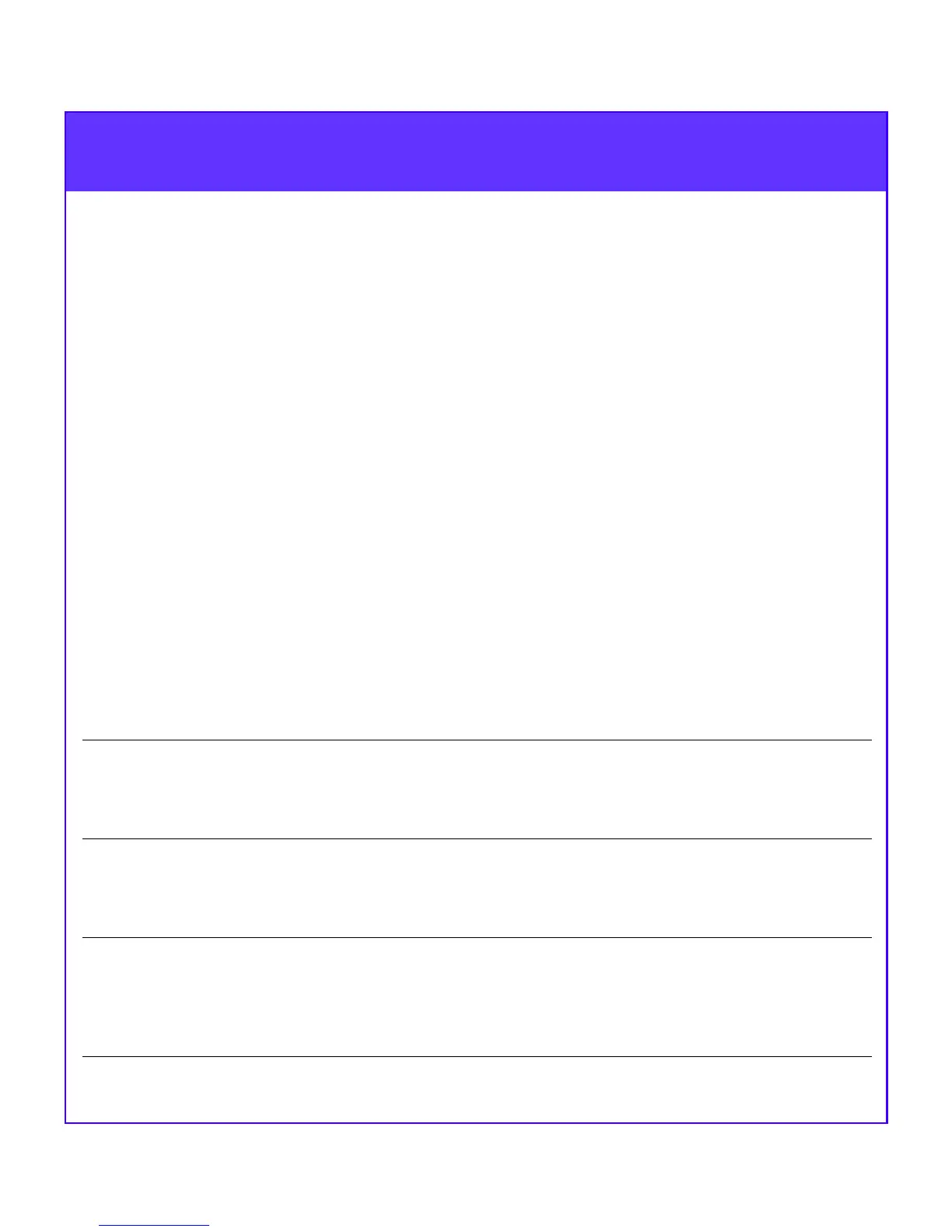10
Your Next Step
Once your DAE2 is up and running, you can integrate the DAE2 into
your existing storage system, or initialize a new system. Refer to the
EMC ControlCenter Navisphere Manager Version 6.X Administrator’s
Guide or the appropriate checklist in the EMC Installation Roadmap.
EMC CLARiiON® setup and administration manuals are available on
http://powerlink.emc.com. Once logged in to Powerlink, select
Services > Document Library > CLARiiON > CLARiiON Fibre
Channel Storage (FC). For hardware and configuration manuals,
select CLARiiON FC Hardware or CLARiiON FC Core Software,
and for software manuals select CLARiiON FC Software.
These resources are available in case you encounter problems while
setting up or using the DAE2.
For questions about
Use this resource
Find it here
• Storage-system
configurations
• Configuration planning
EMC Fibre Channel Storage System
CX-Series Configuration and
Planning Guide
Accessories box and
Powerlink:
CLARiiON FC
Hardware
• Hardware component
installation or maintenance
EMC 2-Gigabit Disk Enclosure
(DAE2) Hardware Reference
Storage Processor Hardware
Reference(s) as appropriate.
Documentation CD
and Powerlink:
CLARiiON FC
Hardware
• Managing the storage
system
EMC ControlCenter Navisphere
Manager Revision 6.X Administrator’s
Guide and release notes
Documentation CD
and Powerlink:
CLARiiON FC
Software
• Last minute changes to
documentation
Appropriate Release Notes for your
operating system, application(s), and
hardware environment
Powerlink:
CLARiiON FC
Software and
CLARiiON FC
Core Software