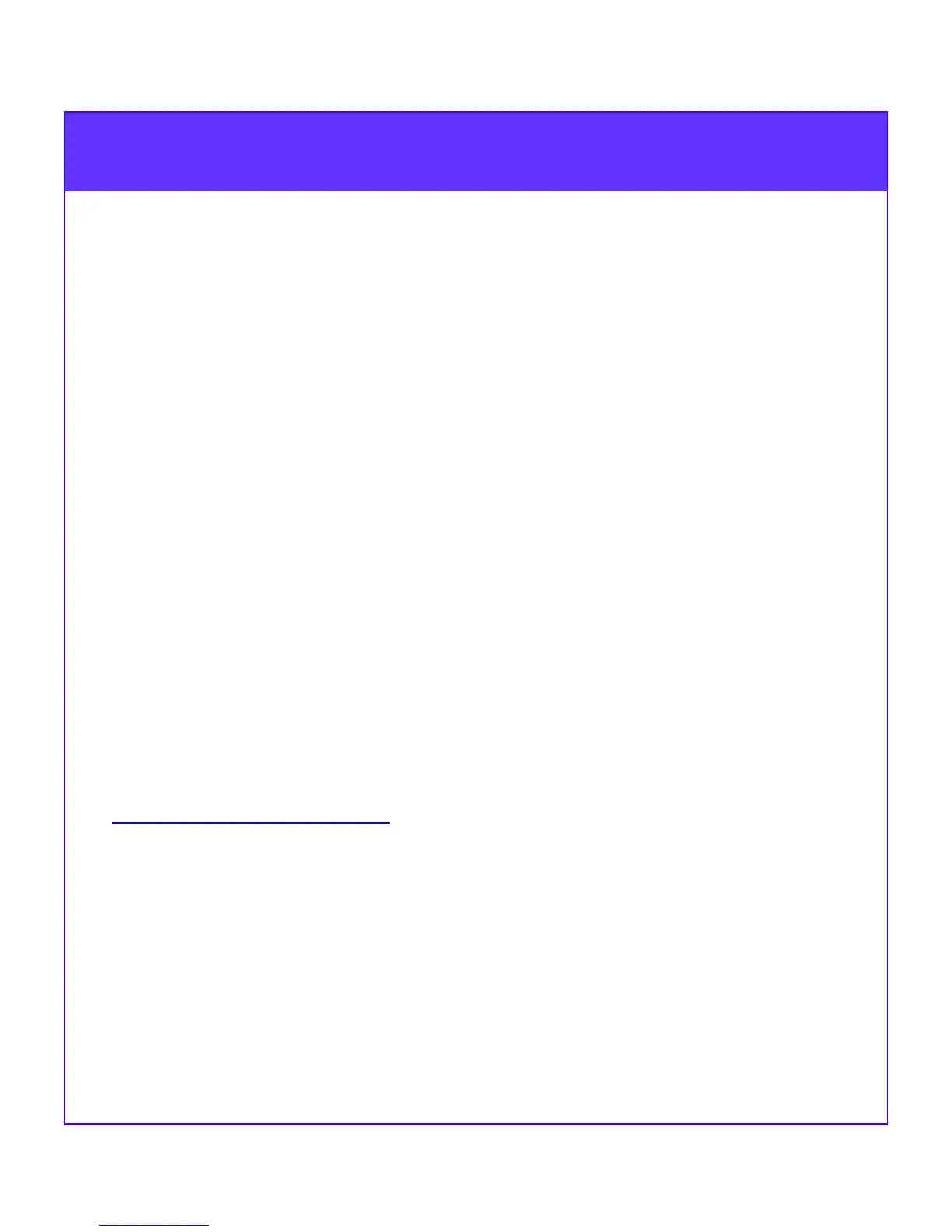1
About This Guide
This guide outlines the steps you must follow and the information you
will need to get one or more 2-Gigabit Disk Array Enclosures (DAE2s)
up and running. It assumes you are configuring the 3U enclosure as a
disk array for a storage processing device (such as an EMC SPE with
storage processors). Refer to this guide as you perform the following
tasks:
• Set DAE2 Enclosure Address(es)
• Set Up Fibre Channel Loops
• Connect the DAE2 to a Storage Processing Device
• Connect DAE2 Power Cords
• Start DAE2s
IMPORTANT The section called Your Next Step, that starts on
page 10 of this guide, lists and describes additional resources you
might need to solve typical installation and operating problems.
For information on JBOD (Just a Bunch of Disks) or other non-array
configurations, please contact your sales representative
This guide refers to various documents that provide detailed
descriptions of each step. The most current versions of DAE2
documentation are available on the EMC Powerlink website,
http://powerlink.emc.com
. Once logged in to Powerlink, select
Services, then Document Library, CLARiiON, CLARiiON Fibre
Channel Storage (FC) and then CLARiiON FC Hardware,
CLARiiON FC Core Software, or CLARiiON FC Software for lists
and .pdf versions of relevant manuals, notes, and articles.