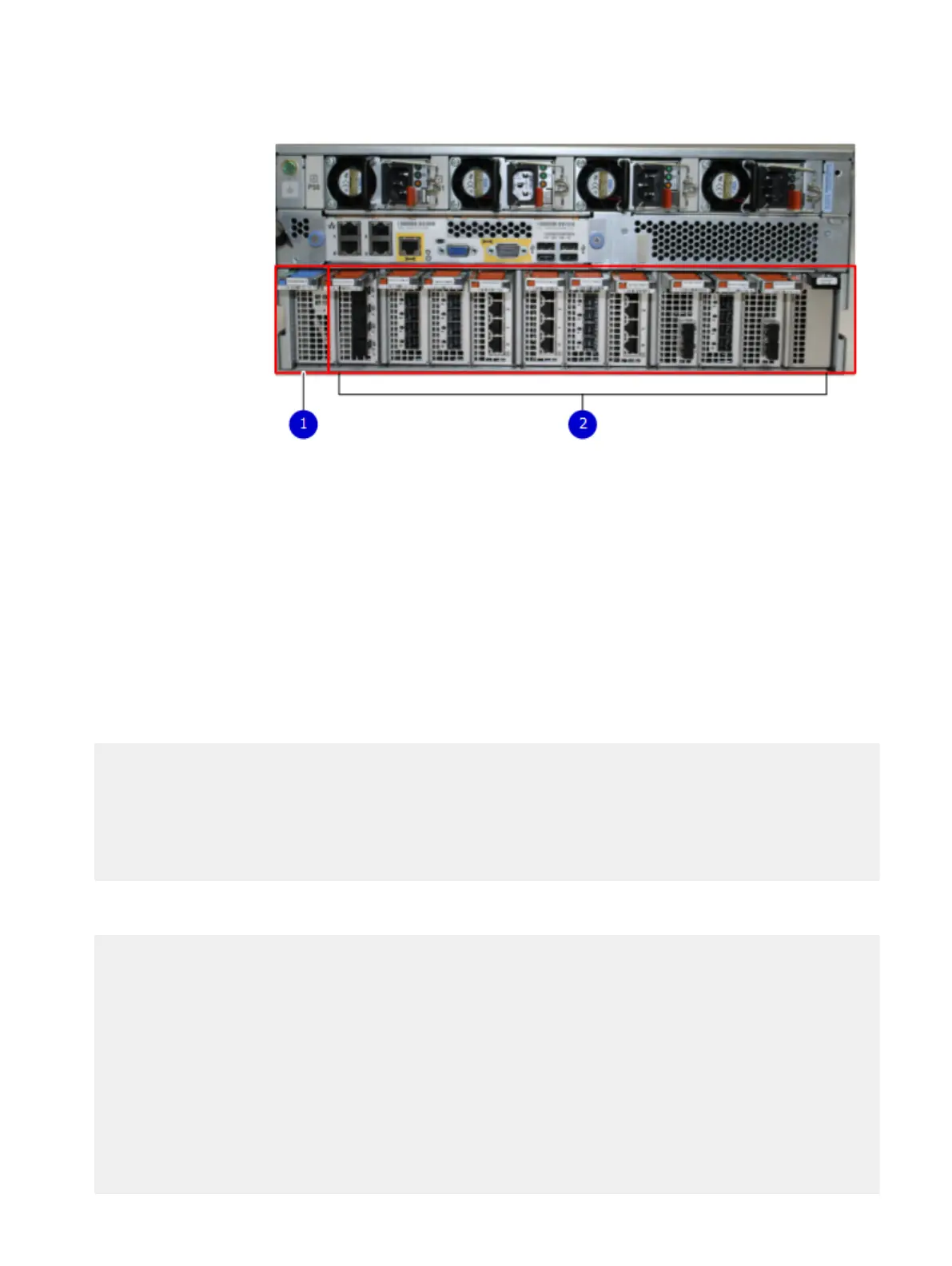Figure 1 Location of NVRAM and I/O modules
1. NVRAM—slot 0
2. I/O modules—slots 1 to 11
Identify a failed NVRAM module
Procedure
1. Log in as sysadmin.
2. Enter the alerts show current command for alert information about battery and
NVRAM card status or the alerts show current-detailed command for
detailed alert information about battery and NVRAM card status. The following is an
example output.
# alerts show current
Id Post Time Severity Class Object Message
-- ----------------------- -------- --------- ------- ---------------------------------
18 Wed Nov 5 18:08:53 2014 CRITICAL HWFailure Slot=NA EVT-NVRAM-00201: A hardware fault
was detected with an NVRAM card
and it may need to be replaced
20 Wed Nov 5 18:11:40 2014 CRITICAL Environment EVT-NVRAM-00001: DDFS cannot be
enabled
NVRAM subsystem is not ready.
3. Enter the enclosure show chassis command for detailed information about the
chassis.
# enclosure show chassis
This command may take up to a minute to complete. Please wait...
Enclosure 1
Chassis:
Chassis Part Number 100-555-009-01
Chassis Serial Number NVT04135100078
BMC Device Revision 1
BMC Firmware Revision 1.60
IPMI Version 2.0
BIOS Version EAPLO162
BIOS Release Date 10/24/2014
Chassis Sub-components:
Name Product ID Family ID Part No. Serial No. Rev
--------- ------------------------ --------- --------------- -------------- ---
IO_Board Management Module Rev C 000b0021 313-169-000C-00 NVT02135100110 na
Mid-plane Chassis 002a0008 100-555-009-01 NVT04135100078 na
NVRAM Module Replacement
Identify a failed NVRAM module 3