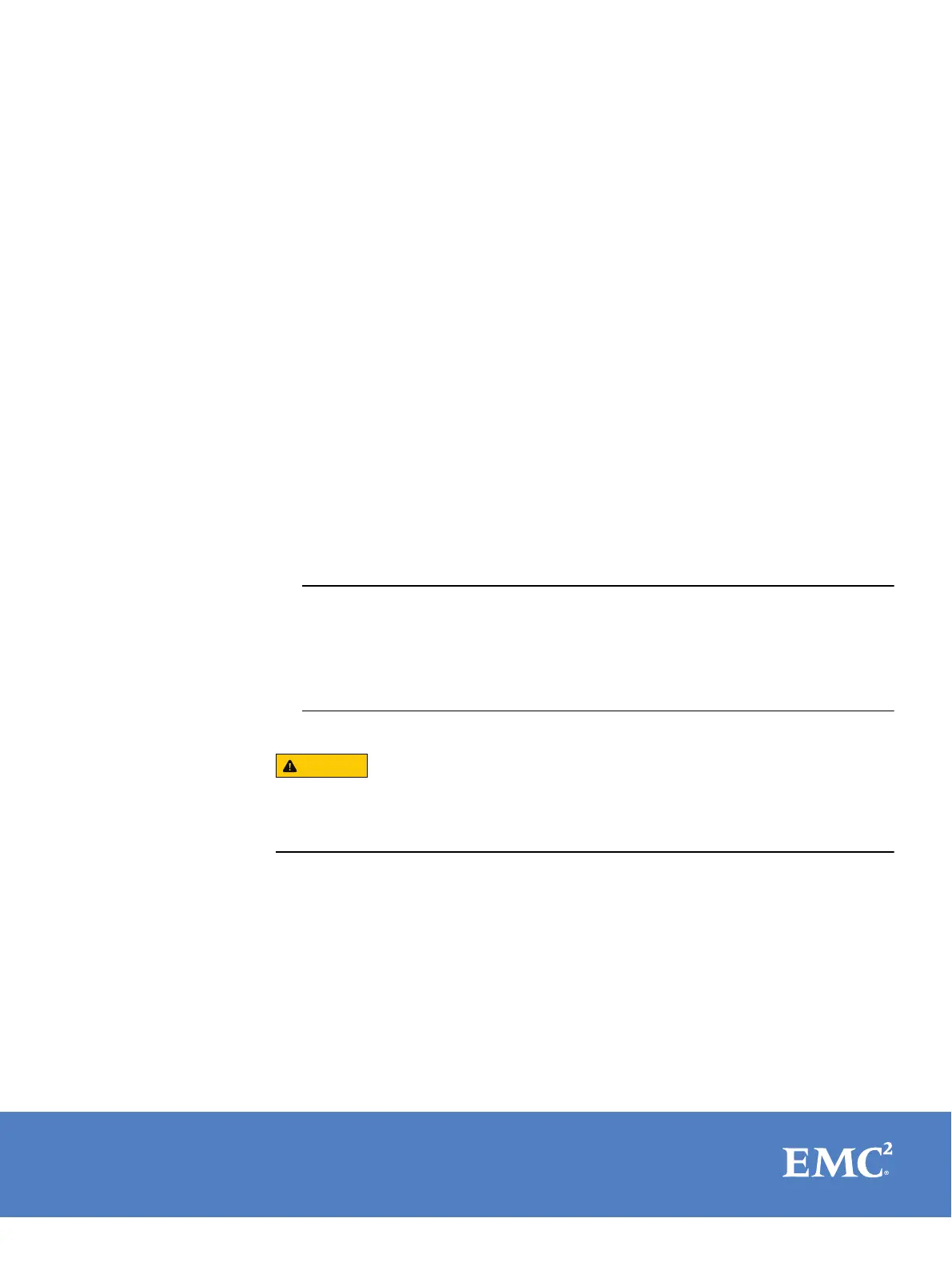EMC
®
VNX
®
Series
Adding Storage Processor I/O modules and SFPs
November, 2014
This document describes how to use the I/O Module and SFP Installation wizard in
Unisphere
™
Service Manager (USM) to install the following:
u
Any Ultraflex
™
I/O modules to an EMC
®
VNX5300 storage processor. You must add I/O
modules to a storage system in pairs of the same type of module. One module in a pair
is for an I/O slot in SP A and the other module in the pair is for the corresponding I/O
slot in SP B.
When adding a four-port, 6-Gbps SAS I/O module to the storage processors, when
supported, refer to the hardware overview guide for your system, located at
Learn about
VNX hardware
on the https://mydocs.emc.com/VNX for more information about
cabling the four additional SAS ports.
u
Small form-factor pluggable connectors (SFPs) in Ultraflex I/O modules
This procedure involves SP reboots coordinated to ensure that at least one SP is running
at all times. During an SP reboot, data is unavailable to the front-end or back-end
connections that are not duplicated on the peer SP.
For additional details on the locations of orderable parts, and their part number labels,
refer to the parts location guide for your specific VNX model. EMC posts and maintains
parts location guides online on the Related Documents section of https://
mydocs.emc.com/VNX. On the Related Documents page, under the VNX Hardware Parts
heading, click on the desired guide.
