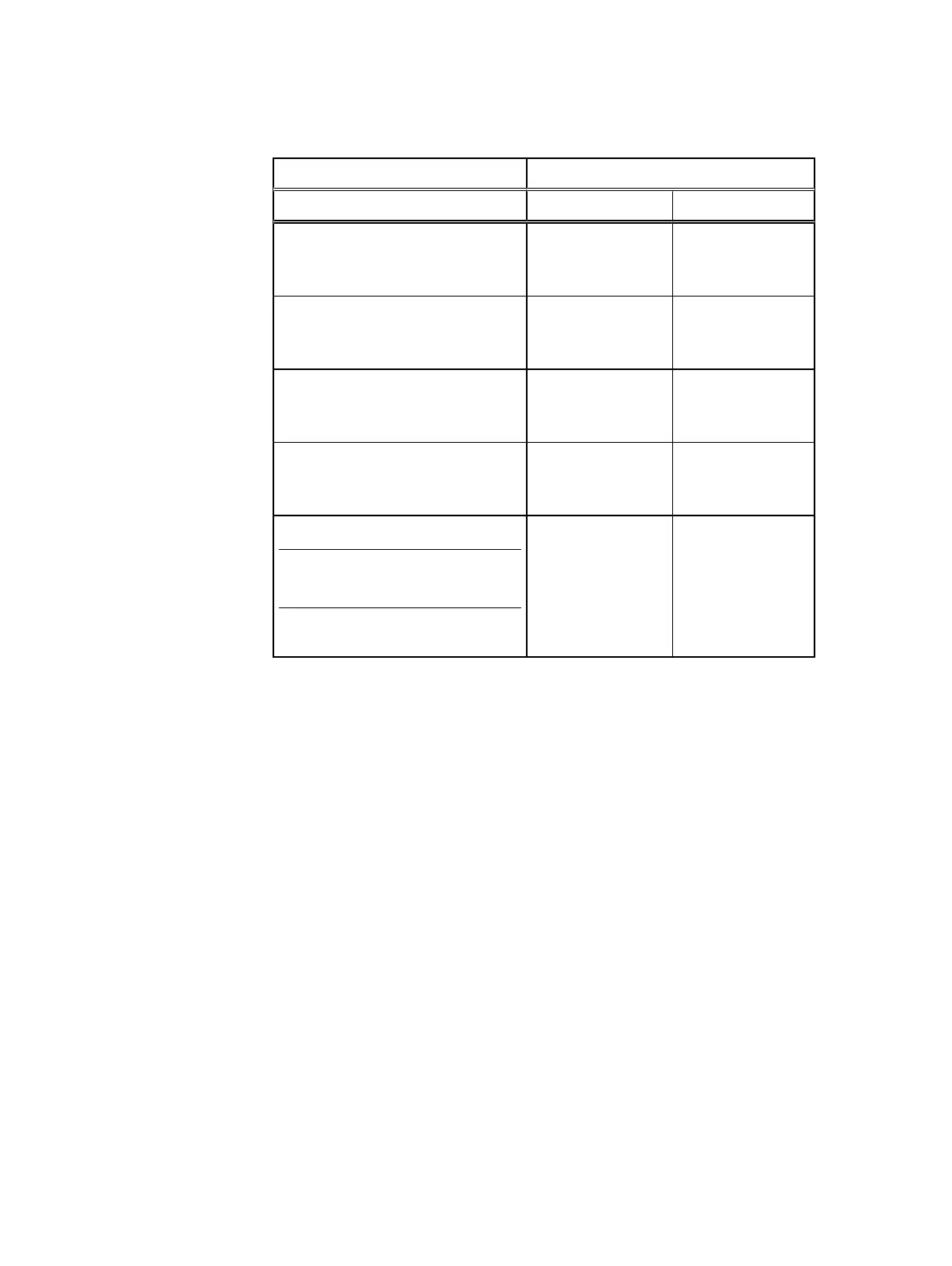Table 2 I/O modules per SP
Number of modules per SP in a VNX5300
Module type Standard Optional
8 Gb FC module:
4 FE ports (0, 1, 2, 3)
0 1
1 GbE iSCSI module:
4 FE ports (0, 1, 2, 3)
0 1
10 GbE iSCSI module:
2 FE ports (0, 1)
0 1
10 Gb FCoE module:
2 FE ports (0, 1)
0 1
10 GbE Base-T (10GbE) module:
Requires VNX OE for Block release 5.32.
2 FE ports (0, 1)
0 2
Downloading and installing the Unisphere Service Manager
If you do not already have USM installed on your Windows management station,
download and install the latest version:
Procedure
1. From the https://support.emc.com, select
your system
> Downloads.
The Downloads page appears.
2. From download list, select the Unisphere Service Manager link and save the software
to your host or management station.
3. In the folder where you saved the USM, double-click the executable (.exe) file.
4. Follow the instructions that appear.
5. When the installation is complete, click Done.
Unisphere Service Manager opens.
6. Click Login.
7. Connect to your system by entering the host name or IP address and click Connect.
Running the I/O Module and SFP Installation wizard
The storage system stays powered up while you follow the wizard's instructions to install
one I/O module in each SP. When you complete the installation, the wizard verifies that
6
