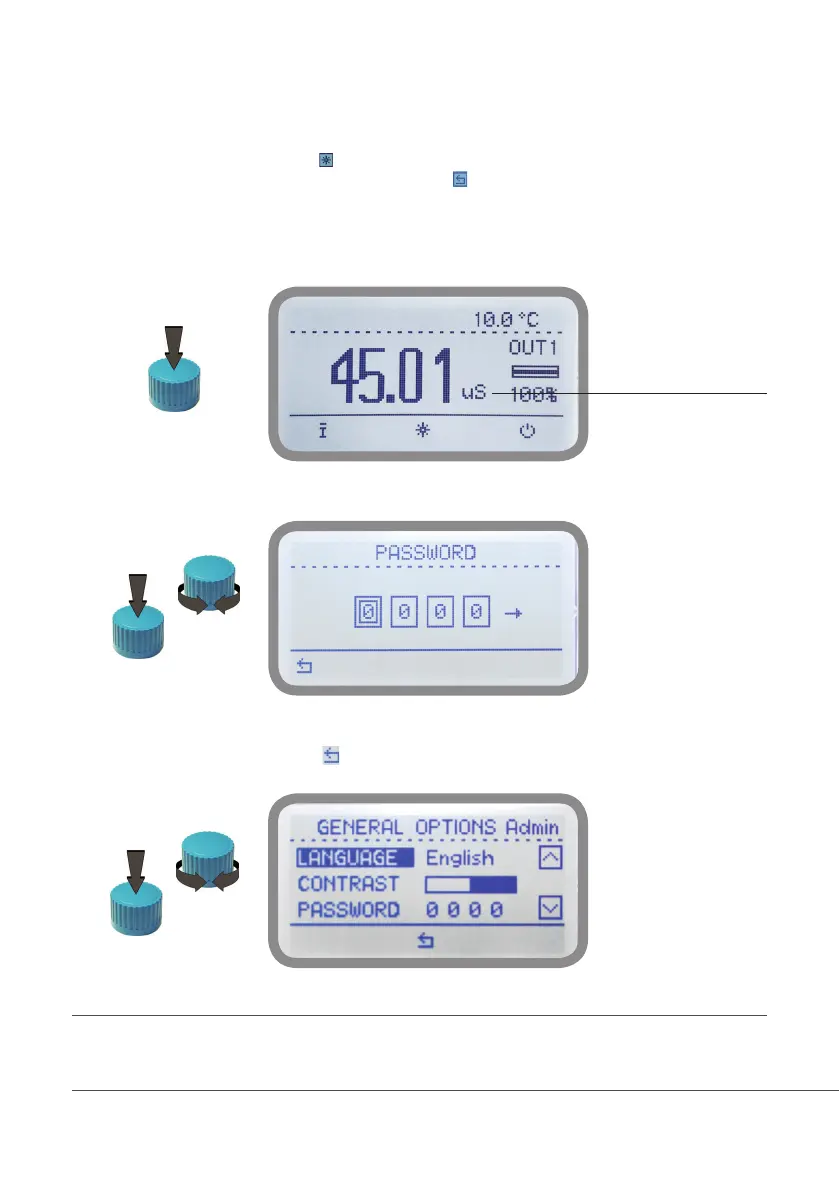8
Password
At first start of the controller there is no password set. To set a new password with administrator privileges to enter
the main menu by clicking on the icon, ,then select “Settings”, press the dial and select “PASSWORD”. Press
the knob and insert a code of four numbers. Move on the icon and press the knob to save the settings. The new
administrator password (ADMIN) is now active.
To set a new passcode choose “GENERAL OPTIONS” from “Main Menu” , move on “PASSWORD”, click on wheel
and enter a four numbers code. Move on
to save settings. The new passcode is activated.
Lost passcode ?
Please dont’ forget the passcode (if changed). In the unfortunate event, please call your local distributor for unlocking procedure. There is no way for you
to recover lost passcode.
For JA PH model shown
unit is pH
For JA RH model shown
unit is mV