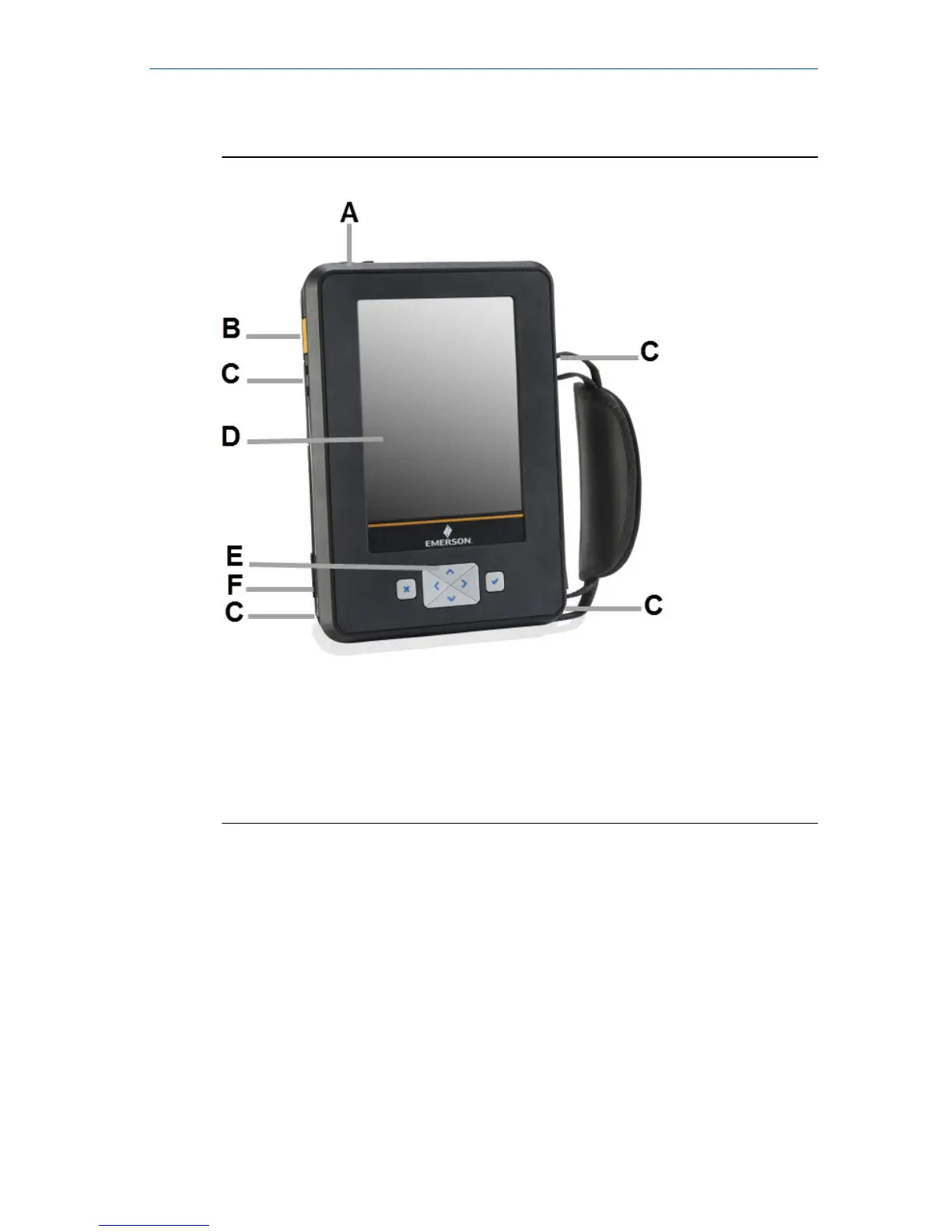Front view of the Trex unit
Front viewFigure 1:
A. Micro USB port (top).
B. Power button (side).
C. Strap connectors (side).
D. Touchscreen.
E. Keypad.
F. Charger port for the AC adapter (side).
Precautions for the power module and AC adapter
Understand and follow the precautions below before using the power
module or AC adapter.
• When transporting a Lithium-Ion power module, follow all applicable
regulations.
• Ensure sufficient grounding. Ensure the personnel, working surfaces, and
packaging are sufficiently grounded when handling electrostatically
sensitive parts.
• Avoid touching the pins on the connectors or components. Discharged
energy can affect the power modules.
4 Quick Start Guide
