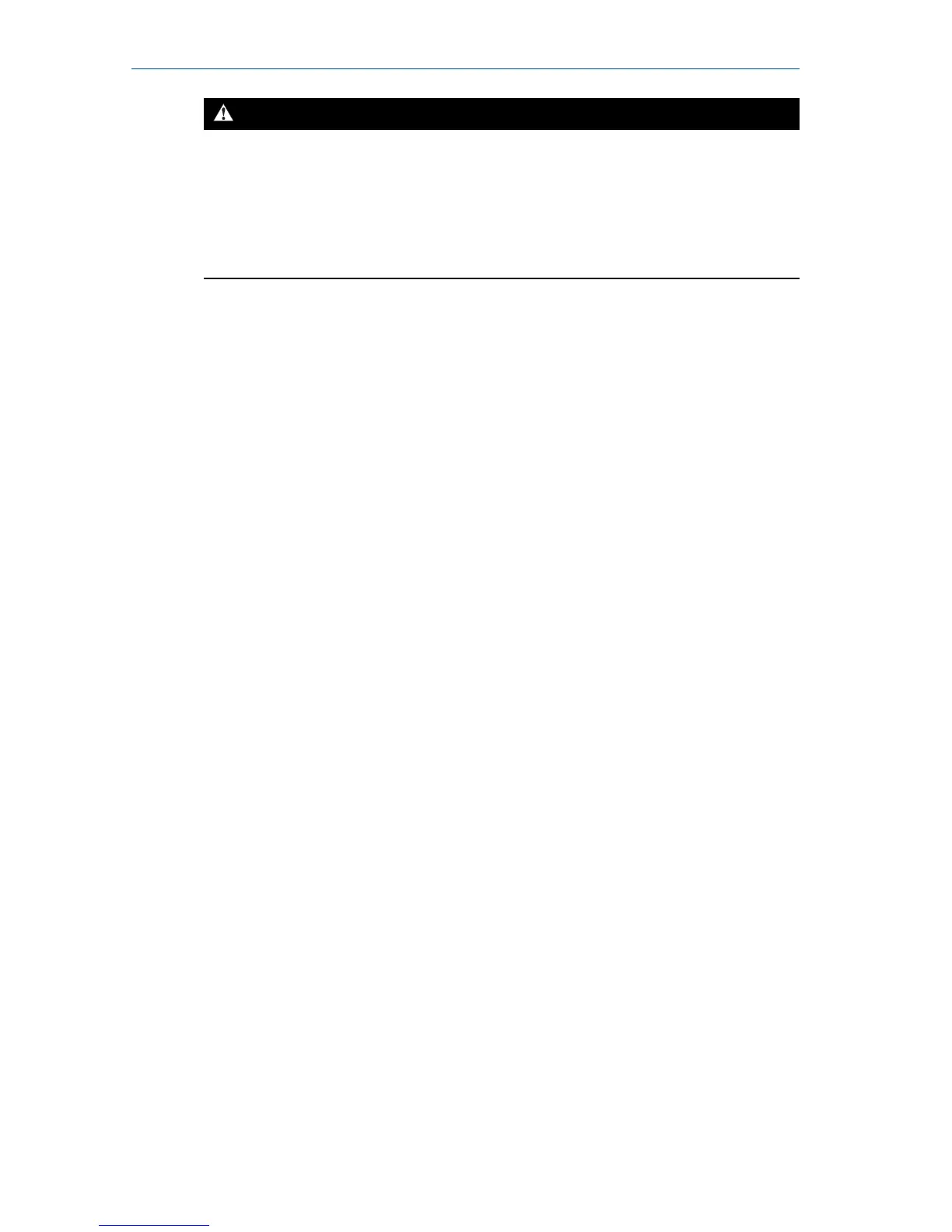CAUTION!
The Trex unit draws approximately 12 mA from the fieldbus segment when it
is online. (The Trex unit draws 0 mA when it is offline.) Ensure the power
supply or barrier on the fieldbus segment has the capacity to provide this
additional current when the Trex unit is online. If a heavily loaded fieldbus
segment is drawing near the capacity of the segment’s power supply,
connecting the Trex unit may result in loss of communication.
Maintenance and repair
Any maintenance, repair, or replacement of components not listed below
must be performed by specially trained personnel at an authorized service
center. You can perform common maintenance procedures listed below:
• Clean the exterior. Use only a dry, lint-free towel or dampen the towel
with an alcohol or mild soap and water solution.
• Clean the touchscreen.
• Install, remove, or charge the power module.
• Remove and replace the stand.
• Ensure that all exterior screws are sufficiently tightened.
• Ensure the communication terminal recess is free of dirt and debris.
• Install and remove the communication module.
Technical support
Contact your local representative or go to the Trex Device Communicator
website for technical support contact information.
Product certifications
See the Trex Device Communicator website for the latest certificates,
declaration of conformity, and approval information.
Approved manufacturing location
R. STAHL HMI Systems GmbH - Cologne, Germany
Labels
Each Trex unit has a main unit label. An Intrinsically Safe (KL option) Trex unit
has another label on the side. If the Trex unit does not have this label, it is
considered non-IS approved.
Quick Start Guide 9
