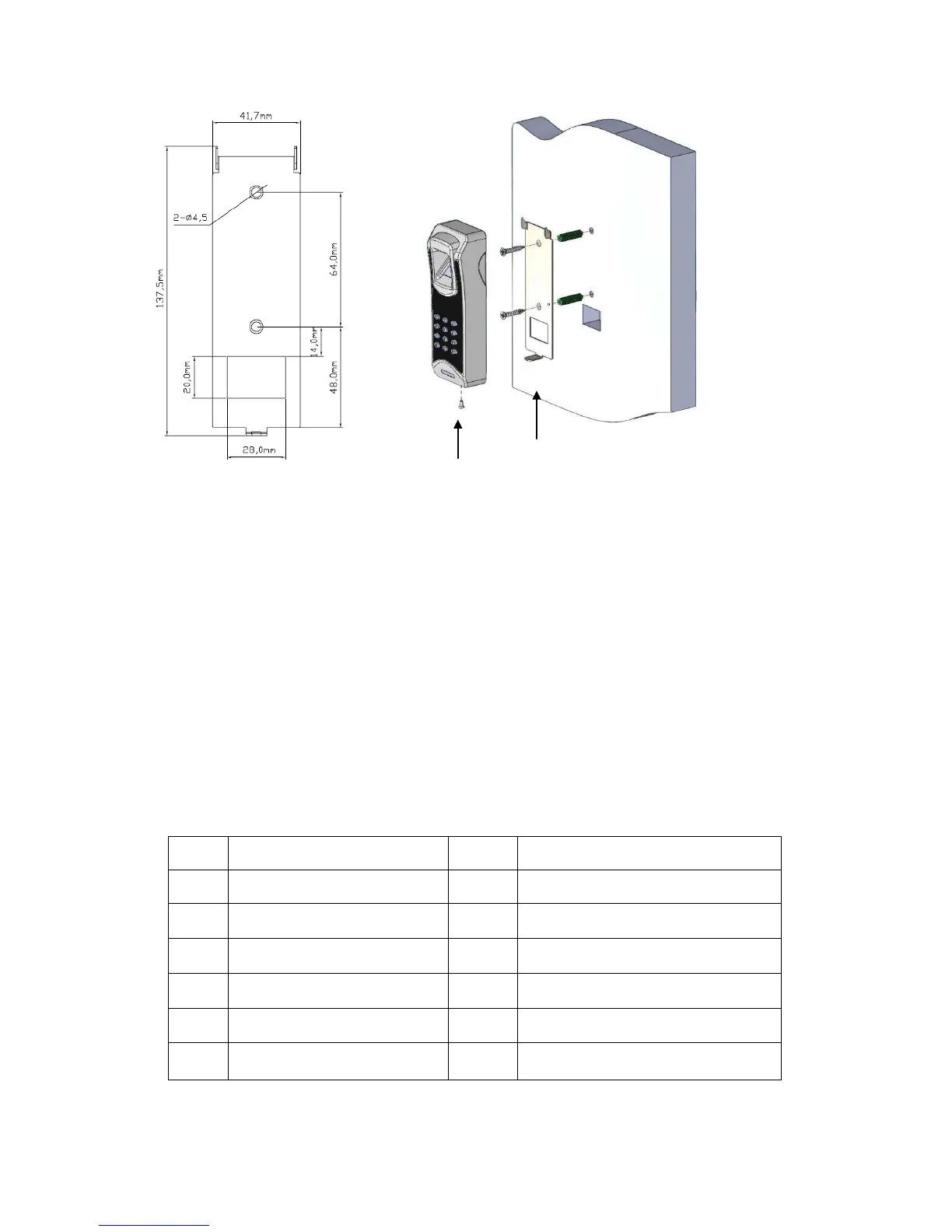CHD200G series Fingerprint Reader
8
6.2.2.2 Cables connection
Connection the cables according to the definition, and weld the cable joint to keep it
fastness, and use the pyrocondensation tube to packing it well.
Take care below points:
1) The power supply cable must connect correct, red cable to positive, black cable to
negative, can’t be in reverse.
2) Fingerprint reader Wiegand output signal cables, connect the Wiegand of the controller
for transferring fingerprint ID to controller;
3) Power supply cables suggest to use more than 0.5 square mm, signal cables use
AWG16#-AWG24# cables, much better to use shielded wire pipe to make the cables low
down the possibility of the outside interferences.
7. Packing List
Item Content Qty Remark
1 Fingerprint Reader
1pcs
2 8P BNC multi color cables 1pcs
3 M4*12mm flat crews 2pcs
4 M6*30 rubber plug 2pcs
5 User Manual 1pcs
6 Certification 1pcs
