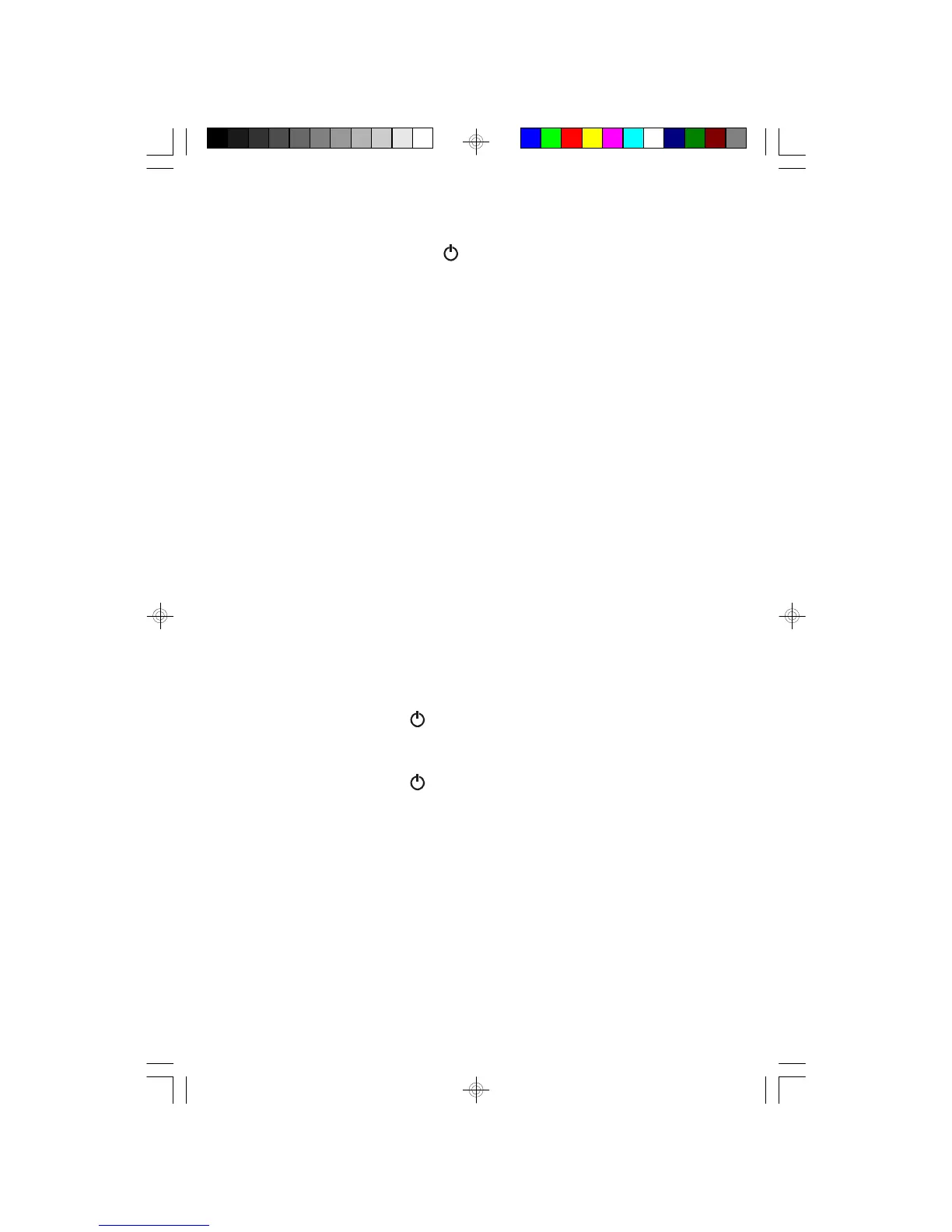31
NOTES:
• You can shut the unit off manually before the Sleep Timer counts down to “00”
by pressing the STANDBY/ON button at any time. Or just cancel the Sleep
Timer by pressing the SNOOZE button.
• Remember that if you are falling asleep to CD you will also wake to CD, and if
you fall asleep to the radio you will also wake to the radio.
• If you are falling asleep to CD, the system will only operate until the CD ends.
If you set the Sleep Timer for 59 minutes but your CD is only 45 minutes long,
the music will stop after 45 minutes.
IMPORTANT:
When the SLEEP function is on, the Radio Frequency will always appear on
the display. The CLOCK SET and ALARM SET functions will be disabled,
you can still check the ALARM wake up time by pressing the ALARM SET
button, but pressing the CLOCK SET button has no effect during Sleep Timer
operation.
Power Failure During Sleep Timer Operation
If you experience a power failure during Sleep Timer operation an incorrect time
(such as "3545") may appear on the display. If this occurs please perform the
following steps to correct the time display:
1.) Press the STANDBY/ON button to turn the system 'On'.
2.) Press the SLEEP button once.
3.) Press the STANDBY/ON button again to turn the system 'Off'.
The time display will return to normal.
CKD2328_2330_B091103.p65 11/9/2003, 14:5231