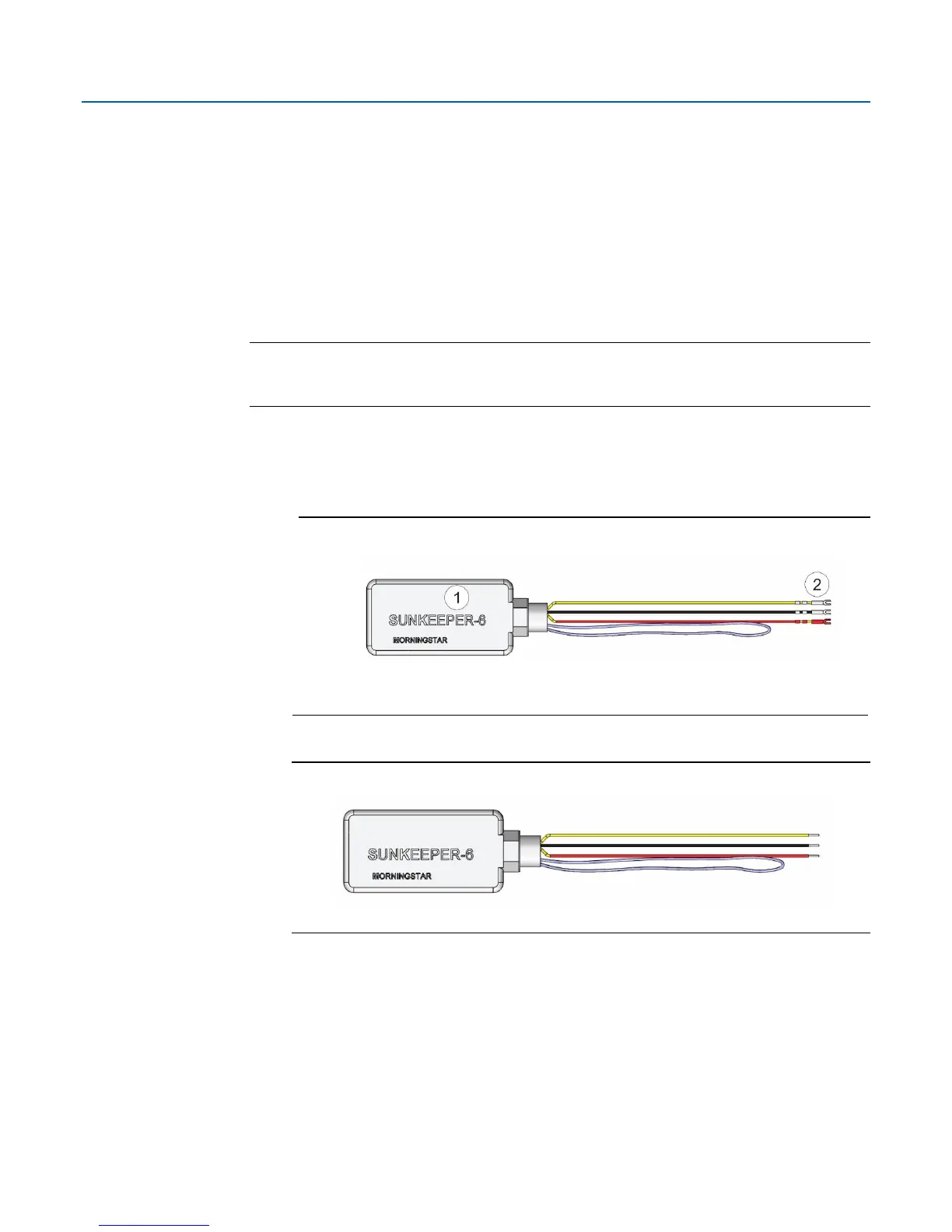Emerson FB2200 Flow Computer Quick Start Guide
D301788X012
March 2019
19
Solar Power (External Solar Regulator)
For the 30W solar panel option with an external solar regulator (charger/controller)
purchased through Emerson (Emerson-approved option) connect the external solar
regulator to the flow computer battery using the instructions in this section.
If you are using your own external solar regulator/30W solar panel not purchased through
Emerson, you can use this section as an example of a typical installation. You should also
consult the manufacturer’s instructions for your solar panel/solar regulator.
In either situation, you must use the battery, cables, and fuses supplied by Emerson for your
connections to the solar regulator/solar panel.
Note
When making connections to the junction box or the solar regulator, you will need a suitable
cable gland/grommet to prevent water ingress to the junction box.
1. If you’re using a new solar regulator from Emerson, it comes with plastic mounting
feet used only for surface mounting applications. Remove the mounting feet but save
the lock nut.
2. The solar regulator also comes with fork connectors.
External Regulator for 30W Solar Panel
