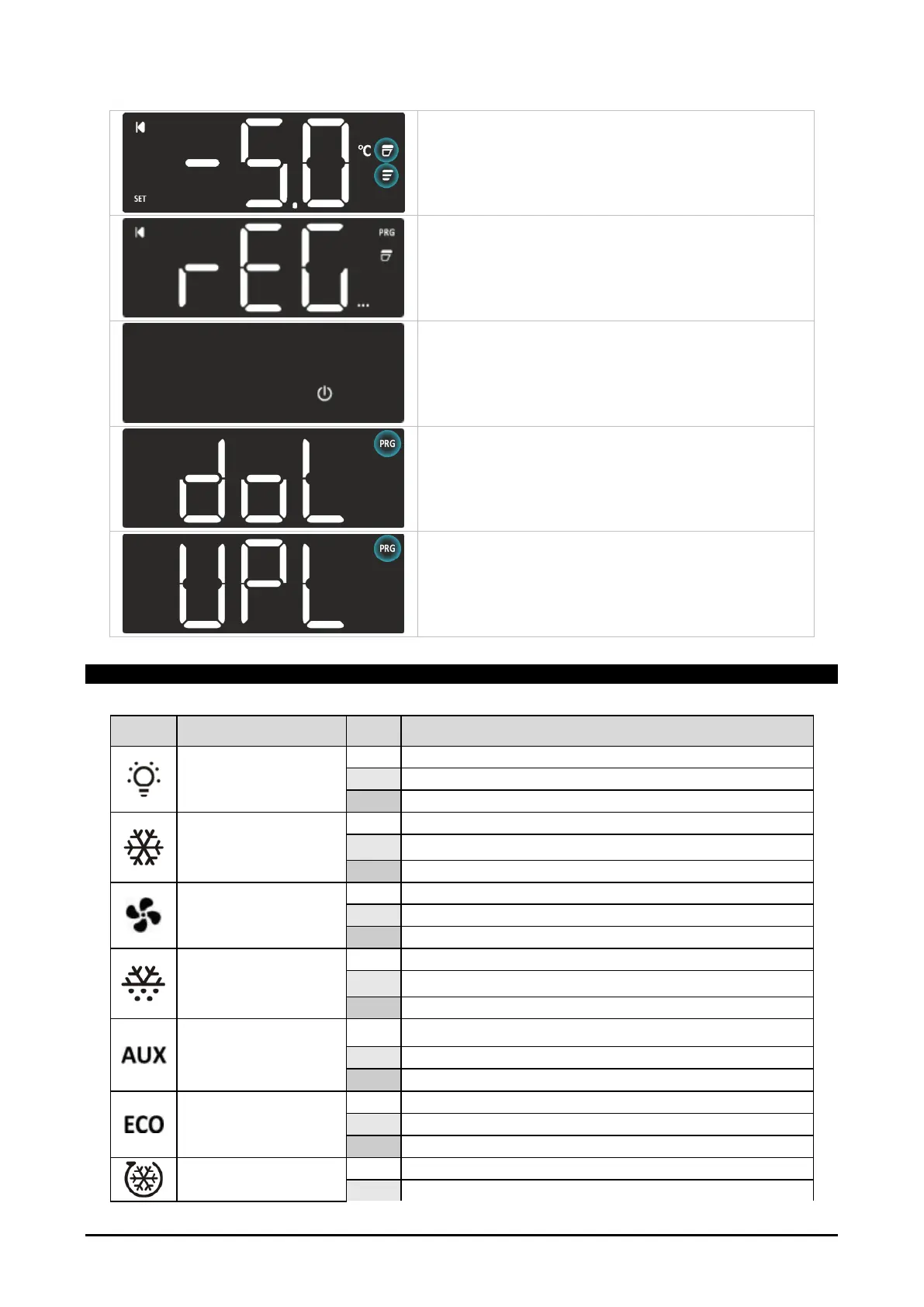1592040000 XR70T EN v1.1 2019.07.09 XR70T 8/40
Setpoint Menu: This screen enables the modification of
the Set Point value.
Parameter Menu: These screens enable the
modification of all parameter values.
Stand-By: in this condition all outputs are deactivated.
HotKey Download: “PRG” blinks during download
operations (copy from HotKey to the internal memory)
HotKey Upload: “PRG” blinks during upload operations
(copy from internal memory to the HotKey)
When in the Virtual Keyboard screen: light output ON
When in the Virtual Keyboard screen: light output OFF
When in the Loads Info screen: compressor output OFF
Anti short cycle delay is running
When in the Loads Info screen: compressor output ON
When in the Loads Info screen: evaporator fan output OFF
Activation delay is running
When in the Loads Info screen: evaporator fan output ON
When in the Virtual Keyboard screen: defrost ON
When in the Virtual Keyboard screen: defrost OFF
When in the Virtual Keyboard screen: AUX output ON
When in the Virtual Keyboard screen: AUX output OFF
When in the Virtual Keyboard screen: energy saving ON
When in the Virtual Keyboard screen: energy saving OFF
When in the Virtual Keyboard screen: pull down ON
