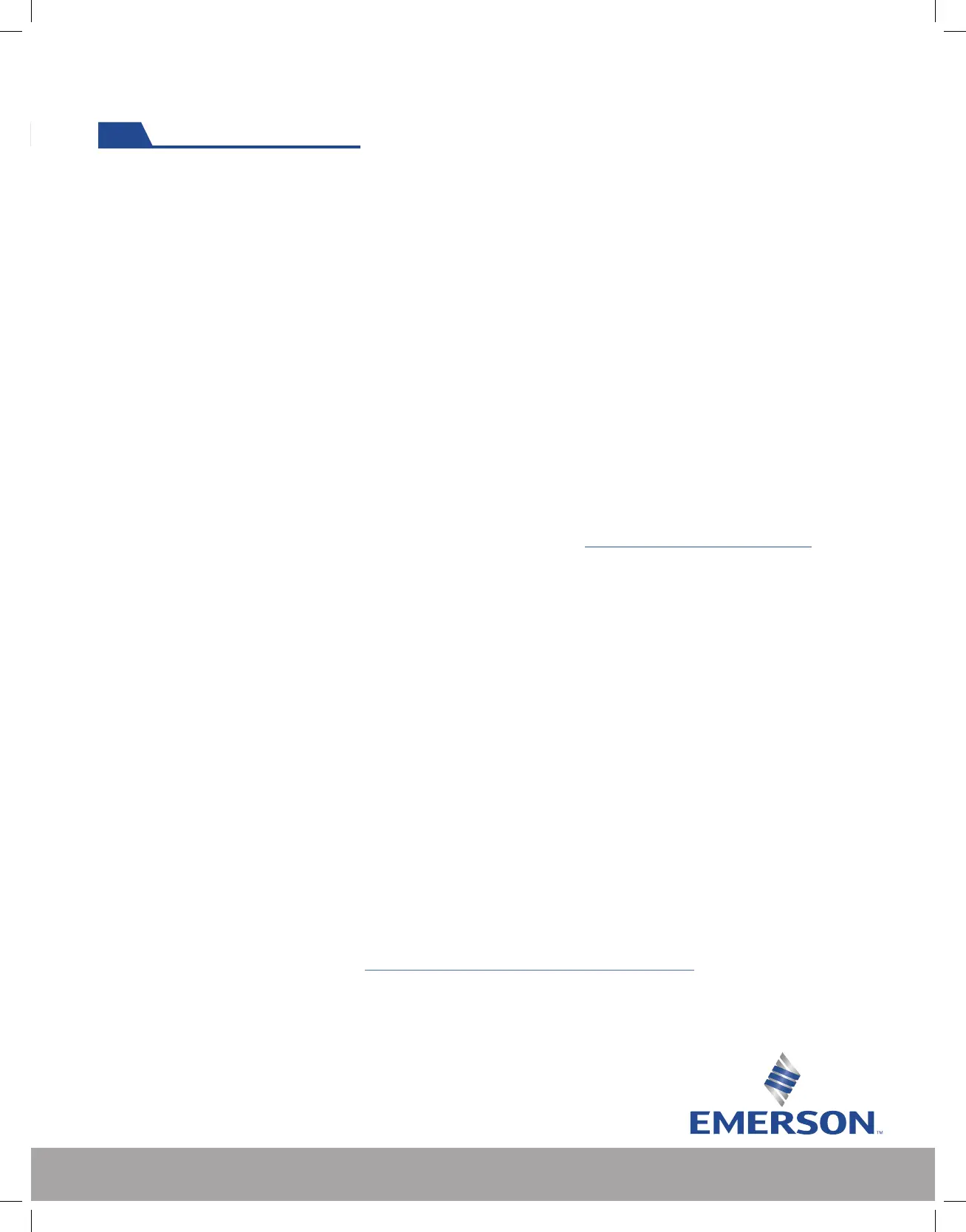16
Troubleshooting and FAQ’s
Q: Does a lack of LED light on the unit mean it is not working?
A: No, this is normal functionality. Simply check if your unit is reporting in Oversight. Located on
the homepage, enter the 10-digit serial number into the “Track your shipment” eld.
Q: What does a solid blue light mean on the tracker?
A: A solid blue light indicates there is no cell signal at the spot of activation, but the unit is still good to
use. We recommend waiting 20-30 minutes before using unit. Also, check to see if the unit is
reporting in Oversight by simply enter the 10-digit serial number into the “Track your shipment” eld
on our homepage.
Q: How do I activate GO Real-Time 4G/5G Trackers?
A: Please make sure that you are using a unit that is current and not expired. The expiration date can
be found on the box. Once the tab has been pulled on the unit, verify that a blue light is observed.
If a red light is observed, please set the unit aside and contact CargoSupport@Emerson.com. If
a solid blue light is observed, it means the device is out of network range and is trying to
communicate with the surrounding cell towers. Take your device outside of the building / warehouse
for 20-30 minutes and verify that it has reported in the Oversight dashboard.
Q: How does the GO Real-Time 4G/5G Tracker report its data?
A: Trackers measures ambient temperature and communicates through cellular triangulation, without
GPS. The unit would need to have good coverage to send the information in real-time.
Q: What if I need to return my unit?
A: If you have been informed that it is necessary to return your device(s) to our facility for analysis, we
will provide you with all the required documents for the return along with instructions. We will notify
you once your devices have arrived at our facility. Once the analysis is completed by our Engineering
team, your Account Manager will provide the results. These results will take approximately 10-15
days from the time the unit arrives. You can contact your Account Manager by phone at
+1-877-998-7299 or by email at CargoAccountManagement@Emerson.com.
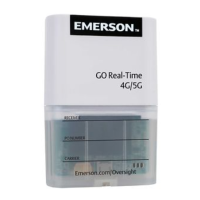