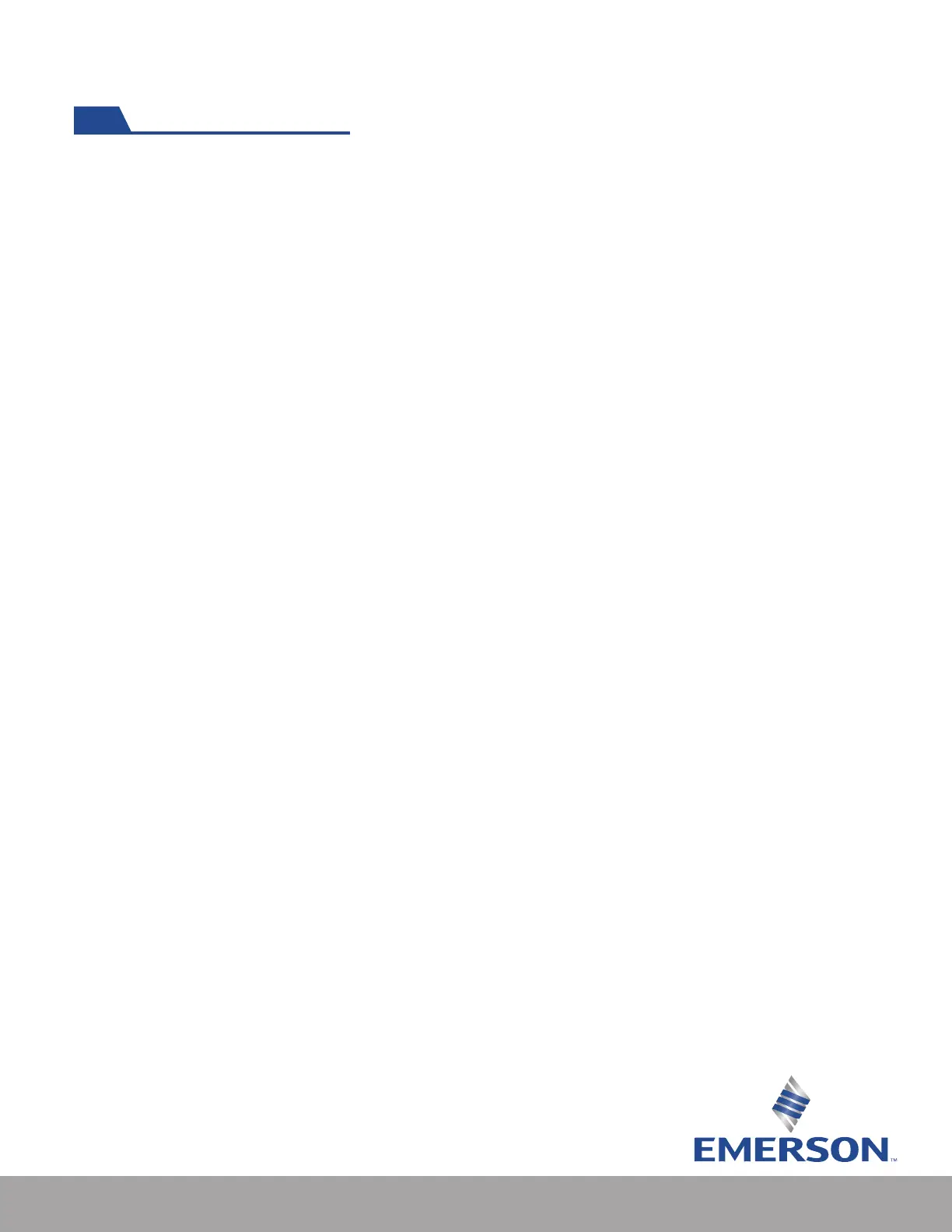17
Troubleshooting and FAQ’s (cont’d)
Q: My logger has red markings on both the Graph and Running data tables.
What does this mean?
A: Someone has created marked events. Refer to the operating instructions of this manual for
more information.
Q: After being connected to my PC, the temperature and humidity reading of the logger seem higher
than usual. Is there something wrong with my product?
A: When connecting a unit to the PC, the circuit board will draw power from your computer and
subsequently cause a thermal increase and may cause false positive alerts. Connection times can be
found in the Audit Trail for your reference and can be used to see if there is any correlation.
