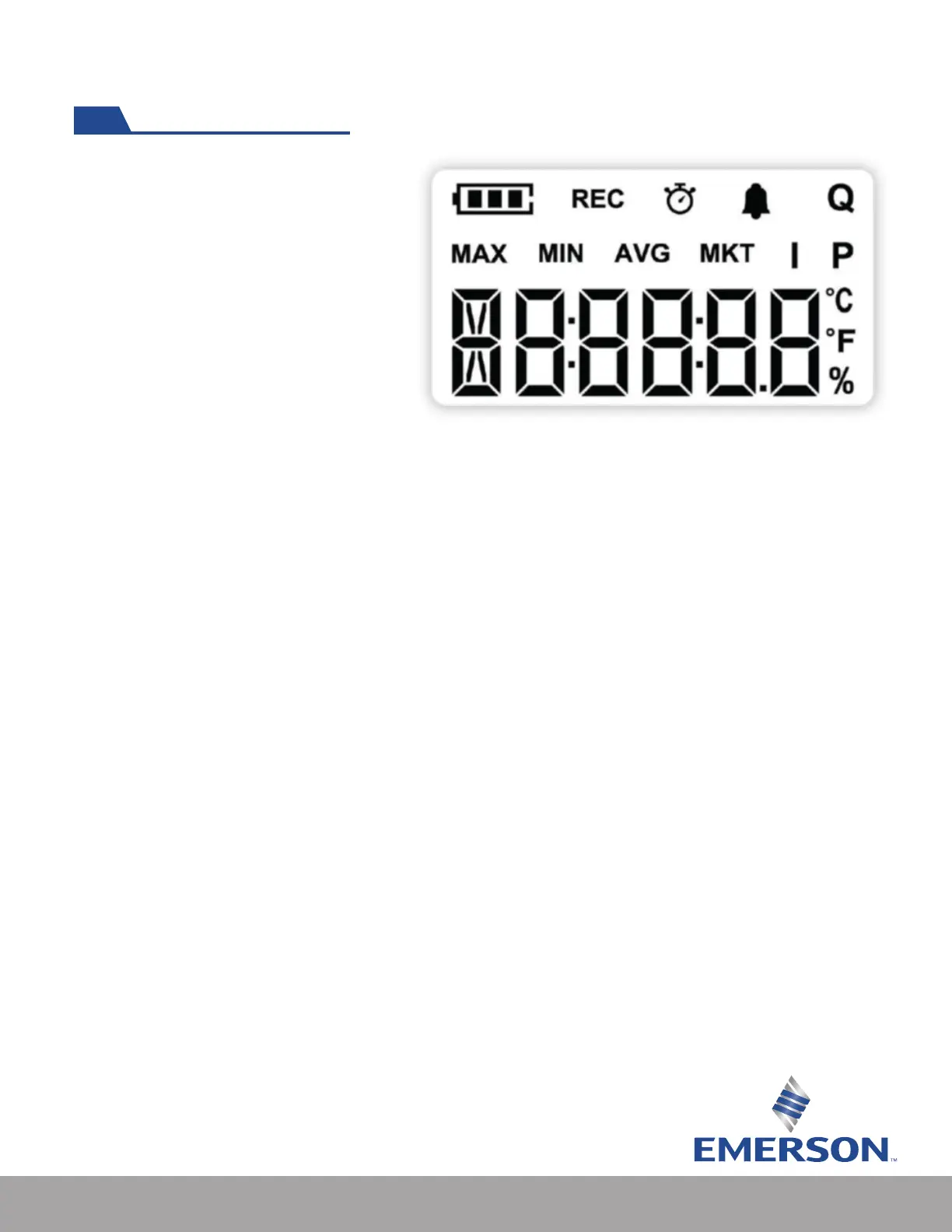5
The following icons are available and
can be navigated by clicking the Start
or Stop buttons.
Display Information
C: Temperature, Humidity (TH1XD)
and Probe (TP1XD).
Hourglass: When logger is in
“start delay mode” or
synchronizing with PC
Max: Maximum ambient temperature
and humidity (TH1XD), ambient temperature (T1XD), or ambient temperature and probe
temperature (TP1XD) during the recording period.
Min: Minimum ambient temperature and humidity (TH1XD), ambient temperature (T1XD), or
ambient temperature and probe temperature (TP1XD) during the recording period.
AVG: Average ambient temperature and humidity (TH1XD), ambient temperature (T1XD), or
ambient temperature and probe temperature (TP1XD) during the recording period.
MKT: Mean Kinetic ambient temperature the logger and probe (TP1XD), has experienced during the
recording period.
I: Current interval setting.
P: Current probe temperature value (TP1XD only).
°C: If logger is congured to display Celsius.
°F: If logger is congured to display Fahrenheit.
%: Relative humidity percentage (TH1XD only).
Battery Status: Estimated battery life remaining.
REC: Indicates logger is actively recording data.
Clock: Current or running time as congured by the software.
Bell: Alert for temperature and/or humidity excursion (only applicable model).
Q: Quantity of measurements captured.
