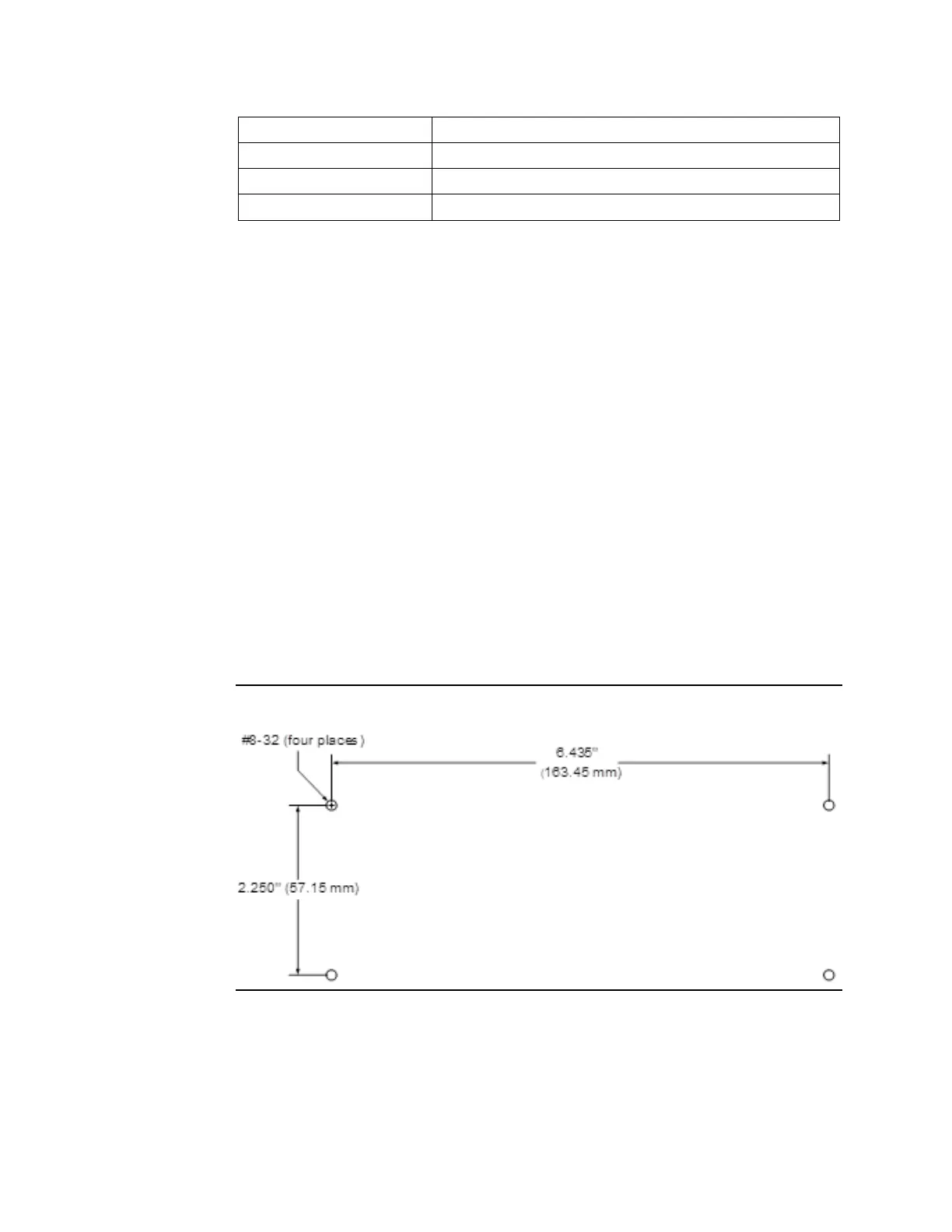Nominal Battery Life
The nominal battery life at 50ºC (122 ºF) is 12 months or 60 charge/discharge cycles. Battery
life is negatively affected by higher temperatures, and can be significantly improved by
operating closer to room temperature (25ºC, 77 ºF). When deciding where to mount the
battery, consider how the mounting location will affect the battery temperature. For most
industrial installations, mounting the battery below the PLC rack will result in a temperature
closer to 25ºC (77 ºF) and will help improve battery life. Do not operate the battery at less
than 0ºC (32 ºF) or greater than 50ºC (122 ºF).
The battery will continue to operate after 12 months or 60 charge/discharge cycles;
however, the battery capacity will decline, and the times listed in the Battery Compatibility
and Memory Retention Time in Days at 20°C (68 ºF) chart will no longer be valid.
Battery Mounting
With power removed from the equipment, drill four #29 (0.136”) (3.45mm) holes in the
panel mounting surface, and tap for #8-32 threads, according to the hole pattern shown in
the following figure. Use care to keep metal chips from falling into other equipment.
Securely attach the rechargeable battery module to the panel mounting surface using four
#8-32 x ½” (M4x0.7x12mm) flat head machine screws.
Figure 3: Mounting Diagram for IC690RBT001 Rechargeable Battery
CPU Battery Low Indication
The rechargeable battery will not reliably provide the CPU with a battery low indication. User
logic should not rely on any of the battery status bits when using this battery.
Diagnostics
