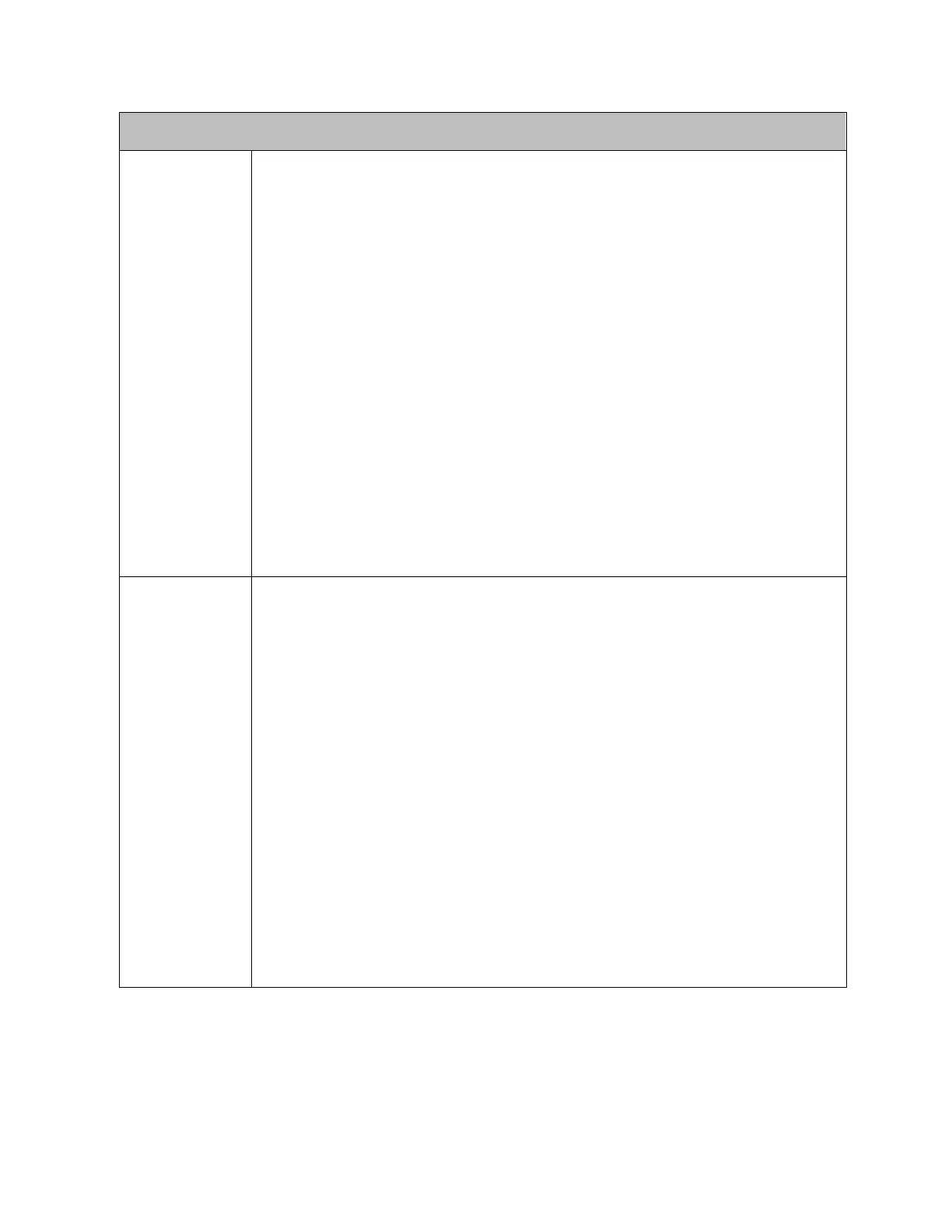Services the onboard Ethernet and serial ports. In addition, reconfiguration of expansion
racks and individual modules occurs during this portion of the sweep.
The CPU always executes this window. The following items are serviced in this window:
▪ Reconfiguration of expansion racks and individual modules. During the Controller
Communications Window, highest priority is given to reconfiguration. Modules are
reconfigured as needed, up to the total time allocated to this window. Several
sweeps are required to complete reconfiguration of a module.
▪ Communications activity involving the embedded Ethernet port and the two serial
ports of the CPU.
Time and execution of the Controller Communications Window can be configured using
the programming software. It can also be dynamically controlled from the user program
using Service Request function #3. The window time can be set to a value from 0 to
255 ms (default is 10 ms).
Note that if the Controller Communications Window is set to 0, there are two alternate
ways to open the window: perform a power-cycle without the battery (or Energy Pack)
attached, or go to STOP Mode.
Communications with intelligent devices occur during this window. The rack-based
Ethernet Interface module communicates in the Backplane Communications window.
During this part of the sweep the CPU communicates with intelligent modules such as the
Genius Bus Controller and TCP/IP Ethernet modules.
In this window, the CPU completes any previously unfinished request before executing
any pending requests in the queue. When the time allocated for the window expires,
processing stops.
The Backplane Communications Window defaults to Complete (Run to Completion)
mode. This means that all currently pending requests on all intelligent option modules
are processed every sweep. This window can also run in Limited mode, in which the
maximum time allocated for the window per scan is specified.
The mode and time limit can be configured and stored to the CPU, or it can be
dynamically controlled from the user program using Service Request function #4. The
Backplane Communications Window time can be set to a value from 0 to 255ms (default
is 255ms). This allows communications functions to be skipped during certain time-
critical sweeps.
