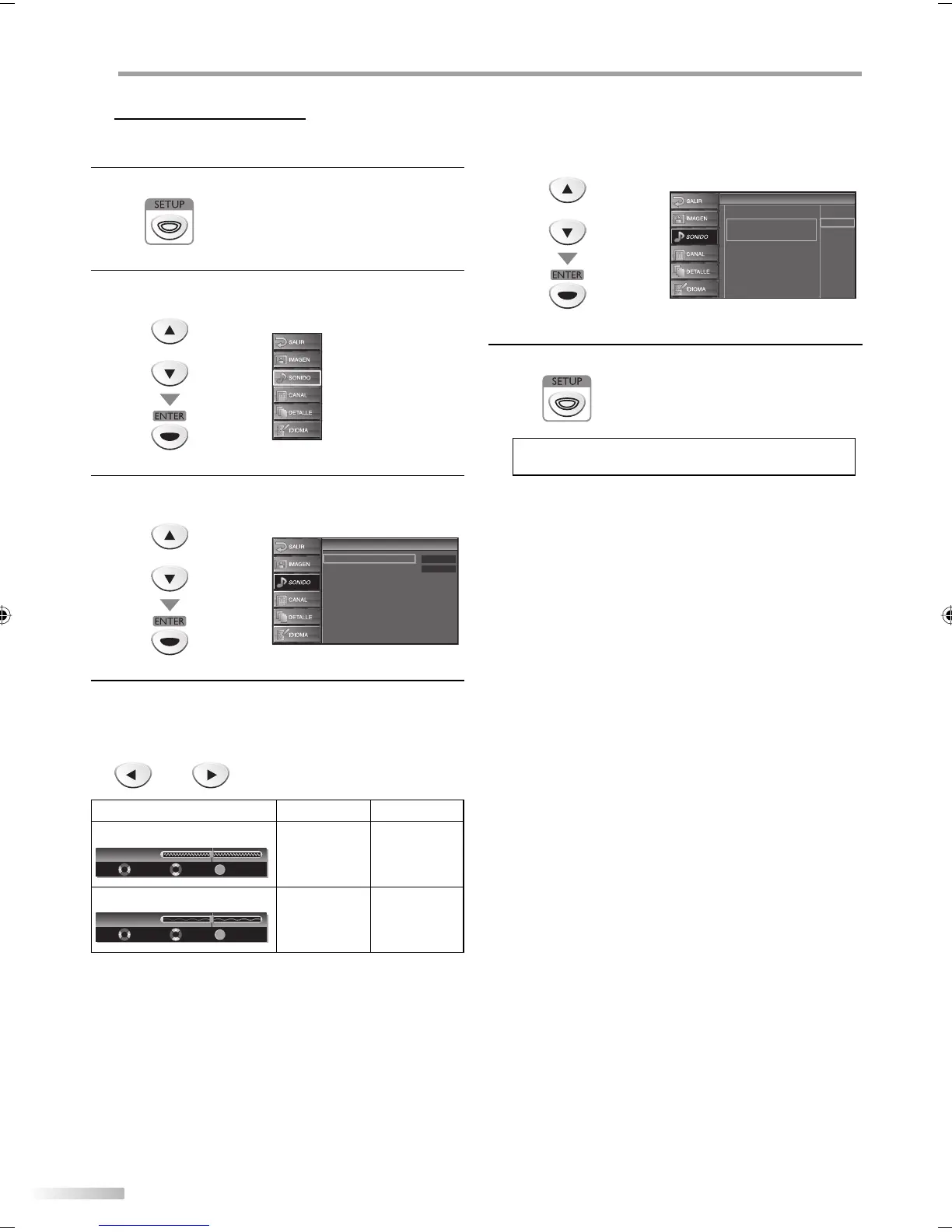22
ES
A
JUSTE OPCIONAL
Ajuste de Sonido
Puede ajustar el treble y el bajo.
1
Presione [SETUP] para visualizar el menú principal.
2
Utilice [Cursor K
/
L] para seleccionar “SONIDO”, y
luego presione [ENTER].
o
3
Utilice [Cursor K
/
L] para seleccionar el tipo de sonido
que desea ajustar, y luego presione [ENTER].
o
Sonido
Sonido
Agudo
Grave
Restablecer Ajustes
0
0
4
Haga el ajuste del sonido.
Agudo, Grave
Utilice [Cursor
s
/
B
] para ajustar.
o
Cursor
s
Cursor
B
Agudo
ENTER
Ajuste
Agudo 0
Mover
Entre
para reducir
los sonidos
con más altura
tonal
para aumentar
los sonidos
con más altura
tonal
Grave
ENTER
Ajuste
Grave 0
Mover
Entre
para reducir
los sonidos
con menos
altura tonal
para aumentar
los sonidos
con menos
altura tonal
5
Restablecer Ajustes
Utilice [Cursor K
/
L] para seleccionar “Restablecer”, y
luego presione [ENTER] para cambiar el ajustes sonido
al ajuste inicial.
o
Restablecer Ajustes
Restablecer Ajustes
Esta función restaura los
ajustes de sonido a los
valores de fábrica.
Cancelar
Restablecer
5
Presione [SETUP] para salir.
Nota:
• Para cancelar el ajuste del sonido, presione [SETUP].
A8AN5UH_A8AN3UH_A8AN1UH_ES.indd 22A8AN5UH_A8AN3UH_A8AN1UH_ES.indd 22 2008/03/05 15:51:452008/03/05 15:51:45
