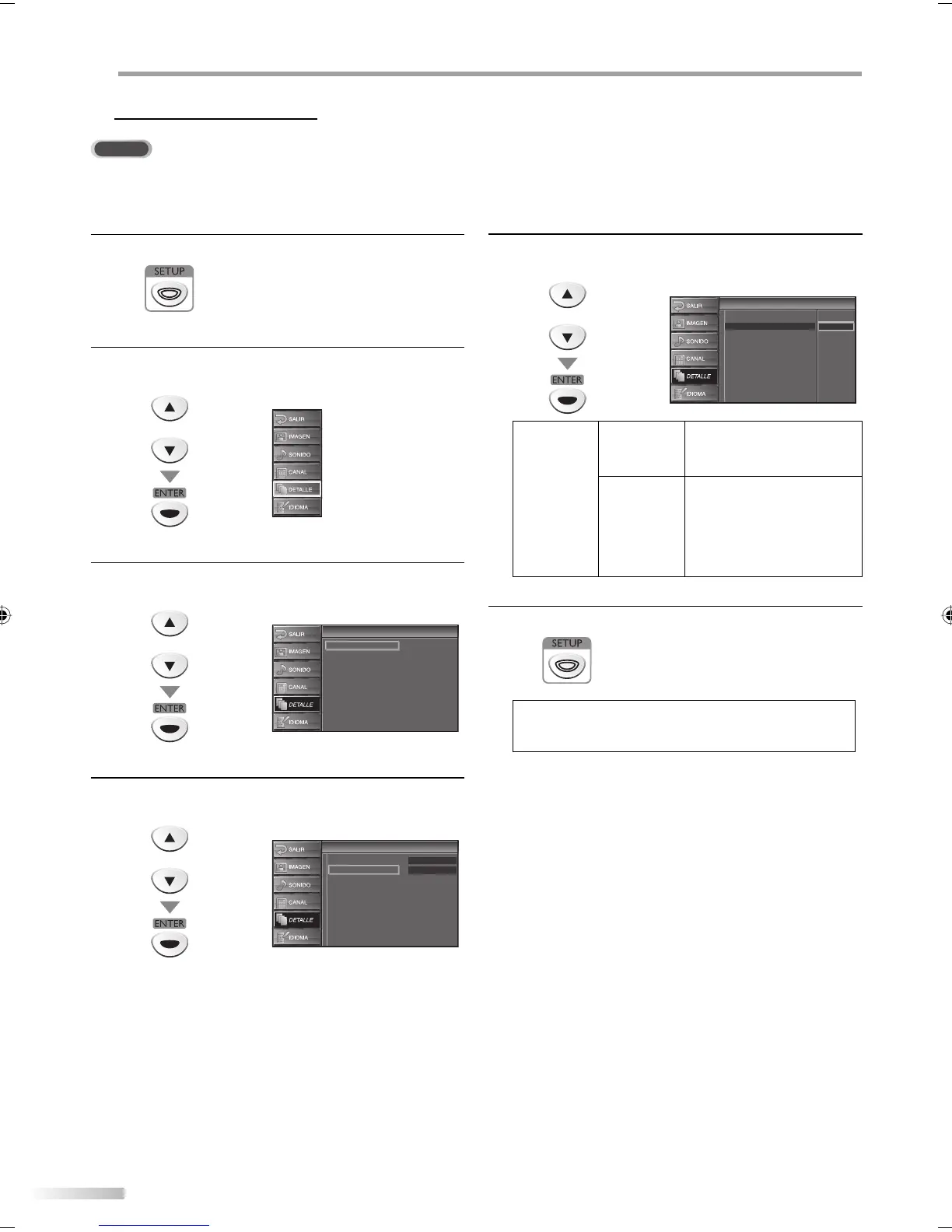24
ES
A
JUSTE OPCIONAL
Subtítulos en DTV
DTV
Además de los subtítulos básicos descritos en la página 23, DTV tiene sus
propios subtítulos denominados DTV CC. Utilice este menú para cambiar la
configuración de DTV CC.
1
Presione [SETUP] para visualizar el menú principal.
2
Utilice [Cursor
K
/
L] para seleccionar “DETALLE”, y
luego presione [ENTER].
o
3
Utilice [Cursor
K
/
L] para seleccionar
“Subtítulo Cerrado”, y luego presione [ENTER].
o
Detalle
Detalle
Subtítulo Cerrado
V–chip
Ajustes de PC
4
Utilice [Cursor
K
/
L] para seleccionar “S.C. DTV”, y
luego presione [ENTER].
o
Subtítulo Cerrado
Subtítulo Cerrado
Off
Off
S.C. Convencional
S.C. DTV
Estilo S.C.
5
5
Utilice [Cursor
K
/
L] para seleccionar los subtítulos
DTV deseados, y luego presione [ENTER].
o
Subtítulo Cerrado
Subtítulo Cerrado
Off
S.C. Convencional
Servicio1
Servicio2
Servicio3
Servicio4
Servicio5
Servicio6
S.C. DTV
Estilo S.C.
S.C. DTV
Off
Selecciónelo si no desea
DTV CC. Éste es el ajuste
predeterminado.
Servicio1-6
Seleccione uno de ellos antes
de cambiar cualquier otro
elemento del menú “Subtítulo
Cerrado”. Seleccione
“Servicio1” en circunstancias
normales.
6
Presione [SETUP] para salir.
Nota:
• “S.C. DTV” se puede cambiar dependiendo de la
descripción de la emisión.
A8AN5UH_A8AN3UH_A8AN1UH_ES.indd 24A8AN5UH_A8AN3UH_A8AN1UH_ES.indd 24 2008/03/05 15:51:482008/03/05 15:51:48
