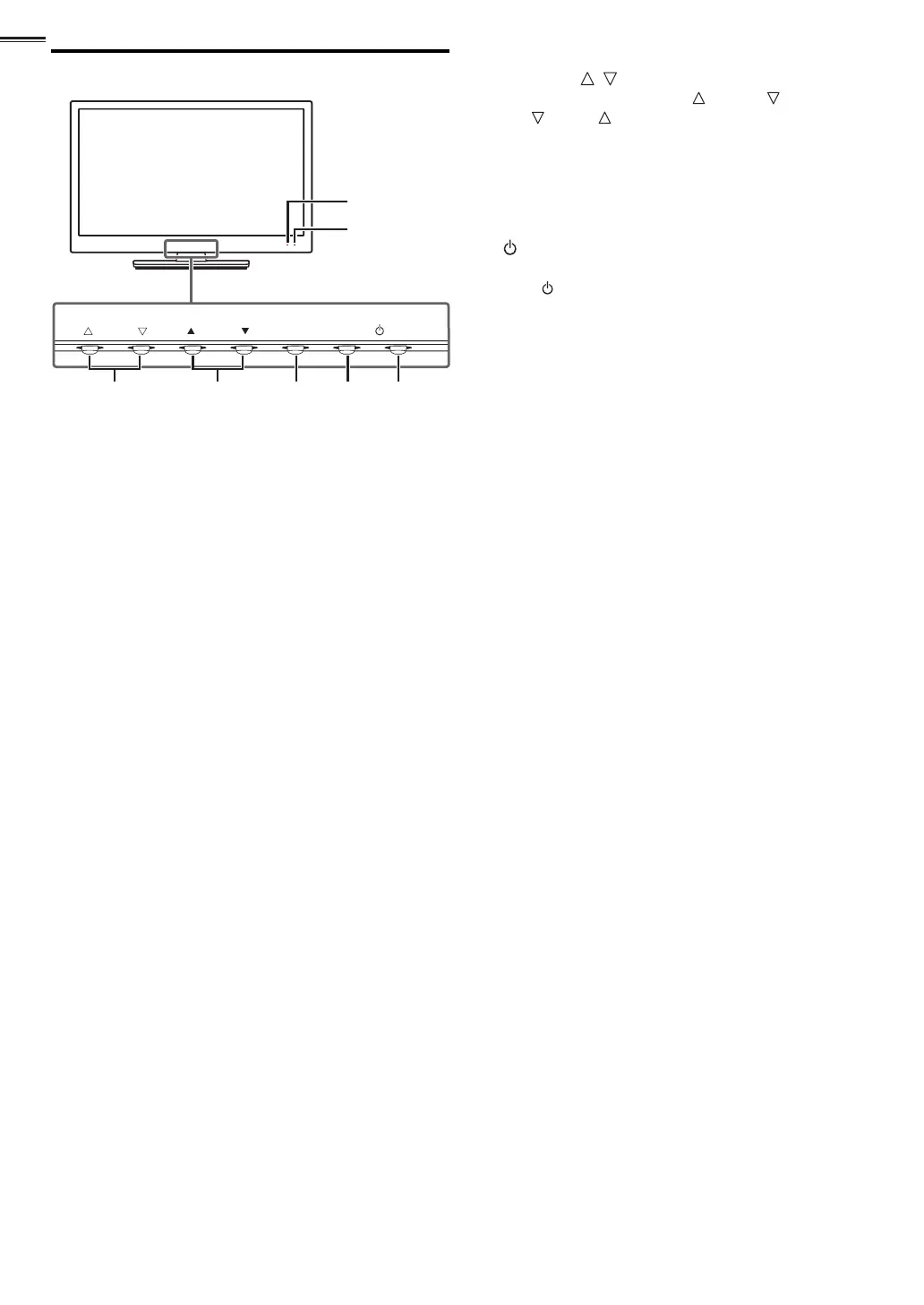8
Control Panel
VOLUME
CHANNEL
MENU
SOURCE
POWER
a b c d e
f
g
1 VOLUME /
➠
p. 12
Press to adjust the volume up ( ) / down ( ) or to move
left (
) / right ( ) when selecting menu items.
2 CHANNEL ▲/▼
➠
p. 13
Press to select channels or to move up (▲) / down (▼)
when selecting menu items.
3 MENU
➠
p. 15
4 SOURCE
➠
p. 12
5
(POWER-ON / STANDBY-ON)
➠
p. 11
Press to turn the unit on and go into standby mode.
To completely turn off the unit, you must unplug the AC
power cord.
6 Power On indicator
Lights up red when the unit is in Standby mode and
ashes while the unit is Turning On.
7 Infrared sensor
Receives IR signals from remote control.
