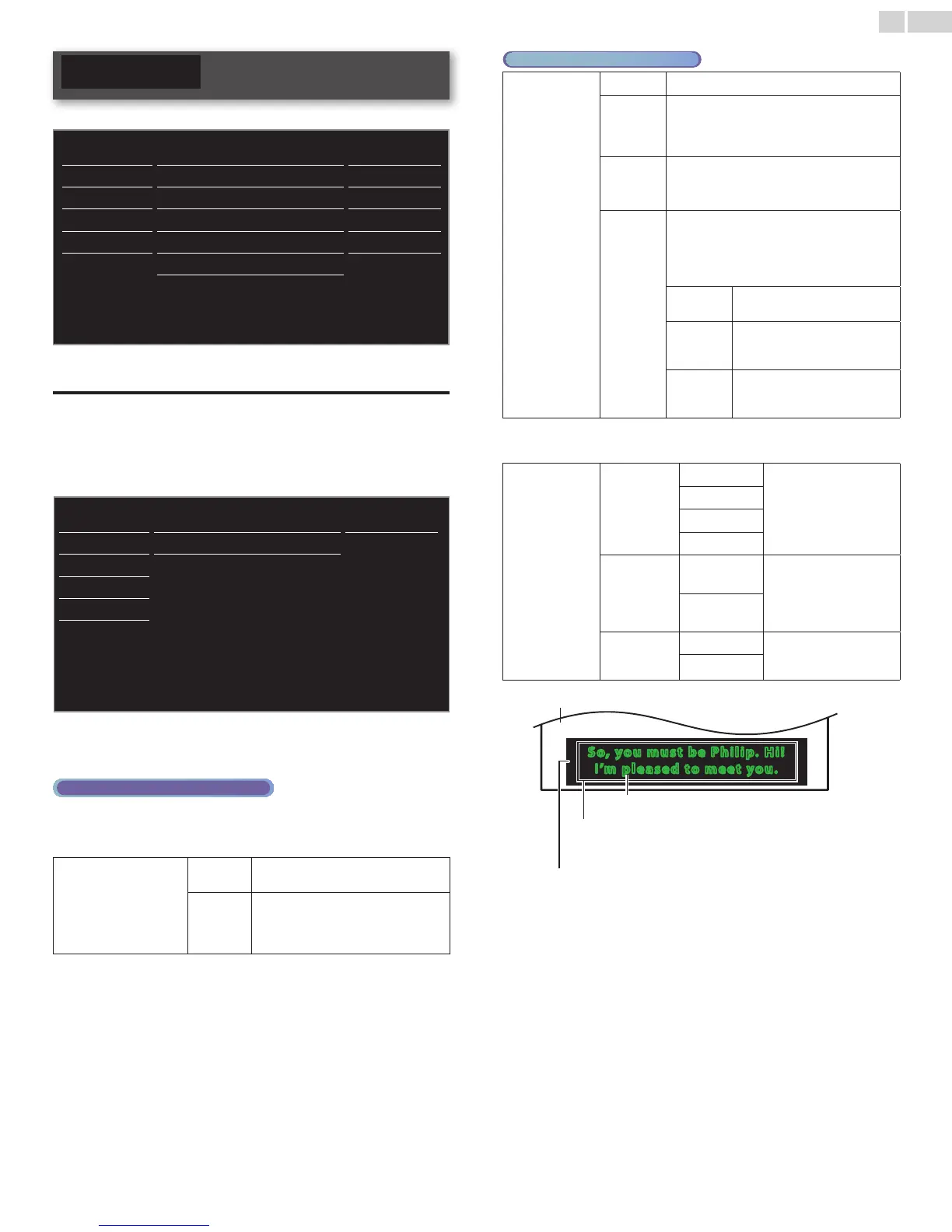English
22
Features
1 PressMENUanduse▲▼toselectFeatures,thenpressOK.
Picture Captionsettings
Sound Childlock
Setup PCsettings
Features fun-Link(HDMICEC)
Language Location Home
USB
E-sticker
--
Softwareupgrade
2 Adjustthefollowingitems.
Caption settings
ClosedCaptioningdisplaystheaudioportionofprogrammingastext
superimposedoverthevideo.
1 Use▲▼toselectCaption settings,thenpressOK.
Picture Captionservice Off
Sound Digitalcaptionservice
Off
Setup
Captionstyle
Features
Language
USB
2 Use▲▼◄►toselecttheitemyouwanttoadjust,thenpress
OK.
Digital TV operation
InadditiontothebasicClosedCaption,DTVhasitsownClosed
CaptioncalledDigitalcaptionservice.Usethismenutochangethe
settingsforDigitalcaptionservice.
Digital caption service
Off
SelectsifyoudonotwantDigital
captionservice.
CS-1to
CS-6
Selectsoneofthesebeforechanging
anyotheriteminCaption settings
menu.ChooseCS-1undernormal
circumstances.
Analog/Cable TV operation
Caption service
Off
Selectifyoudonotwantcaptionservice.
CC-1
and
T-1
Theprimarycaptionandtextservices.The
captioningortextisdisplayedinthesame
languageastheprogram’sdialog(upto4
linesofscriptontheTVscreen).
CC-3
and
T-3
Serveasthepreferreddatachannels.
Thecaptioningortextisoftenasecondary
language.
CC-2,
CC-4,
T-2
and
T-4
Rarelyavailableandbroadcastersusethem
onlyinspecialconditions,suchaswhenCC-1
andCC-3orT-1andT-3arenotavailable.
•Thereare3displaymodesaccordingto
programs:
Paint-on
DisplaysInputcharactersonthe
TVscreenimmediately.
Pop-on
Oncecharactersarestoredin
memory,theyaredisplayedall
atonce.
Roll-up
Displaysthecharacters
continuouslybyscrolling(max.
4lines).
Youcanchoosethesize,font,color,backgroundandother
characteristicsofthecaptiontext.
Caption style
Font
Font style
ClosedCaptioningfont
style,size,colorand
transparencycanbe
changed.
Font size
Font color
Font opacity
Background
Background
color
Backgroundcolorand
transparencyofthe
displayedcaptioncanbe
switched.
Background
opacity
Edge
Edge color
Edgecolorandtypeof
thedisplayedcaptioncan
beswitched.
Edge type
So, you m ust be Ph ilip. Hi !
I’m p lea sed to mee t you.
So, you m ust be Ph ilip. Hi !
I’m p lea sed to mee t you.
Background
( Background color and Background opacity)
Picture display
Font
( Font style, Font size, Font color and Font opacity)
Edge
(Edge color and Edge type)
• Reviewyoursettingchoicemadebelowbylookingintheupper
rightcornerofthedisplayedsettingbox(notallselectionsshow
thedifferencesselected).
Continued on next page.
