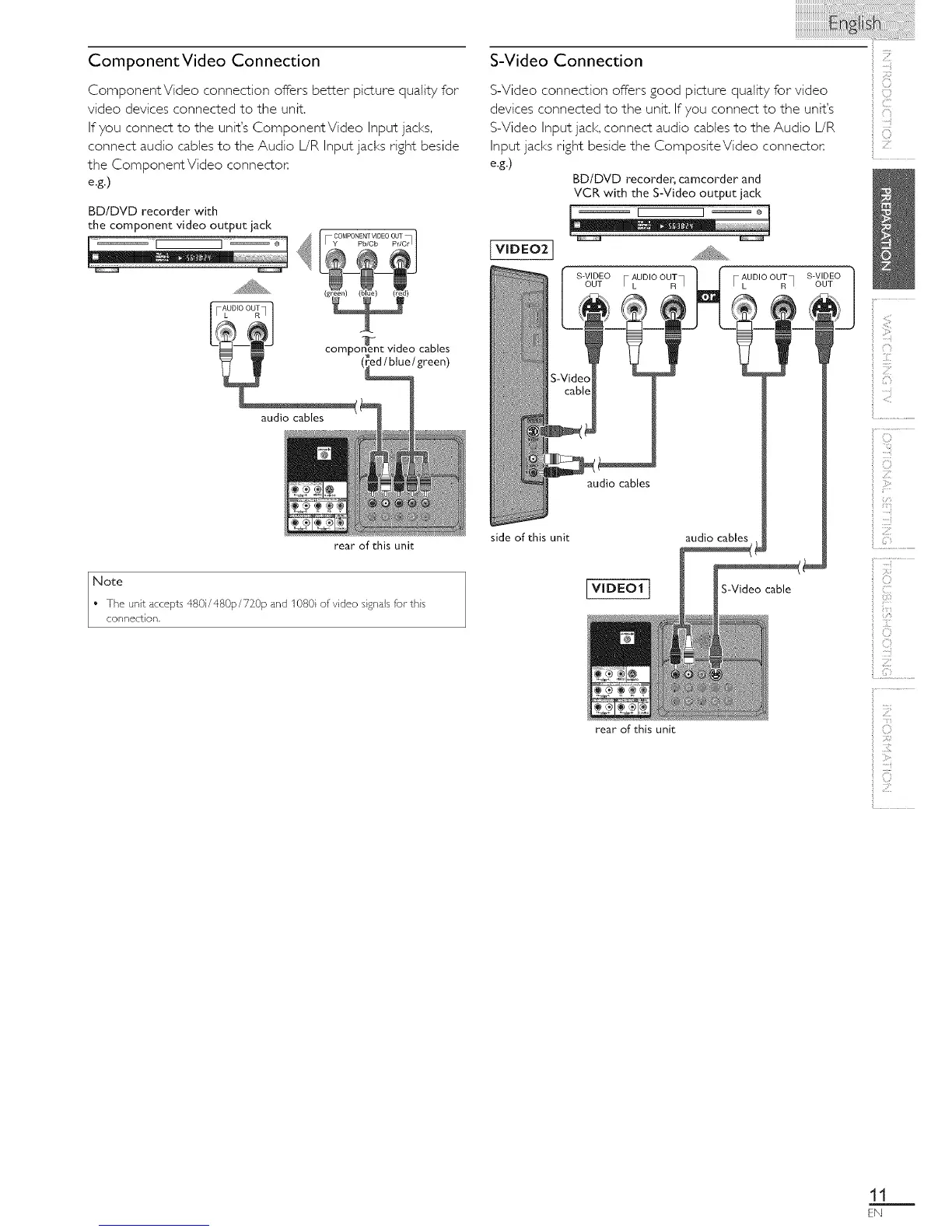ComponentVideo Connection
ComponentVideo connection offers belier picture quality for
video devices connected to the unit.
If you connect to the unit's ComponentVideo Input jacks,
connect audio cables to the Audio [JR Input jacks right beside
the ComponentVideo connector.
e.g.)
BD/DVD recorder with
the component video output jack
(g )
component video cables
_d/blue/green)
audio cables
rear of this unit
Note
• The unit accepts 480i/480p/720p and 1080[ of video signaB for-this
connection.
S-Video Connection
S-Video connection offers good picture quality for video
devices connected to the unit, If you connect to the unit's
S-Video Input jack, connect audio cables to the Audio L/R
Input jacks right beside the CompositeVideo connector.
e.g.)
BD/DVD recorder, camcorder and
VCR with the S-Video output jack
K....
S-VIDEO AUDIO OUT AUDIO OUT S-VIDEO
OUT F L R ] F L R ] OUT
audio cables
side of this unit audio cables
S-Video cable
rear of this unit
! 2ii
_F
f......
il ]iiii!!!il
3{11
IZ
(ii¸)
<{
ii {;l:i
iii_ii!!i
:,ii
.....i
_ii,!,i!!!il
i! CII
iiii!!iii il
i:ii!!!i
_i ,£,
_i7i
il Ci
ii :ii!::
11
EN
