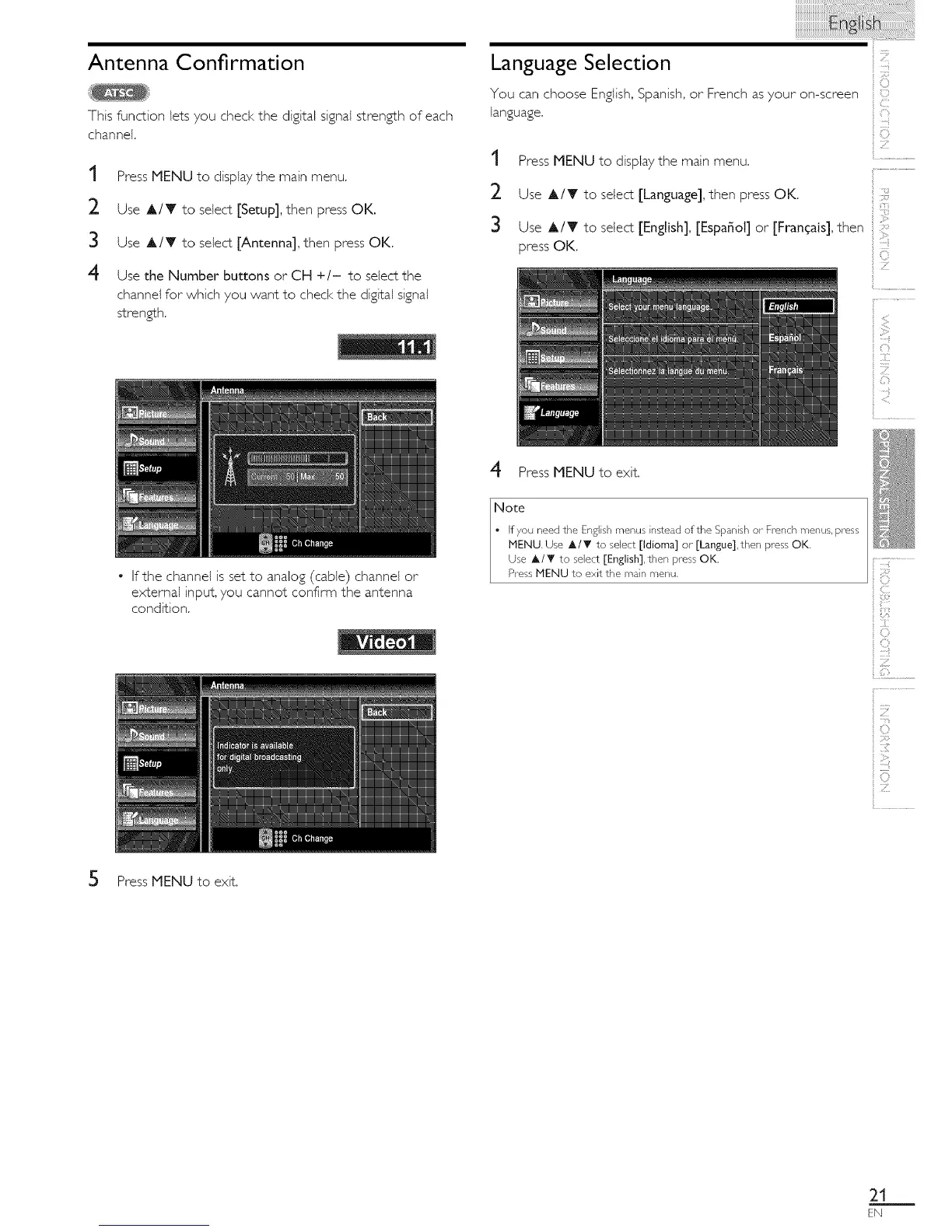Antenna Confirmation
This function lets you check the digital signal strength of each
channel,
t Press MENU to display the main menu,
_- Use A/Y to select [Setup], then press OK.
3 Use A/Y to select [Antenna], then press OK,
4 Use the Number buttons or CH +/J to select the
channel for which you want to check the digital signal
strensth,
Language Selection
You can choose English, Spanish, or French as your on-screen
language.
t
2
3
Press MENU to display the main menu.
iliiii!ii!i !!
ii !:iii!
ii (}_
Use A/T to select [Language], then press OK. :;
Use ,/, to select [English], [Espa_ol] or [Fran_ais], then
press OK.
iilill
il....
ii,liiii'i
'<i,
• If the channel is set to analog (cable) channel or
external input, you cannot confirm the antenna
condition.
4 Press MENU to exit.
Note
. if you need the English menus instead of the Spanish or- French menus, press
MENU. Use A/_ to select [Idioma] or [Langue], then press OK,
Use A/Y to select [English], then press OK,
Press MENU to ext the ma n menu.
!
81,_i
il......
i x::s
ii i!!!i:i
_!iiiiiiii!i_
Zi
5 Press MENU to exit.
21
EN
