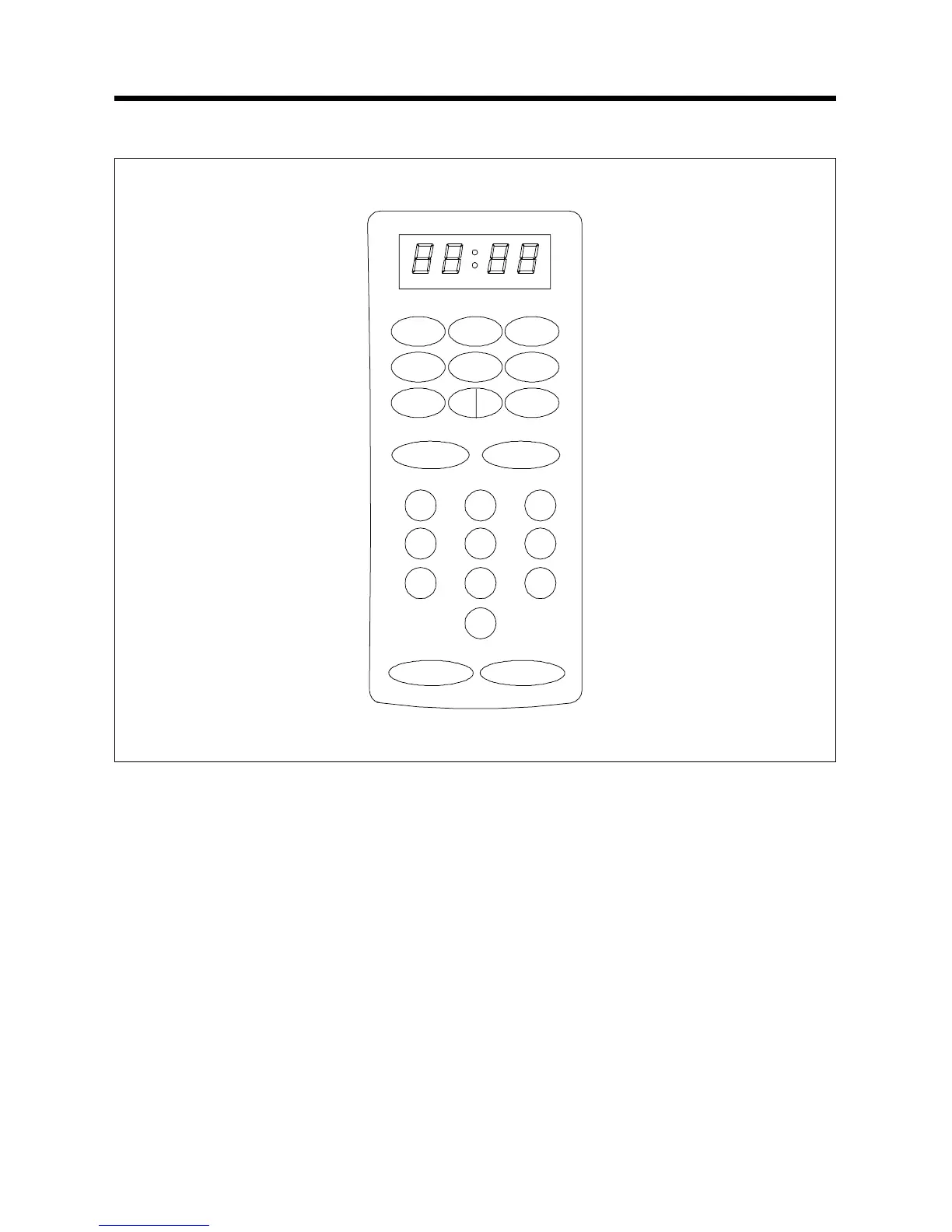1. Time set pad – Used to set the cooking time and the present time.
2. Display – Cooking time, power level, indicators and present time are displayed.
3. One touch – Used to cook or reheat specific quantities of food.
4. Auto cook – Used to cook or reheat.
5. More – Used to add time to cooking.
6. Less – Used to remove time from cooking.
7. Auto Defrost – Used to defrost foods. (for weight)
8. Power – Used to set power level.
9. Defrost – Used to defrost foods. (for time)
10. Kitchen Timer – Used as minute timer, delay cooking, hold setting after cooking.
11. Clock – Used to set clock.
12. Stop/Clear – Used to stop the oven operation or to delete the cooking data.
13. Start/Speedy cook – Used to start the oven and also used to set a reheat time.
3. CONTROL PANEL
