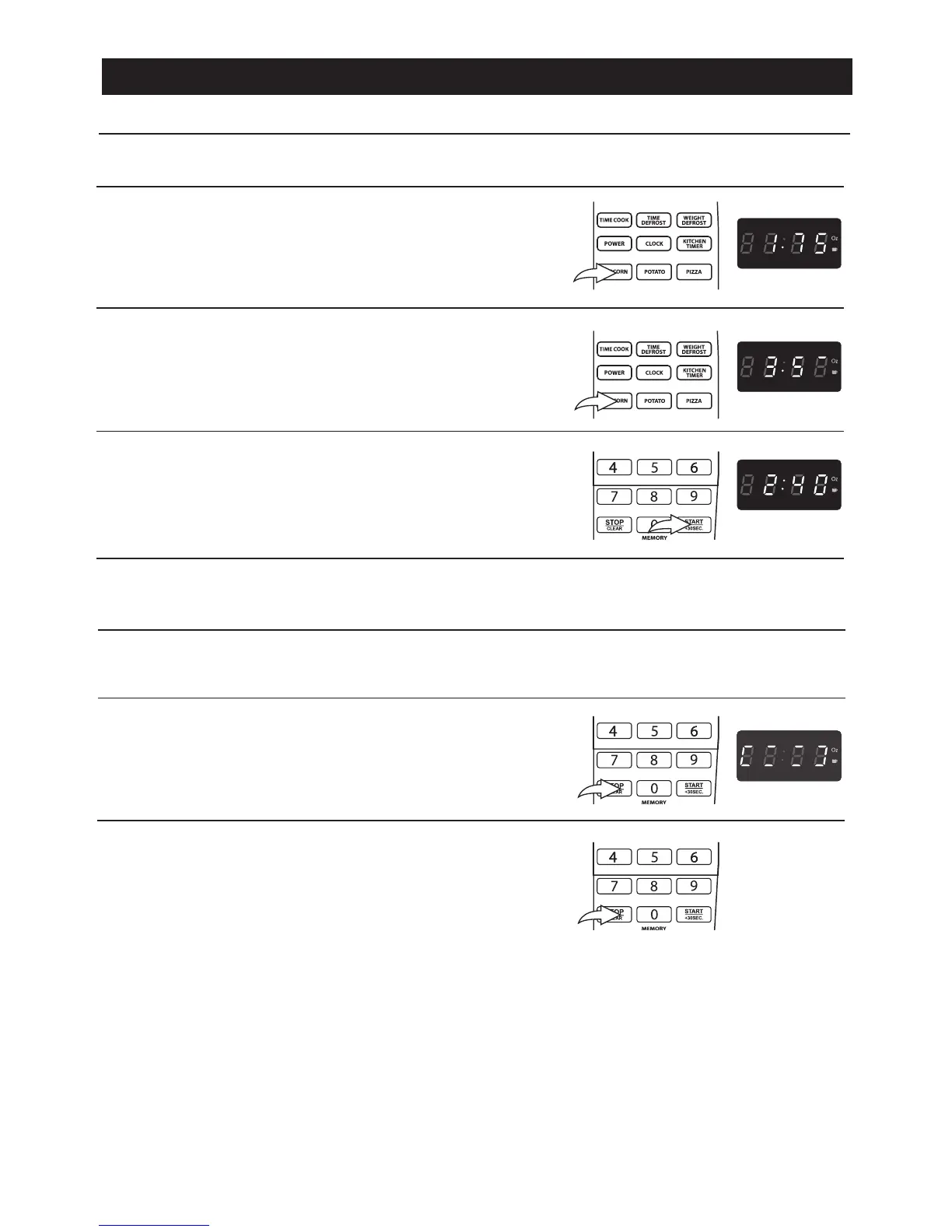OPERATION (CONTINUED)
AUTO COOK
Auto cook lets you easily cook items in the oven as it will automatically set the times
and power levels to give better results than one power only cooking.
display (see chart on next page).
CHILD LOCK
2. To deactivate, press and hold the STOP/CLEAR
button for three seconds, the display will return to
the time.
2. Repeatedly press the desired button to set
the desired weight/portion. Each Auto Cook item will
have the most popular weight/portion settings to chose
from.
completed.
The CHILD LOCK prevents unwanted oven operation by small children. The oven can
be set so that the control panel is deactivated or locked.
1. Press the desired AUTO COOK button;
weight/portion will appear in the
3. Press the START/+30SEC. button to start cooking;
the display will
count down the remaining cooking time
in minutes and
seconds. It will beep five times
when cooking is
14
1. To activate, press and hold the STOP/CLEAR
button for three seconds when the time appears
in the display, the display will appear as shown
at the right and no buttons can be pressed.
AUTO COOK
