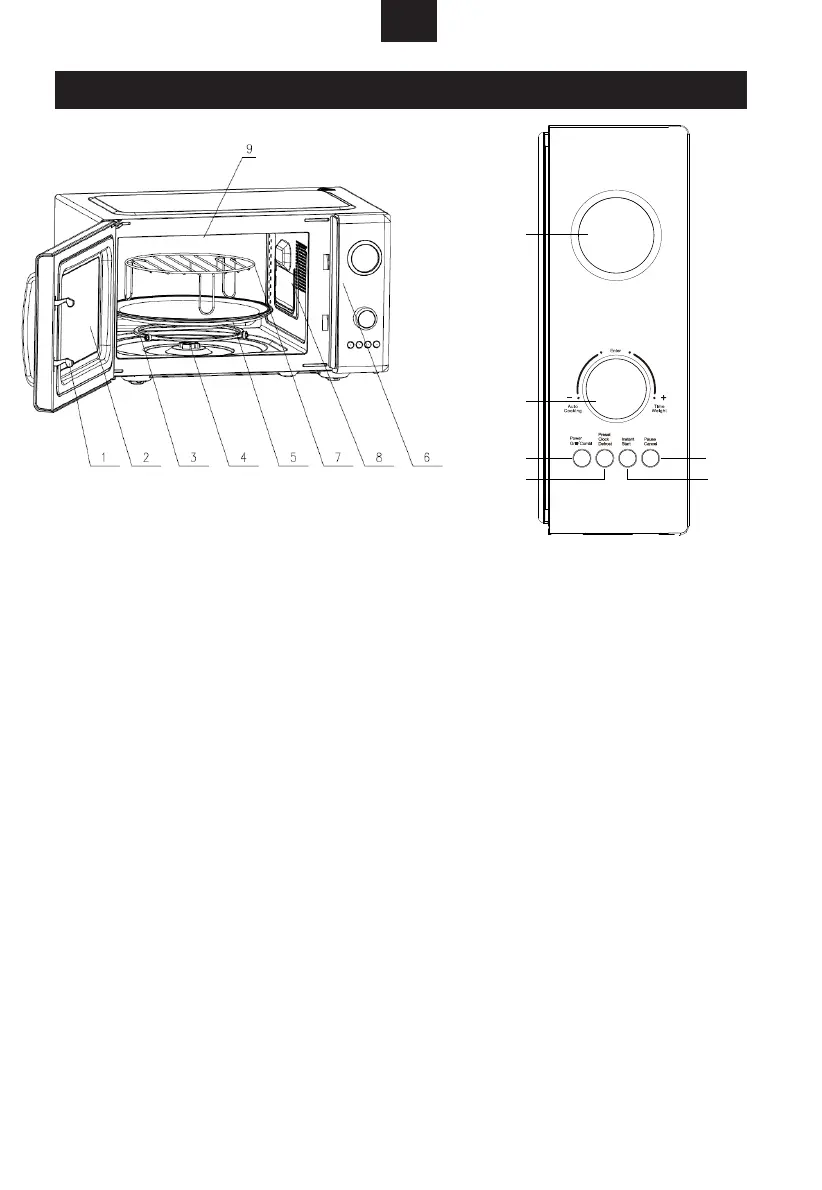1. Door Latches – When the door is
closed, they will automatically lock shut. If
the door is opened while the oven is
operating, the magnetron will
automatically shut off.
2. Door Screen – Allows viewing of food.
The screen is designed so that light can
pass through, but not the microwaves.
3. Roller Guide – Supports the glass
cooking tray. Must always be in proper
position before operating the oven.
4. Rotating Axis/Coupler – The glass
cooking tray (turntable) sits on the axis,
which coupled with the motor
underneath to rotate the glass cooking
tray.
5. Glass Cooking Tray (Turntable) –
Made of special heat resistant glass.
The tray must always be in proper
position before operating the oven. Do
NOT cook food directly on the tray.
6. Control Panel - The control buttons
are shown on the right.
7. Grill Rack — Use to place the roasting
food on it.
8. Spatter Shield (Waveguide Cover)
(Do NOT remove) – Protects the
cooking for 30 seconds and
increases +30 seconds whenever
you press the button (all the way up
to 60:00 minutes or one hour)
10
1. Popcorn 2. Potato
3. Beverage 4. Pizza
5. Reheat 6. Frozen Vegetable
7. Meat 8. Soup
11
12 15
13
14
11
Alert: Please clean microwave oven often. Failure to do so may create a fire
hazard and void the warranty.
microwave outlet from splashes of
cooking foods.
9. Heating Elements – Used for Grill/
Combo cooking.
10. Display
11. Auto Cooking/Time Weight Knob
– Turn the knob to increase or decrease
the cooking time and food weight. Eight
Auto Cooking menus (1~8) can be
scrolled through with the knob as well
12. Power/Grill/Combi Button – Used to
set a power level for microwave cooking
or grilling and microwave combined
cooking.
13. Preset/Clock/Defrost Button – Used to
preset cooking start time,clock time and
defrosting time by weight.
14. Instant Start Button – Used to start
cooking time or menu program.It
automatically starts cooking for 30
seconds and increases +30seconds
whenever you press the button (all the
way up to 60:00minutes or one hour).
15. Pause/Cancel Button – Used to stop
and/or clear a cooking program.
