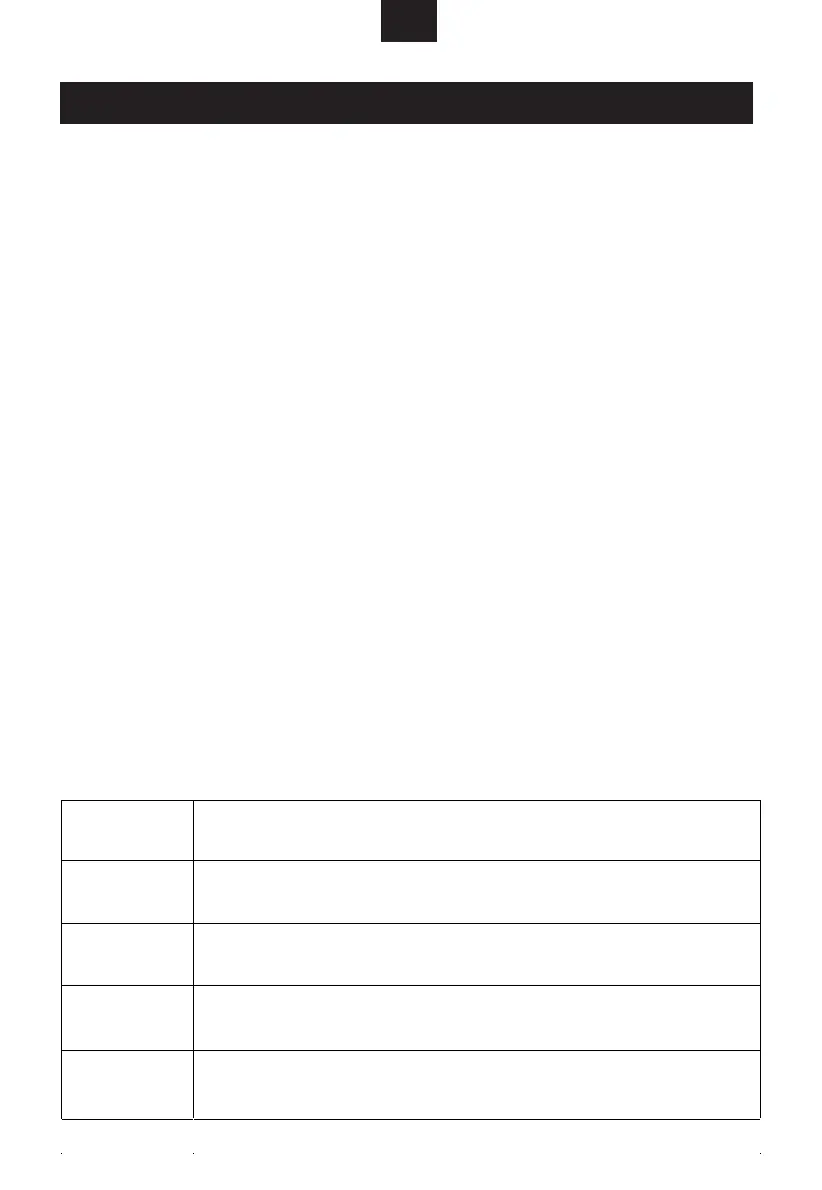12
1. SETTING THE CLOCK
After the unit is connected, the display shows 88:88 and flashes two times. The
display
then shows 1:00 and stops flashing.
To set the time, press the “Clock” button for 3 seconds to enter clock setting
mode. Turn the Time knob to set the Hour. Press the Clock button and turn the
Time knob to set the Minutes. Press the Clock button again to confirm and
complete the setting.
2. AUTO COOK BY TIME / WEIGHT
When setting a cooking program, turn the Auto Cooking / Time / Weight knob
to increase or decrease the cooking time and food weight. In standby mode,
various Auto Cook Menus (1~8) can be scrolled through and selected by turning
the knob.
3. PAUSE/CANCEL
Press the Pause/Cancel button to cancel the set microwave power, cooking or
defrosting program.
During cooking: press once to stop oven operation, press twice to cancel
cooking programs. Always press the PAUSE/CANCEL button before
opening the door.
4. AUTO REMINDER
When the cooking or defrosting process is completed, the oven beeps 3 times
and the display shows ‘End’.
5. POWER LEVELS (MICROWAVE)
Five microwave power levels are available, to change the power level, press the
Power/Grill/Combi button repeatedly as displayed.
OPERATION
100P 100% power level (Applicable for quick and thorough cooking)
80P 80% power level (Applicable for medium express cooking)
50P 50% power level (Applicable for steaming food)
30P 30% power level (Applicable for defrosting food)
10P 10% power level (Applicable for keeping warm)
