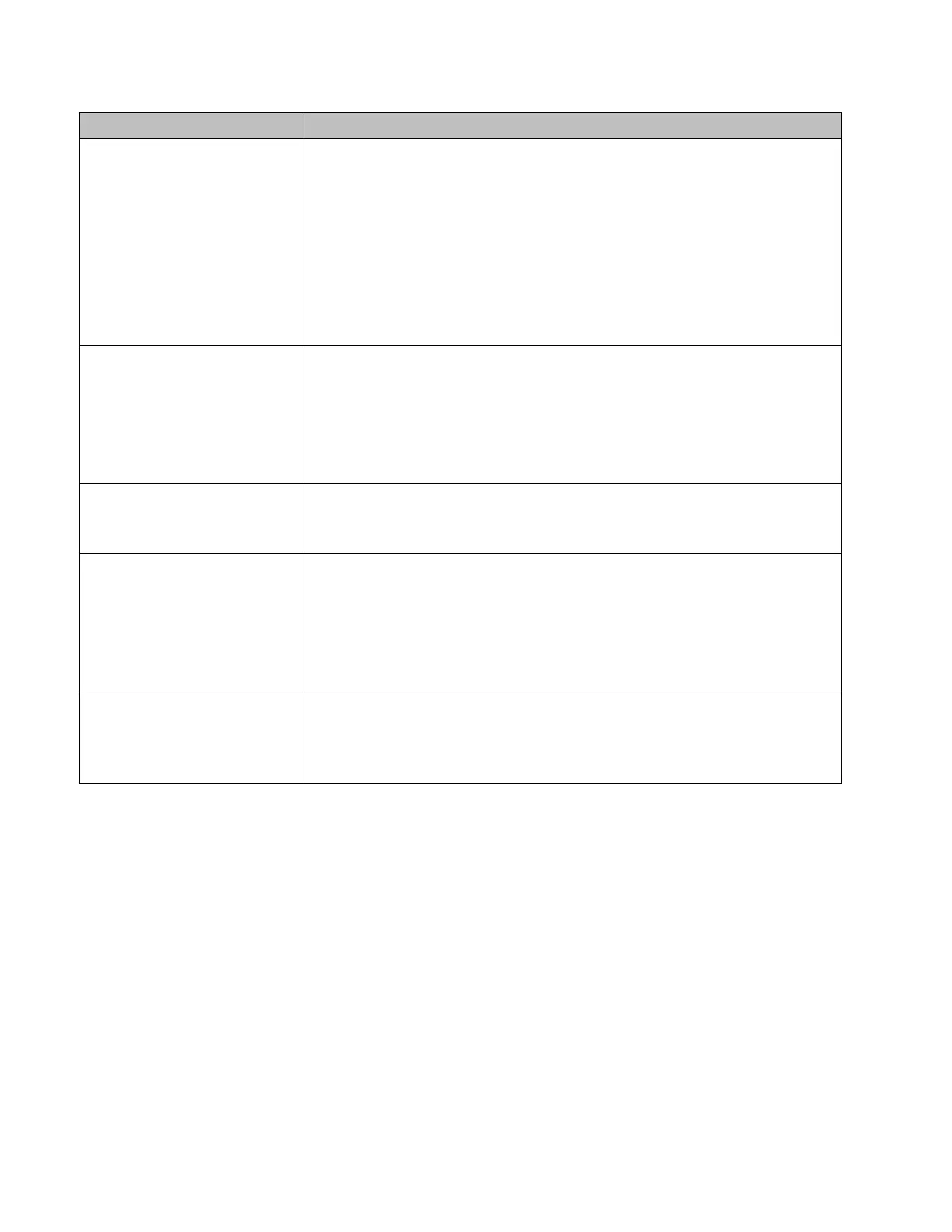Clearing RX3i controller
memory when it contains a
mismatched configuration of
Slice I/O causes the
programming software to
disconnect and the RX3i
PNC001 to reset
Downloading a mismatched configuration for a Slice IO node and then clearing
the RX3i CPU’s memory causes PAC Machine Edition to disconnect and the RX3i
PNC001 to reset itself.
To recover from this fault, either:
•
Wait for PNC001 to auto-reset and the OK LED to turn on (solid green),
then clear the PLC user memory.
•
Power cycle the PLC without a battery/energy pack attached.
Storing the valid configuration will allow the system to start up without any
faults.
Loss of IO Device following hot
insertion of mismatched
VersaMax I/O module
In very rare cases, hot insertion of a mismatched VersaMax I/O module (for
example, an MDL650 is a slot configured for an MDL640) into the VersaMax
PNS can cause a loss of connection between the PNS and the controlling
PNC(s).
No user action is required. When this behavior is seen, the controlling PNC(s)
will automatically reconnect to the VersaMax PNS.
Unexpected Loss of Device
faults
Loss of Device faults for currently connected devices may appear in the PLC I/O
Fault table and/or PNC001 local log when the PNC001 is reset via its reset
pushbutton.
Unintended operation of
PNIO_DEV_COMM function
block
The power flow output of the PNIO_DEV_COMM function block provides
validation of the input parameters and confirms that the PNC001 has locally
processed the configuration of the specified I/O Device. As currently
implemented, the power flow output will not turn ON until after the PNC001
has made its first attempt to connect to the specified I/O Device. Therefore, we
recommend the user not rely on power flow output for parameter validation.
IOC SW Fault with large
configurations
When storing a configuration to the PNC001 that is close to the upper limit of
the controlling PLC’s user memory, the store may fail with an IOC SW Fault
logged in the PLC’s I/O Fault table. The workaround to resolve this issue is to
clear the PLC’s existing configuration and store the configuration again.
