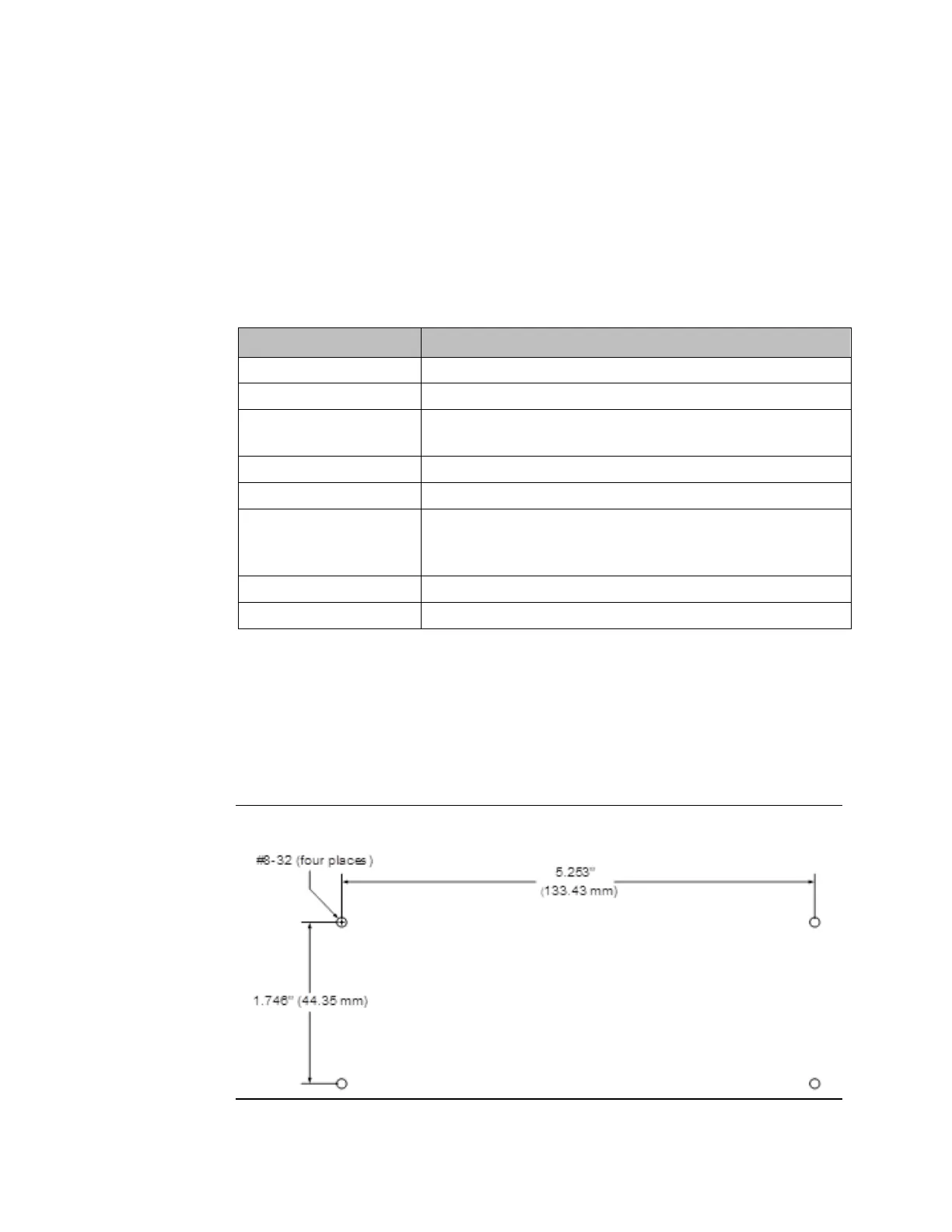Battery & Energy Pack Manual Chapter 2
GFK-2741J Oct 2019
Batteries 9
The IC695ACC302 Auxiliary Smart Battery module is an enhanced version of IC693ACC302.
In addition to providing an extended backup time for volatile memory on PACSystems CPUs
compared to the standard memory backup battery (IC698ACC701), the smart battery
module has a battery monitoring circuit that enables the user to detect the low battery state
before it is completely drained. Once an IC695ACC302 Auxiliary Smart Battery module is
connected to a CPU model, it must be used with only that specific CPU model for the
remainder of its life to insure proper Low Battery indication.
Specifications
5.1 grams (3 cells at 1.7 grams/cell)
145.1 long x 65.0 wide x 39.9 high mm (5.713 long x 2.559” wide x
1.571” high in)
Black, flame-retardant ABS plastic
60cm (2ft) twisted red/black 22 AWG (0.326mm
2
, 0.011 ft
2
) cable with
female two-pin connector compatible with the battery connector on
PAC Systems CPUs.
Operating temperature range
0 to +60ºC (32 to 140 °F)
7 years at 20ºC (68 °F) without the enabling adapter cable attached
Battery Mounting
With power removed from the equipment, drill four #29 (3.45mm/0.136”) holes in the
panel mounting surface, and tap for #8-32 threads, according to the hole pattern shown in
the following figure. Use care to keep metal chips from falling into other equipment.
Securely attach the Auxiliary Battery Module to the panel mounting surface using four #8-
32 x ½” (M4x0.7x12mm) flat head machine screws.
Figure 2: Mounting Diagram for IC695ACC302 Auxiliary Battery Module
