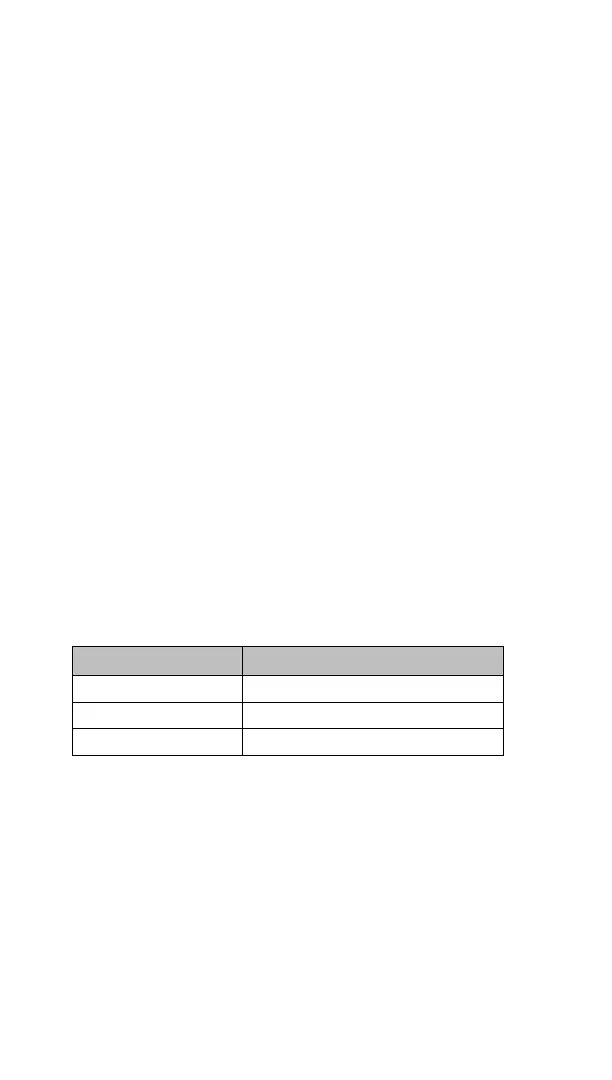Quick Start Guide Section 4
GFK-2893P Sep 2019
Mounting & Installation 26
4.5 VESA Arm Mounting
The Quick Panel
+
can be installed on a commercially
available Video Electronics Standards Association (VESA)
MIS-D arm, stand, or apparatus that complies with the
UL1678 standard.
➢ To VESA mount the Quick Panel
+
unit:
use the mounting holes located on the back of
the unit (displayed in the following figures).
The mounting holes for IC755CxS06RDx and
IC755CxW07CDx attach with M4 screws that
are 6 mm (0.24 in) or less in length.
The mounting holes for IC755CxSxxCDx mounting
holes attach with M4 screws that are 8 mm (0.32
in) or less in length.
Torque Range for Mounting M4 Screws
