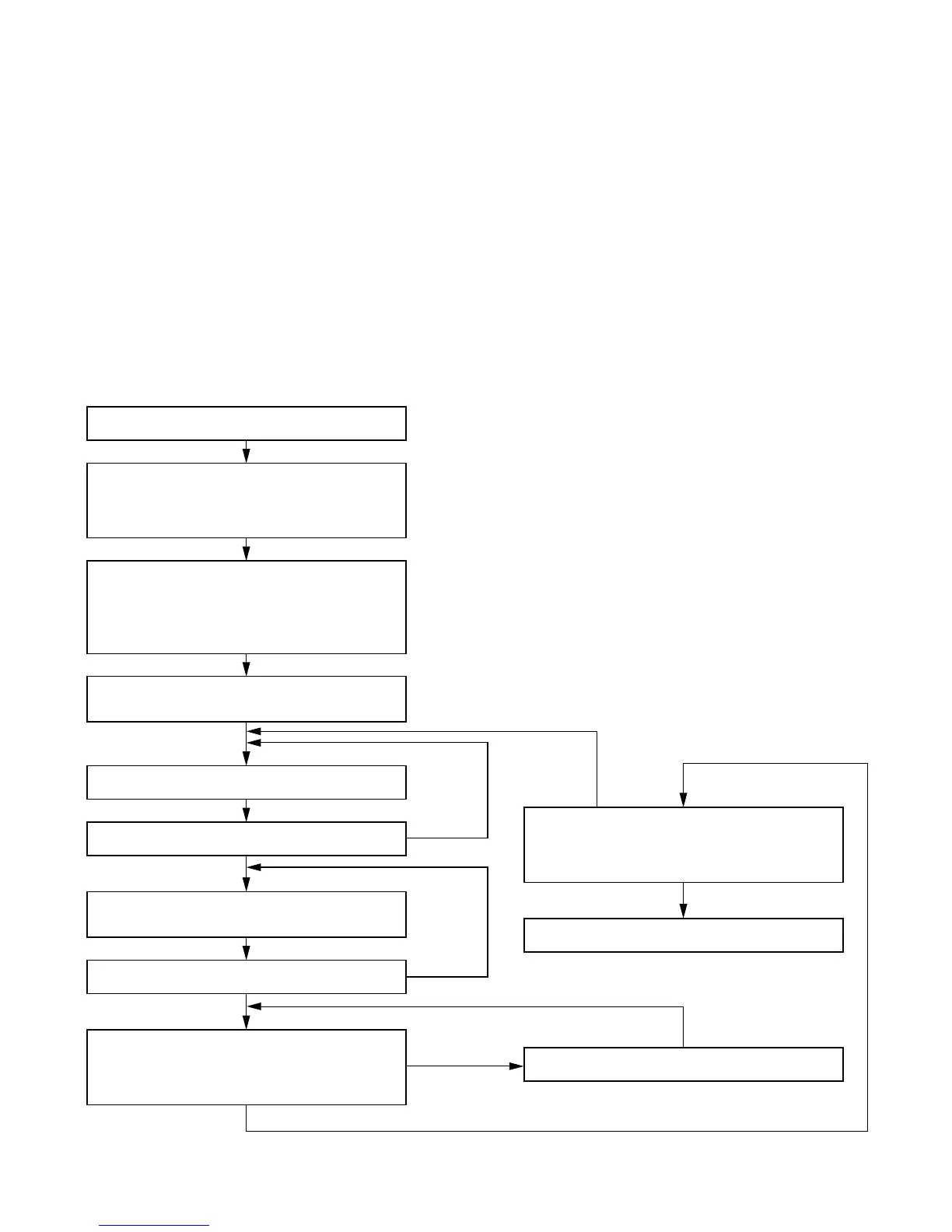2-3-2 Z11MA
Adjust the X Value for maximum envelope.
(pg. 2-3-3) (Use Alignment Tape.)
Check to see that the tape is not creasing
and that there is no slack on the supply
and take-up side Guide Rollers.
(Use a blank tape.)
Adjust the height of the Guide Rollers
(Supply side and take-up side).
(Use a blank tape.) (pg. 2-3-3)
Loading (Use a blank tape.)
Adjust the envelope. (pg. 2-3-4)
Check the envelope.
Adjust the Audio Section.
(Azimuth Alignment) (pg. 2-3-4)
Check the audio output.
Check the following:
1. X Value (pg. 2-3-3)
2. Envelope (pg. 2-3-4)
Adjust the X value and envelope.
Not good
Do the final tape-traveling test to see that
the tape runs normally in play mode with-
out creasing or slacking.
Completion
Not good
OK
OK
OK
Not good
Not good
OK
Flowchart of Alignment for tape traveling
1-A
1-A
1-B
1-C
1-C
1-D
1-D
1-B, 1-C
1-B, 1-C
1-A
1.Tape Interchangeability Alignment
Note:
To do these alignment procedures, make sure that the
Tracking Control Circuit is set to the center position
every time a tape is loaded or unloaded. (Refer to
page 2-3-4, procedure 1-C, step 2.)
Equipment required:
Dual Trace Oscilloscope
VHS Alignment Tape (FL8N)
Guide Roller Adj. Screwdriver
X-Value Adj. Screwdriver
Note: Before starting this Mechanical Alignment, do all
Electrical Adjustment procedures.
