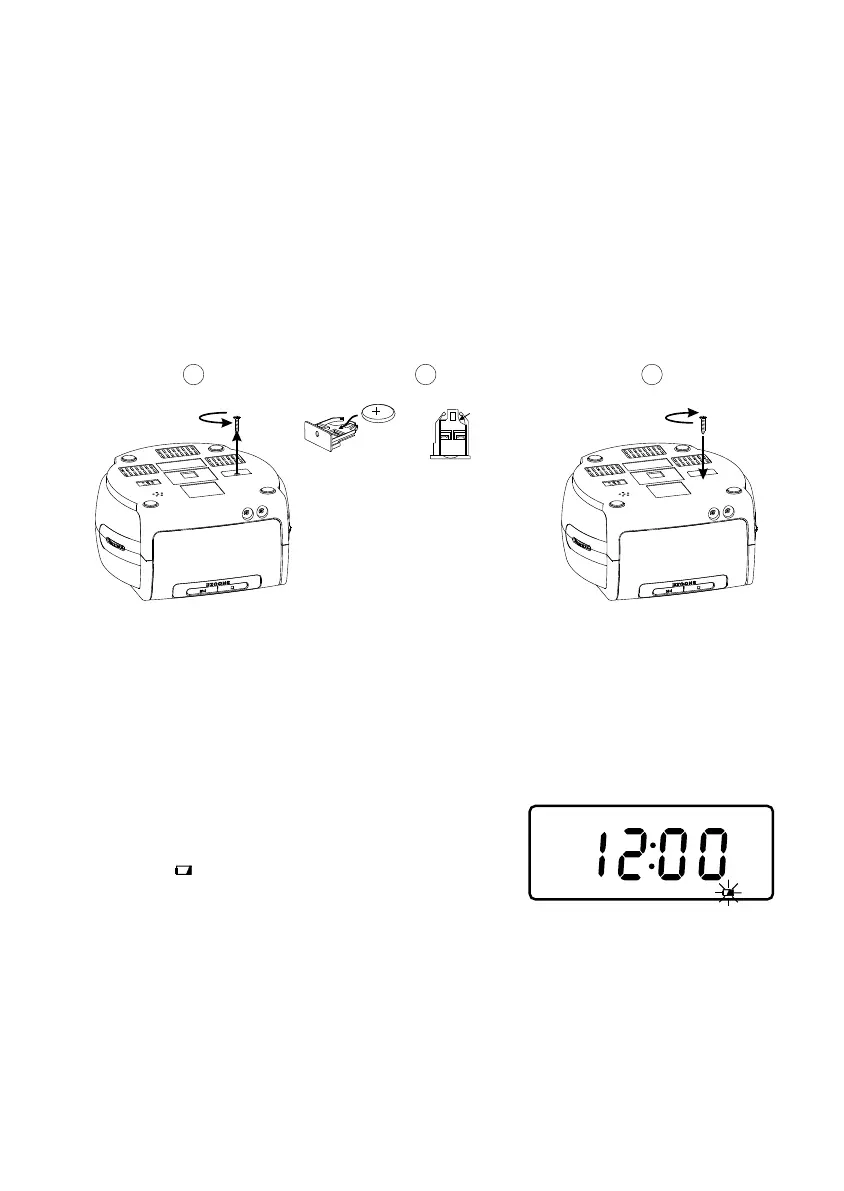6
Battery Back Up System
This unit uses a single CR2032 battery (included) to maintain the time and
alarm settings in the event that it is accidentally unplugged, or you experience
a temporary power failure. We recommend that you install a well-known brand
of Alkaline battery for longest life and best performance.
Installing and replacing the backup battery
1.) Use screw driver to remove the screw that secures the battery compartment
at the bottom of the unit,and remove the battery compartment.
2.) Insert a new battery in the battery comparment with " + " side facing up.
3.) Insert the battery compartment back into the unit and secure it with the screw.
If the power is interrupted the clock display will go off but the battery will
maintain the clock and alarm time settings. When power is restored the time
display will be correct and your alarm setting will also be maintained.
If you notice that the time display is completely wrong you probably
experienced a power failure with a weak or exhausted battery in the
compartment. Reset the clock and replace the battery as soon as possible.
If you do not change the built in lithium battery
within a reasonable period of time after you see
the ‘flashing’ LOW BATTERY warning indicator,
the lithium battery may become exhausted and
will no longer be able to supply back up power to the SmartSet
®
internal
computer. If the unit is disconnected from the AC outlet after the battery is
exhausted, or if power interruption occurs, the SmartSet
®
memory will be lost
and this clock will need to be reset when the power is restored. Be sure to
install a fresh lithium battery before you reset the clock, otherwise the clock will
need to be reset each time the power is interrupted. If this lithium battery is
exhausted and you experience an interruption in the AC power supply, the
clock will reset itself to its initial default setting when the power restored.
AL2
MON
AL1
AM
1 2 3
