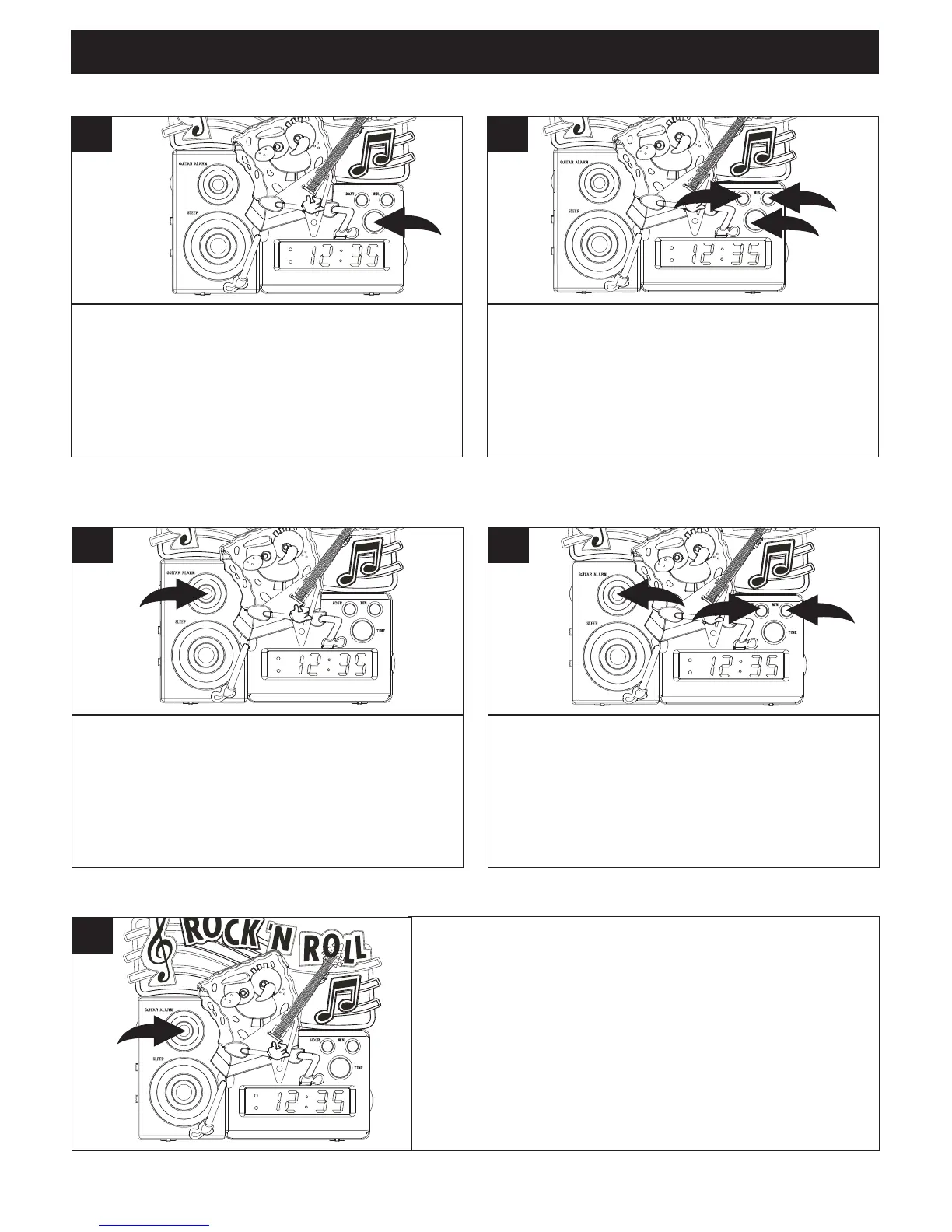9
OPERATION (CONTINUED)
Press and hold the TIME button.
1
While holding the TIME button 1, press the
HOUR button
2 to set the hour and/or the
MINUTE button
3 to set the minute of the
present time. Make sure to set the AM or PM
setting accordingly.
2
TO SET OR RESET THE ACTUAL TIME
Press and hold the GUITAR ALARM button.
(NOTE: When you press the GUITAR ALARM
button, you will hear the preset Rock ‘n Roll
music and see the Guitar motion.)
1
While holding the GUITAR ALARM button 1,
press the HOUR button
2 to set the hour
and/or the MINUTE button
3 to set the minute
of the desired alarm time. Make sure to set the
AM or PM setting accordingly.
2
TO SET OR RESET THE ALARM TIME
Press the GUITAR ALARM button at any time to hear
the preset Rock ‘n Roll music and see the Guitar
motion. The nightlight will turn on.
1
GUITAR ALARM BUTTON
