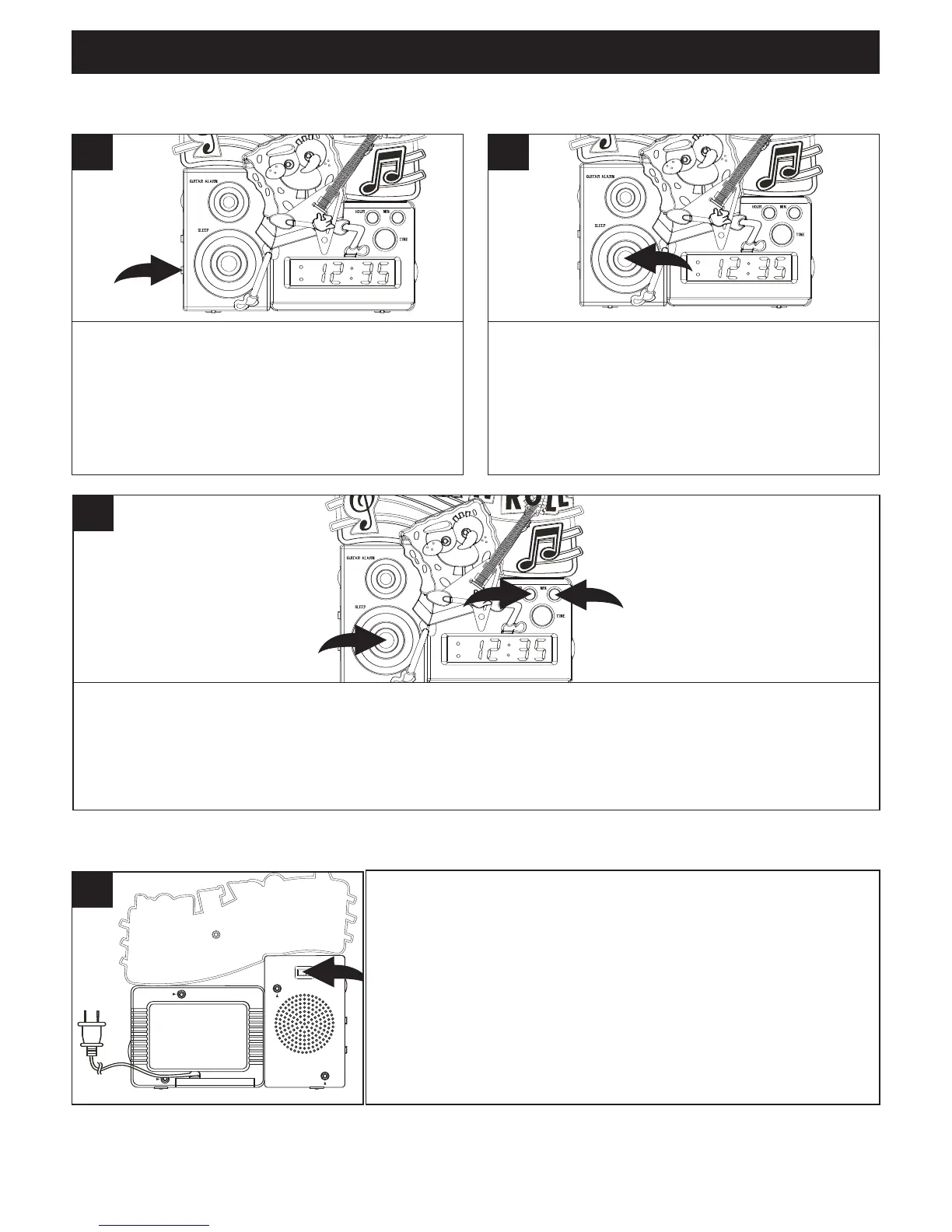12
OPERATION (CONTINUED)
Tune a desired radio station as previously
instructed and slide the ALARM switch to the
AUTO position.
NOTE: When the ALARM switch is set to the
"ON" position, the SLEEP function will be
disabled.
1
Press the SLEEP button and 0:59 will appear
on the clock display, then release the button;
the radio will turn on.
2
TO ACTIVATE THE SLEEP FUNCTION
To select a longer playing time, up to a maximum of 1 hour and 59 minutes, press the SLEEP 1
and HOUR 2 buttons simultaneously (the display will show 1 hour and 59 minutes). To adjust the
minute, press and hold the SLEEP button
1 and press the MINUTE button 3 until the desired
time is shown on the clock display. Release the button when the preferred time is shown in the
display.
3
Slide the NIGHTLIGHT switch to the ON position to turn the
nightlight on. Slide the NIGHTLIGHT switch to the AUTO
position to turn the nightlight off.
The LED inside the nightlight is not replaceable as it will last
a lifetime.
1
TO ACTIVATE THE NIGHTLIGHT
