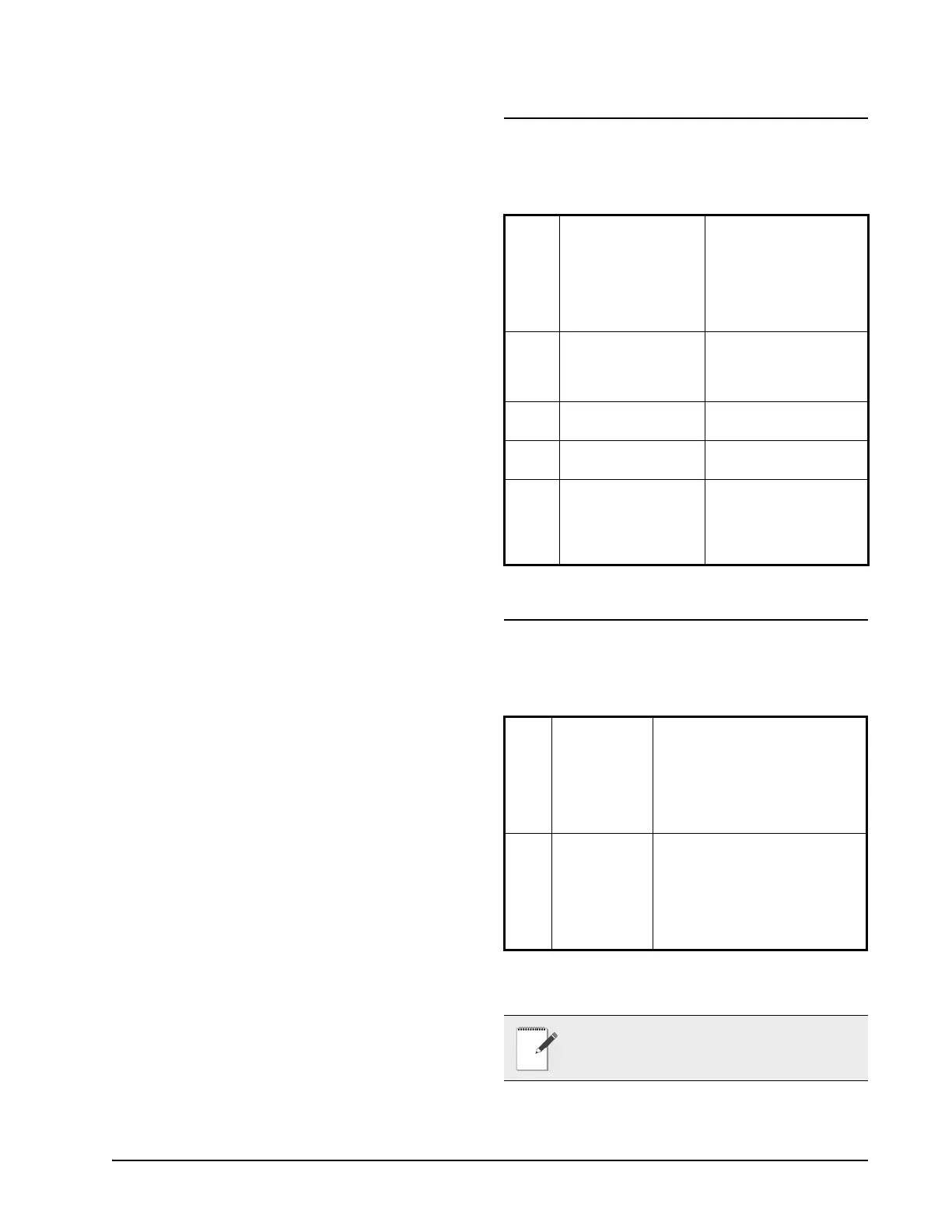To Set Energy Saving Times Section Menu • 7
5 Section Menu
This menu allows the user to access to a particular
feature of the XM series related to the LAN (Local
Area Network) of controllers. Depending on the
programming of this menu, a single keyboard can
control either the module of the local section of the
LAN or ALL. The possibilities are: LOC: the
keyboard controls and display the value, the status,
and the alarms of the local section of the LAN; and
ALL: the command given by the keyboard are
effective on all the sections of the LAN.
1. Press the UP key for more than three (3) seconds.
2. The label corresponding to the section controlled by
the keyboard will be displayed.
3. Using the UP or DOWN key, select the section you
want to control.
4. Press the SET key to confirm and exit.
5.1. To Set Energy Saving
Times
ILE Energy Saving cycle
start during
workdays
(0 to 23 h 50 min)
During the Energy
Saving cycle, the
setpoint is increased by
the value in HES so
that the operation
setpoint is SET + HES.
dLE Energy Saving cycle
l
ength during
workdays
(0 to 24 h 00 min) Sets
the duration of the
Energy Saving cycle on
workdays.
ISE Energy Saving cycle
start on ho
lidays
(0 to 23h 50 min)
dSE Energy Saving cycle
l
ength on holidays
(0 o 24h 00 min)
HES Temperature
increase during the
Ener
gy Saving cycle
(-54 to 54°F/ -30 to
30
°C) Sets the
increasing value of the
setpoint during the
Energy Saving cycle.
5.2. To Set Timed Defrost
Parameters
Ld1
to
Ld6
Workday
defrost start
(0 to 23h 50 min) These
parameters set the beginning of
the eight programmable defrost
cycles during workdays. For
example, when Ld2=12.4, the
second defrost starts at 12.40
during workdays.
Sd1
to
Sd
6
Holiday
defrost start
(0 to 23h 50 min) These
parameters set the beginning of
the eight programmable defrost
cycles during holidays. For
example, when Sd2=3.4, the
second defrost starts at 3.40 on
holidays.
Table 5-1 - Energy Saving Times Parameters
Table 5-2 - Timed Defrost Parameters
NOTE: To disable a defrost cycle, set it to nu
(not used). For example, if Ld6=nu, the sixth
defrost cycle is disabled.
