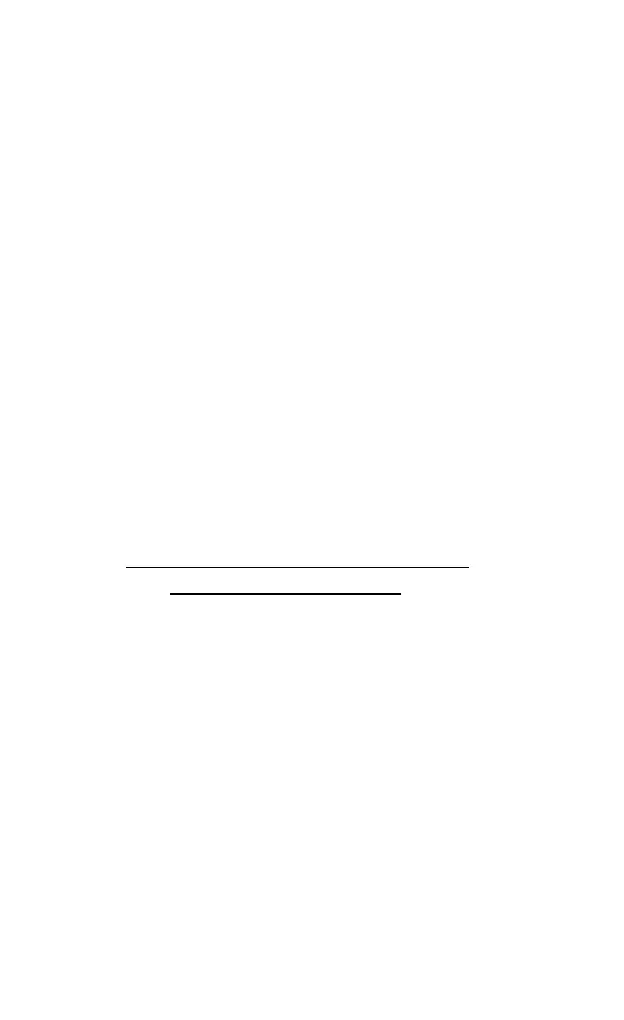Operation and use
Setting up for first use
Ensure that the 2 AA batteries are correctly installed.
Press the
POWER button. The LEDs display a moving
pattern and the OLED displays a start-up screen:
“ Acoustimeter
Initialising... ”
The audio is off at start-up. Change the volume in
pre-set stages by pressing the
VOLUME + and
VOLUME - buttons.
Taking measurements
The instrument displays the peak signal strength
and the average power flux density (PFD) on both
the LEDs and LCD. We discuss what these mean in
the “Why are there two different readings?” part of
the next “EMFs – what to measure?” section.
It is important to remember that RF EMFs create
“hot-spots” due to reflections, so both the position
and orientation of the instrument is very important.
Moving the instrument small distances can result in
noticeable real differences in the detected levels.
To get the most accurate reading, slowly rotate the
instrument in each direction until you find the
highest reading, and then hold it still to take the
measurements.
