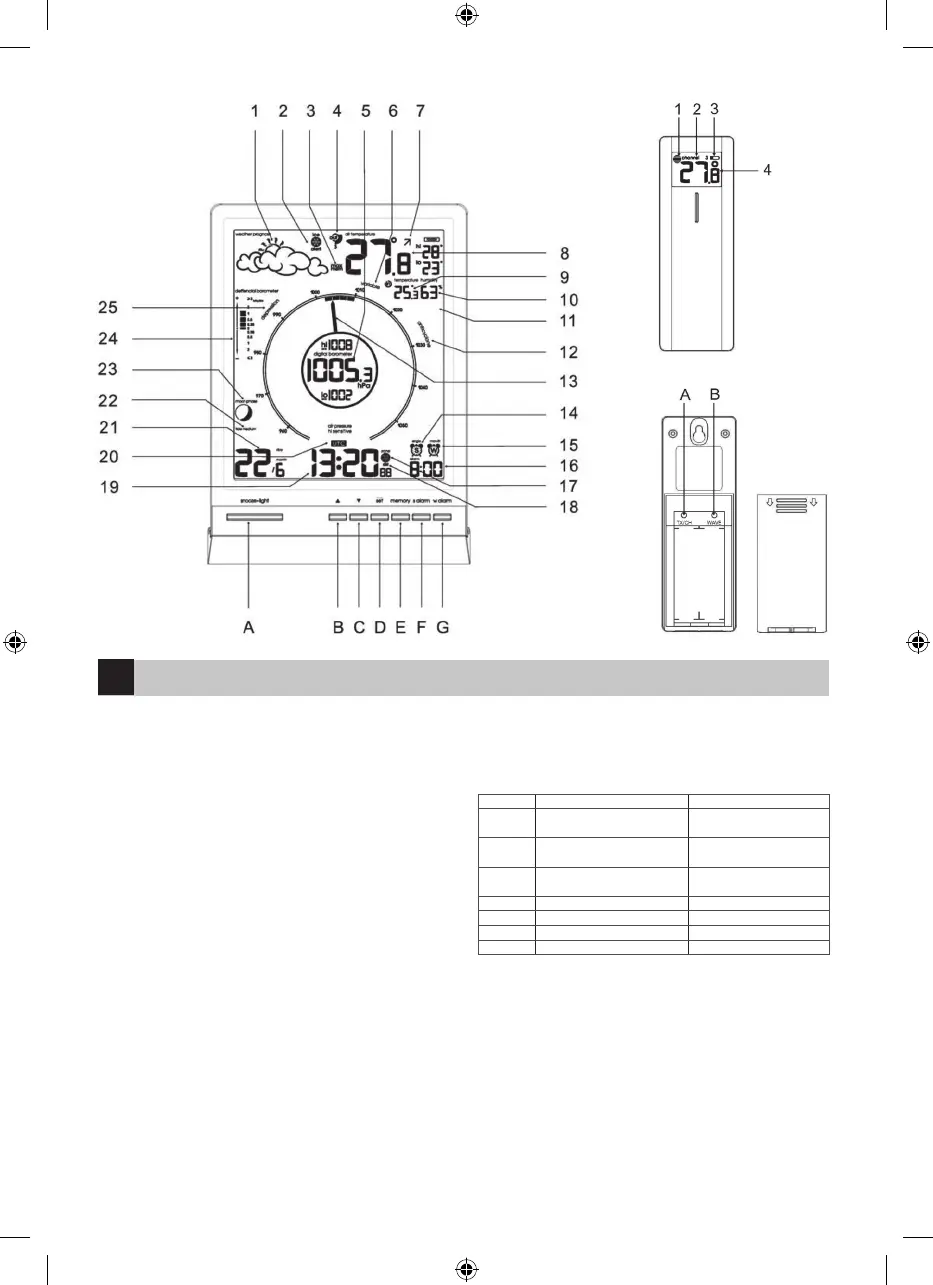2
E2829 – WIRELESS WEATHER STATION AOK-2829C
The weather station displays time, 2 alarm clocks with snooze function, weather
forecasts, inner and outer temperature, inner humidity, atmospheric pressure and
lunar phase. It has a memory of the minimum and maximum measured values.
Read this manual carefully before you start using the product.
Specications
radio signal controlled clock
inner/outer temperature: -15 °C to +50 °C; -50 °C to +70 °C
temperature resolution: 0.1 °C
accuracy: ±1 °C
wireless sensor: broadcast frequency 433 MHz
radio signal range: up to 30 m in free space
number of sensors: 3
relative humidity: 20 % – 95 %, resolution: 1 %, accuracy: ±5 %
barometric pressure measurement range: 850 hPa to 1050 hPa, 25,1 inHg – 31 inHg
power supply:
main station: 2×1.5V AA batteries (not included)
6V power supply (not included)
sensor: 2×1.5V AAA batteries (not included)
dimensions and weight:
main station: 131×184×62 mm; 360 g (w/o batteries)
sensor: 38×110×28 mm; 45 g (w/o batteries
Overview of icons and buttons
Front side, display
1 – pressure forecast icon
2 – icing icon
3 – max/min value icon
4 – sensor number icon
5 – pressure value
6 – perceived pressure – changeable
mood
7 – temperature trend
8 – outer temperature
9 – inner temperature
10 – inner humidity
11 – low humidity
12 – pressure high – improving weather
13 – pressure arrow
14 – single time alarm icon
15 – weekly alarm icon (Mo-Fri)
16 – alarm time
17 – DCF77 signal reception icon
18 – summer/winter time icon
19 – current time
20 – UTC time icon
21 – date
22 – high/low tide icon
23 – lunar phase
24 – pressure history of the last 3 hours
25 – perceived weather - depression
Buttons:
Push Hold (3 sec)
A – SNOOZE/
LIGHT
display backlighting activation
B -
↑
up
arrow
1 step forward, display data from the
sensors
C -
↓
down
arrow
1 step back, pressure unit change
hPa/inHg
nd the sensor signal
D – set show current time or UTC time basic setting of the statio
E – memory display max/min values erase the memory of values
F – salarm activate the single time alarm set the single time alarm
G – w alarm activate the weekly alarm (Mo-Fri) set the weekly alarm
Wireless sensor
Front side
DCF77 radio signal reception signal
channel 1, 2, 3 number
weak battery icon
outer temperature
Rear side
A – TX/CH – transmission of signal from the sensor/ channel 1, 2, 3
B – WAVE – DCF77 signal reception
Commissioning
1. First insert the battery into the weather station (2× AA), then to the wire-
less sensor (2× AAA). When inserting the battery, maintain proper polarity
to avoid damaging the weather station and the sensor. Use only alkali batte-
ries of the same type. Do not use rechargeable batteries.
GB
