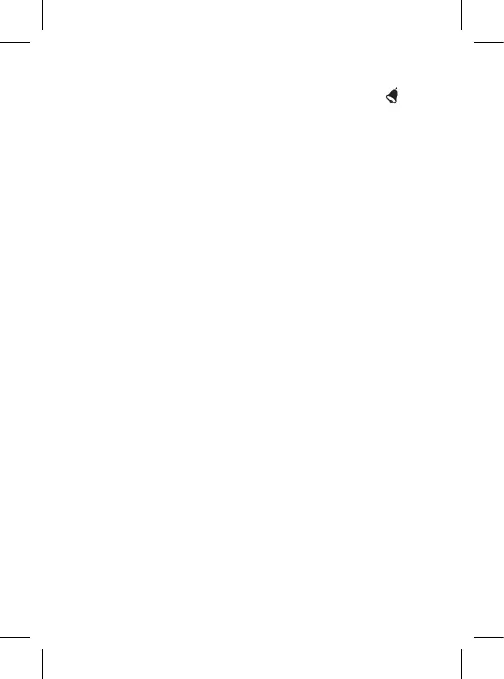8
Move between values using the ALARM ON/OFF button.
Press the ALARM ON/OFF button to set hour and minute. The
icon
indicates that the alarm is active.
To deactivate the alarm, press ALARM ON/OFF again; the bell icon
will disappear.
Snooze and Display Backlight Functions
Press the SNOOZE/LIGHT button when the alarm rings to postpone
the alarm by about 5 minutes. The display will show the „Zz“ icon. To
cancel the snooze function, press any button other than SNOOZE/
LIGHT. If you do not want to use the snooze function, press any button
other than SNOOZE/LIGHT when the alarm is ringing; the alarm will
trigger again the next day.
If you do not press any button while the alarm is ringing, the alarm will
be active for 2 minutes and will then trigger the next day.
Press the SNOOZE/LIGHT button while in standard mode to activate
display backlight for 10 seconds.
Memory for Measured Values
Pressing the MEM button repeatedly will display the maximum and
minimum readings of outdoor and indoor temperature.
To erase the memory, long press the MEM button while in the max/
min value display mode.
Care and maintenance
The product is designed to provide trouble-free service for many years
if used appropriately. Here is some advice for proper operation:
• Read the manual carefully before using this product.
• Do not expose the product to direct sunlight, extreme cold and
moisture, and sudden changes in
• temperature (this may compromise detection accuracy).
• Do not place the product in locations prone to vibration and shocks
– these may cause damage.
• Do not expose the product to excessive force, impacts, dust, high
temperatures, rain or humidity -these may cause malfunction,
shorter battery life, damage to batteries and deformation of
plastic parts.
• Do not place any open ame sources on the product, e.g. a lit
candle, etc.
