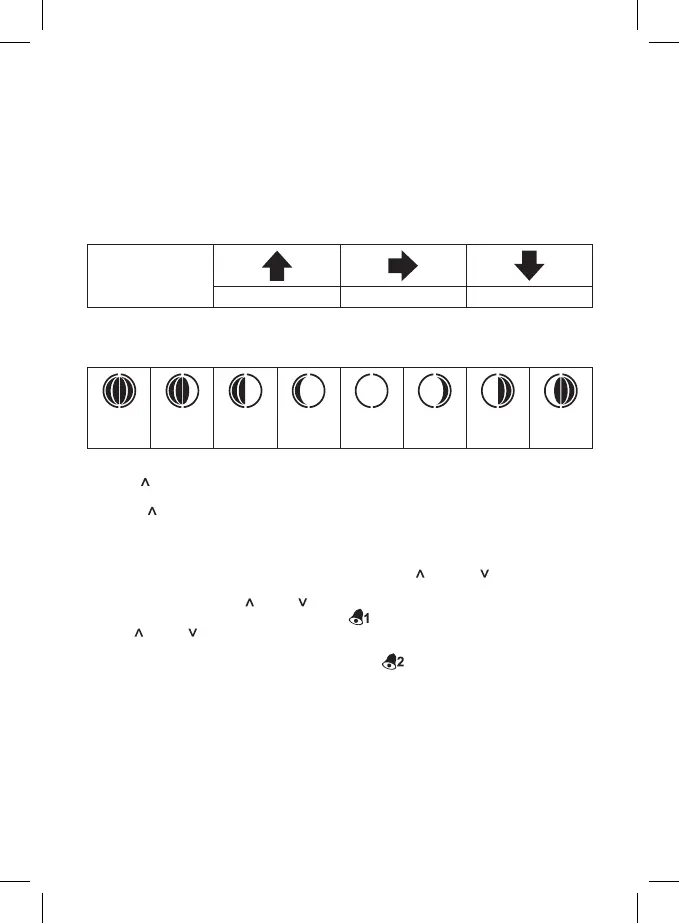7
Atmospheric pressure – History
The station shows atmospheric pressure in hPa or inHg and keeps a history of pressure readings for
the last 12 hours in eld no. 16.
Moving the weather station to another place will aect the measured values.
Measurement will stabilise within 12 hours of battery insertion or weather station moving.
Press the HISTORY button repeatedly to gradually display the pressure values for the last 12 hours.
The measured value + time dierence will be displayed in elds no. 15, 16.
Information
After 20 seconds, the station will switch from settings mode back to standard mode once the setting
process is complete.
Temperature, Humidity and Pressure Trends
indicator for
temperature, humidity
and pressure trends
rising constant falling
Moon Phases
The moon phase is displayed in eld no. 14.
Icons for the main phases of the moon are as follows:
new
moon
waxing
crescent
rst
quarter
waxing
gibbous
full moon
waning
gibbous
last
quarter
waning
crescent
Displaying Maximum and Minimum Readings of Temperature and Humidity
Press the
MEM button repeatedly to gradually display the maximum and minimum readings of
temperature and humidity.
Holding the MEM button while viewing MAX/MIN values will erase the memory.
Alarm Settings
2 alarms can be set on the weather station.
Pressing the MODE button will display the time for alarm A1. The selection will be shown in eld no. 21.
While showing the alarm time, hold the MODE button and use MEM and HISTORY to set the
desired alarm time.
Activate the alarm by pressing MEM or HISTORY while displaying alarm time in eld no. 21.
After activation, the alarm will be indicated by icon in eld no. 19.
Pressing MEM or HISTORY again while displaying alarm time will deactivate the alarm and the
icon will disappear.
The same procedure is used for setting up alarm A2 (icon
).
Snooze and Display Backlight Functions (SNOOZE/LIGHT)
The alarm ringing can be delayed by 5 minutes using the SNOOZE•LIGHT button located on the top
part of the weather station.
Press the button when the alarm starts ringing. The alarm icon will be ashing.
To cancel the SNOOZE mode, press any other button – the bell icon will stop ashing and will remain
on the screen.
The alarm will be re-activated the next day.
Weather Forecast
The station forecasts weather on the basis of changes in atmospheric pressure for the next 12–24 hours
for an area within the range of 15–20 km.
The accuracy of weather forecast is 70–75 %. The forecast icon is displayed in eld no. 11.
