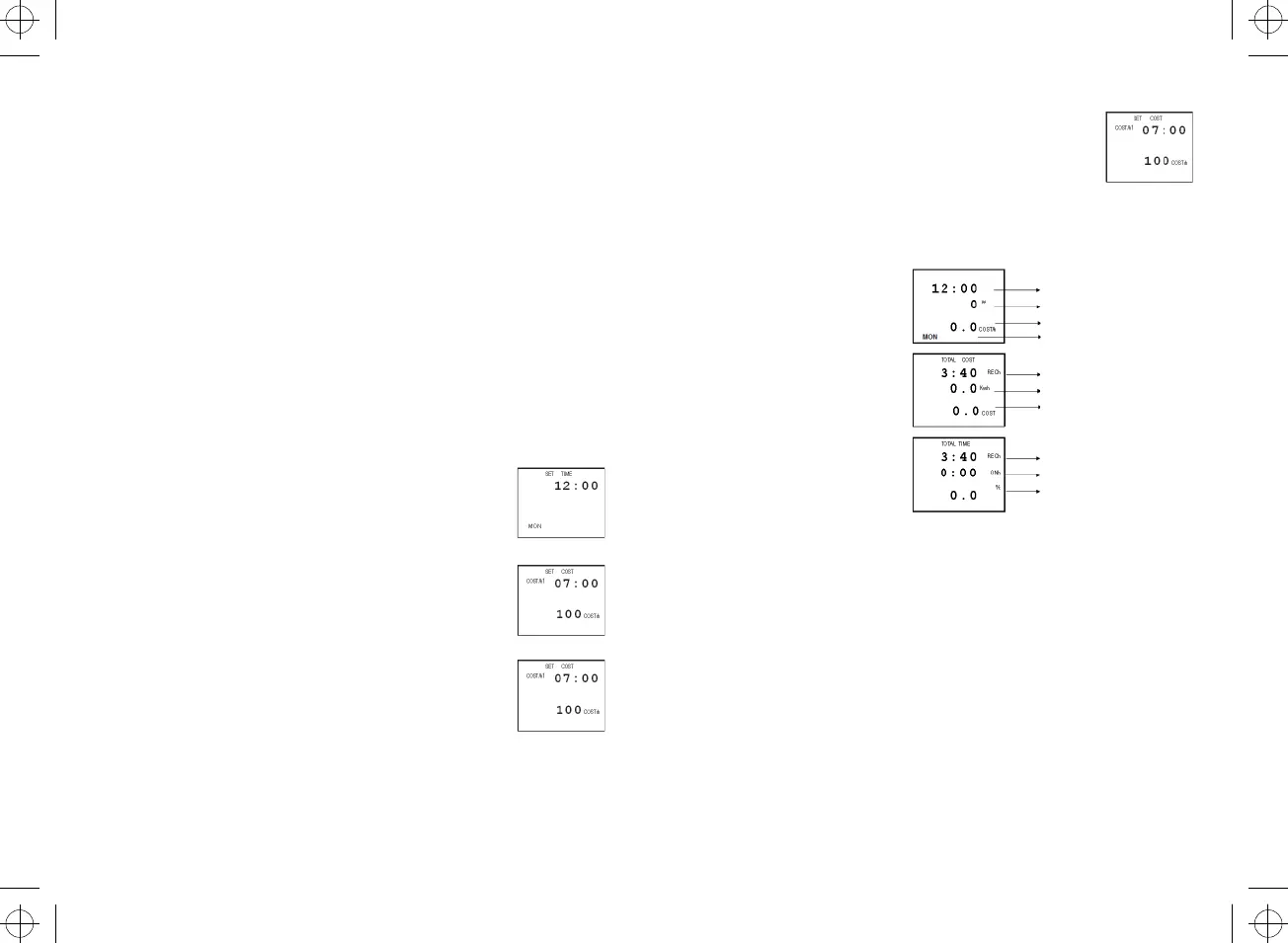14
P5821-manual 0-0-0-K
EMOS spol. s r. o.
Za konkretni izračun stroškov moramo ročno vnesti v napravo vsaj dve vrednosti aktualnih tarif porabe električnega toka. Kljub
temu, da je naprava zelo natančna, ni PA namenjena za komercialno rabo tj. štetje porabe.
Naprava Energy Meter FHT 9999 je bila preizkušena in ustreza zahtevam veljavnih evropskih in državnih standardov. Enotnost
izdelka je bila dokazana; ustrezna izjava in druga dokumentacija so shranjene pri proizvajalcu te naprave.
Kot uporabnik ste dolžni poskrbeti za varno delovanje naprave, zato upoštevajte napotke in opozorila, ki so zajeta v teh
navodilih za uporabo.
Tehnični podatki
Nominalna napetost: 230 V
~
50 Hz
Nominalni tok: 16 A
Najvišja obremenitev: 3680 W
Obseg merjenja: 5 W – 3680 W
Temperaturni razpon: +5 do +40 °C
Obseg porabe el. energije: 0 kWh – 999 kWh
Najvišji zapisani čas: 999,9 ur
Uporaba: v običajnem suhem okolju z obsegom vlažnosti od 20 % do 90 %.
Lastnosti
– Prikaz aktualnega časa, dneva v tednu, porabljene električne energije kot tudi izračunanih stroškov za porabljeno električno
energijo na uro.
– Prikaz celotnega časa zapisa, čas porabe priključenega aparata, tarifa izražena v odstotkih.
– Dve nastavljivi tokovni tarifi (vrednosti po realnih cenah, ki so na voljo).
– Indikacija preobremenitve (večja obremenitev od 16A) – na zaslonu utripa podatek o vstopni zmogljivosti.
Priključitev, nastavitev in delovanje naprave
Vtič naprave vtaknemo v električno vtičnico s tem, da ne vključujemo nobenega aparata; čez pet minut bo notranja baterija
polna, da lahko displej prikazuje podatke. Sedaj je potrebno, da nastavite tokovno tarifo. Glej spodaj opisano pod točko od A do C.
Opomba: Da se baterija popolnoma napolni je potrebnih 12 ur.
A – Nastavitev časa in dne v tednu
1. Pritisnite na gumba »+« in »-« in ju držite, dokler se na displeju ne prižge številka.
2. Zahtevano vrednost nastavimo z gumbom »+« ali »-«; z gumbom povečamo ali zmanjšamo vrednost od 0 do 9.
3. Pritisnite na gumb »MODE«, da nastavite naslednji podatek.
4. Ponovite koraka 2 in 3 dokler ne nastavite ustreznega dne v tednu.
Mon – ponedeljek, Tue – torek, Wed – sreda, Thu- četrtek, Fri – petek, Sat – sobota, Sun – nedelja
5. Pritisnite na gumb »MODE«, da sistem vstopi v nastavitev tokovne tarife št. 1.
B – Nastavitev tokovne tarife 1
1. Z gumboma »+« ali »-« nastavimo zahtevan čas tarife 1; z gumbom povečamo ali znižamo vrednost
od 0 do 9.
2. Pritisnite na gumb »MODE«, da nastavite naslednji podatek.
3. Nastavimo zahtevano vrednost tarife 1 (cena kWh na uro).
4. Pritisnite na gumb »MODE«, da nastavite naslednji podatek.
5. Pritisnite na gumb »MODE«, da sistem vstopi v tokovno tarifo 2.
C – Nastavitev tokovne tarife 2
1. Z gumboma »+« ali »-« nastavimo zahtevan čas tarife 2; z gumbom povečamo ali znižamo vrednost od 0 do 9.
2. Pritisnite na gumb »MODE«, da nastavite naslednji podatek.
3. Nastavite zahtevano vrednost tarife 2 (cena kWh na uro).
4. Ponovite korak 2, da se premaknete na naslednji položaj.
5. Da shranite nastavitve, 5 sekund ne pritiskajte na noben gumb.
6. Pritisnite na gumb »MODE«. Nastavitev je shranjena.
D – Če istočasno pritisnemo in gumbe »MODE« in gumba »+« ter »-« držimo 5 sekund, se izbrišejo vsi podatki (aktualen
čas in dan v tednu se ne bosta izbrisala).
Podatki na displeju
Na voljo so trije režimi za prikaz. Za vpogled v posamezne režime za prikaz služi gumb »MODE«.
3
C – Setting up current tariff 2
1. Using push buttons „+“ or „-“ set up required time of tariff 2; by push button you add or detract
numbers from 0 to 9.
2. Press push button „MODE“to set up the next position.
3. Set up required value of tariff 2 (cost of kWh per hour).
4. Repeat step 2 to move to the next position.
5. To save the settings do not press any button for a period of 5 seconds.
6. Press push button „MODE“. Settings are saved.
D – By synchronous pressing push buttons „MODE“ and buttons „+” „-“ for 5 seconds all data will be erased (actual time
and day in week will not be erased).
Display reading
There are three display modes available. Use push button „MODE“to move to a particular display mode.
1. display mode – actual time, active power, costs,
week days
2. display mode – total time recorded,
energy consumption in kWh, cost
3. display mode – total time recorded,
period of energy consumption, percentage
Safety instructions
• Connect and use Energy Meter only with electric network of 230VAC/50 Hz (±10 % - 16A) voltage equipped with a ground
contact in accordance with electric regulations in force.
• Only electric appliances power supplied and connected to voltage of 230 V AC / 50 Hz may be connected to the Energy
Meter.
• Read carefully information on a type label of electric appliances being connected to the Energy Meter.
• Maximum input of electric appliances connected to the equipment must not exceed the limit of 3680 W (max. current 16A).
• Energy Meter may only be operated in enclosed rooms and dry conditions. It is strictly forbidden to use the Energy Meter
outdoor!
• Any use of the equipment other than specified in the above articles of this Manual results in damage of the equipment and
is linked to causing risks such as short circuit, electric shock etc. The equipment must not be tampered with or altered in
any way! It is imperative to observe the safety instructions.
• We do not accept any responsibility for material damages or damages to persons caused by inadequate manipulation with
the equipment or neglecting instructions and safety warnings in the Operating Manual. In such cases any and all user
rights on warranty claims shall extinguish.
• It is essential to take care of the equipment supply ground conductor not to be interrupted – in case of disconnection of
the ground conductor a life threatening risk will occur.
• Recommended operating ambient temperature ranges from + 5°C up to + 40 °C. Higher temperatures, especially when
conducting measurement of a big appliance will result in risk of overheating thereby in permanent damage and destruction
of the Energy Meter.
• It is necessary to prevent operation of the equipment in adverse environment such as flammable gases, vapors and dust.
• For safety reasons never use wet equipment and do not operate it in damp environment. When cleaning or maintaining
the equipment it must be at any circumstances disconnected from incoming working voltage. The capacitors inside the
equipment might still be live, especially if the equipment was disconnected from the voltage just a short time ago.
Actual time
Active power
Cost
Day of week
Total operating time of Watmeter
Energy consumption
Cost of energy consumed
Total operating time of Watmeter
Energy consumption period
Percentage
