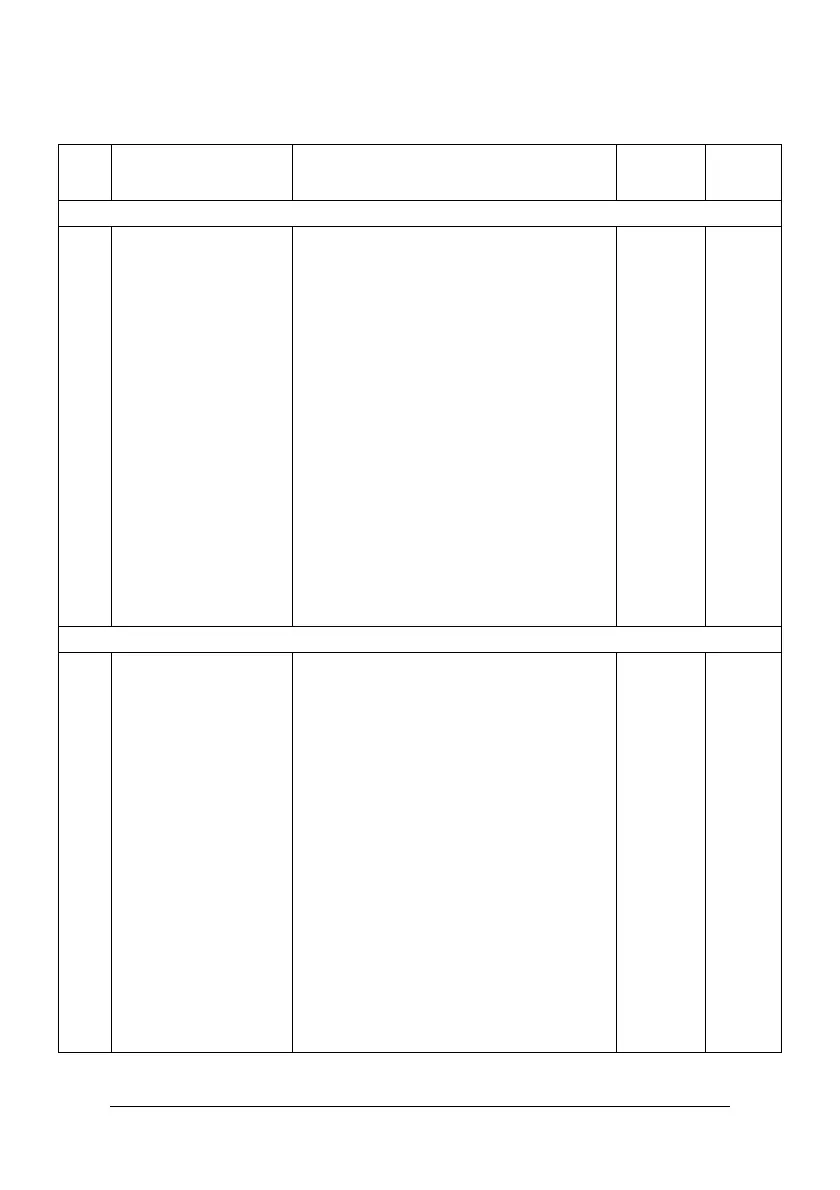Emotron AB 01-3991-11r2 Programming instructions and menu list 57
I/O’s, Digital outputs
541
Multi-function output
T+, T- (option)
000: Run
001: Frequency reached (Set frequency
±[612])
002: Frequency is within the range set by
([611]±[612])
003: Frequency detection (>[611])
004: Frequency detection (<[611])
005: Fault terminal
006: Auto-restart
007: Momentary power loss
008: Emergency Stop (E.S.)
009: Base Block (b.b.)
010: Motor overload protection
011: VSD overload protection
012: Reserved
013: Power ON
014: Communication error
015: Output current detection(>[613])
005
I/O’s, Relays
551
Multi-function output
RY1
000: Run
001: Frequency reached (Set frequency ±
[612])
002: Frequency is within the range set by
([611]±[612])
003: Frequency Detection (>[611])
004: Frequency Detection (<[611])
005: Fault terminal
006: Auto reset and restart
007: Momentary power loss
008: Emergency Stop(E.S.)
009: Base Block (b.b.)
010: Motor overload protection
011: VSD overload protection
012: Reserved
013: Power On
014: Communication error
015: Output current detection(>[613])
000
Ta bl e 2 3
Menu Function Description Range/ Code
Factory
Default
Remarks