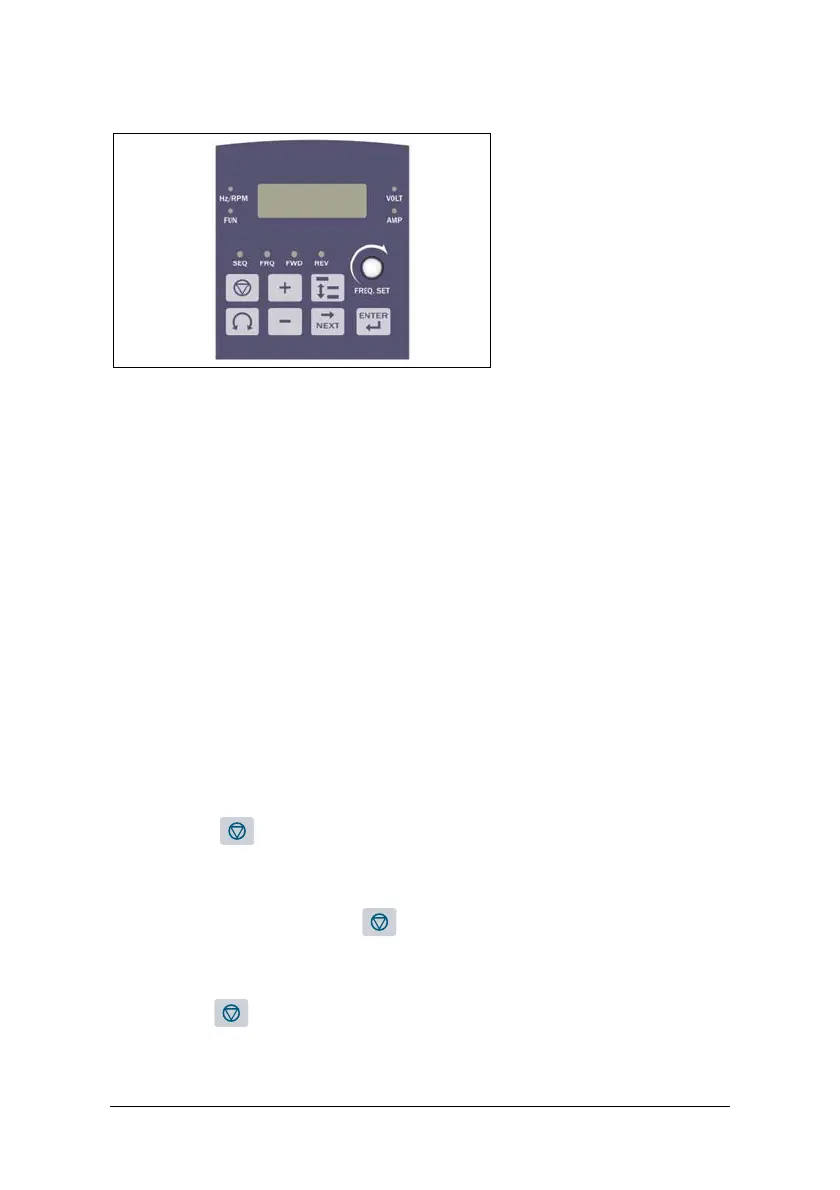Emotron AB 01-3990-11r3 Introduction 47
Fig. 8
1. SEQ LED1_00 =1, LED Lit.
2. FRQ LED1_01 = 1/2/3/4, LED Lit.
3. FWD LED Forward Direction, LED action (Flashes if stopped, stays lit
during operation).
4. REV LED Reverse Direction, LED action (Flashes if stopped, stays lit dur-
ing operation).
5. 4-action LED: FUN, Hz/RPM, VOLT and AMP and four 7-segment dis-
play, refer to operating instructions for the keypad.
Step 2 Apply Power to the Drive
• Apply AC power to the drive and observe operator. Four 7-segment display
should read power voltage for 3~5 seconds and then read frequency/speed,
05.00. Four 7-segment display and FWD LED should flash all the time.
Step 3 Check Motor Rotation Without Load
• Press the key (FWD LED should light up); four 7-segment display
should run from 00.00 to 05.00.
• Check motor rotation.
If it is not correct: Press the key. Disconnect AC power. Wait for LED
charge lamp to extinguish. Reverse motor leads T1 and T2. Restart the drive
and check new rotation.
• Press the key to stop the drive.